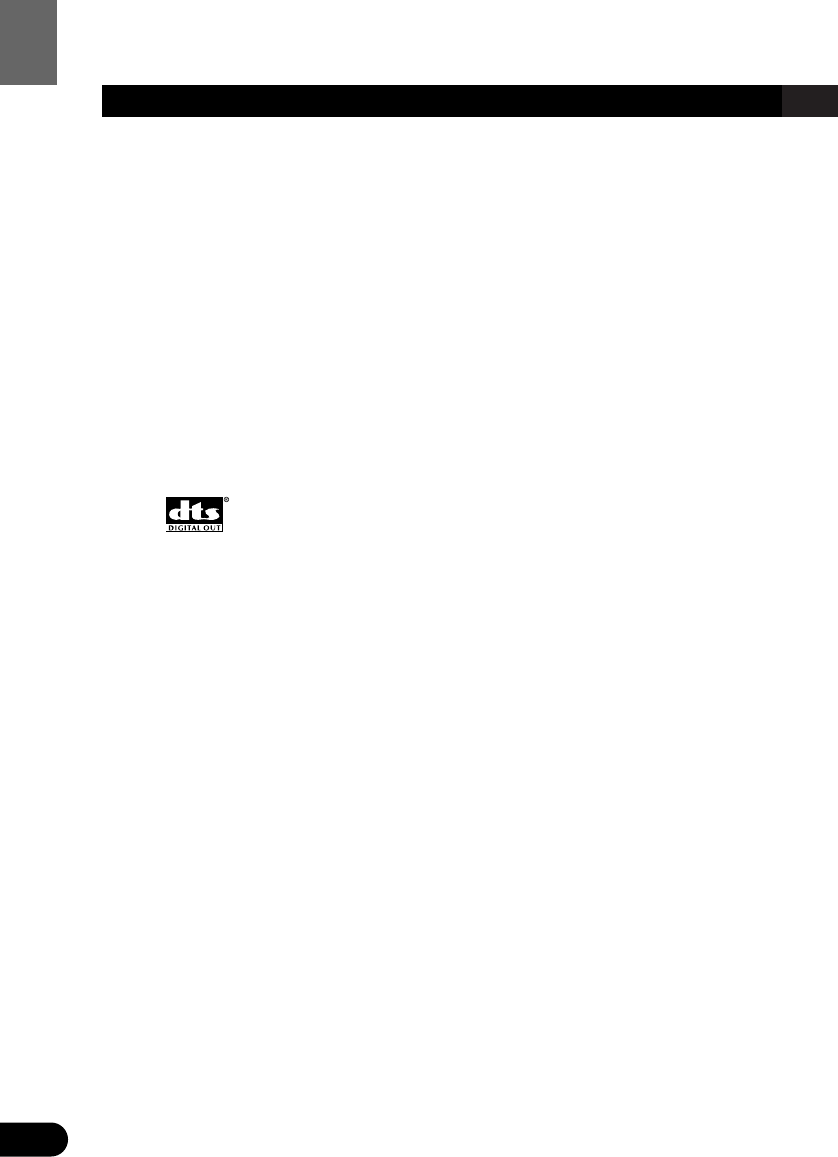69
Others
69
Terms
Aspect Ratio
This is the width-to-height ratio of a TV screen. A regular display has an aspect ratio of 4:3.
Wide-screen displays have an aspect ratio of 16:9, providing a bigger picture for exceptional
presence and atmosphere.
Chapter
DVD titles are in turn divided into chapters which are numbered in the same way as the
chapters of a book. With DVDs featuring chapters, you can quickly find a desired scene with
Chapter Search.
Dolby Digital
1
Dolby Digital provides multi-channel audio from up to 5.1 independent channels. This sys-
tem is the same as the Dolby Digital surround sound system used in theaters.
To enjoy Dolby Digital entertainment, you must connect this unit’s optical digital output
jacks to the optical digital input jacks of a Dolby Digital compatible amp.
DTS
This stands for Digital Theater Systems. Unlike Dolby Digital, DTS is a surround system
delivering multi-channel audio from up to 6 independent channels.
To enjoy discs featuring DTS audio recording, you must connect this unit’s optical digital
output jacks to the optical digital input jacks of a DTS compatible amp or decoder.
Linear PCM (LPCM)
This stands for Linear Pulse Code Modulation, which is the signal recording system used for
music CDs. Compared to music CDs, which feature 44.1 kHz/16-bit recordings, DVDs fea-
ture 48 kHz/16-bit – 96 kHz/24-bit recordings. The result is sound quality even higher than
that provided by music CDs.
MPEG
This stands for Moving Pictures Experts Group, and is an international video image compres-
sion standard. Some DVDs feature digital audio compressed and recorded using this system.
Multi-Angle
With regular TV programs, although multiple cameras are used to simultaneously shoot
scenes, only images from one camera at a time are transmitted to your TV. Some DVDs fea-
ture scenes shot from multiple angles, letting you choose your viewing angle as desired.