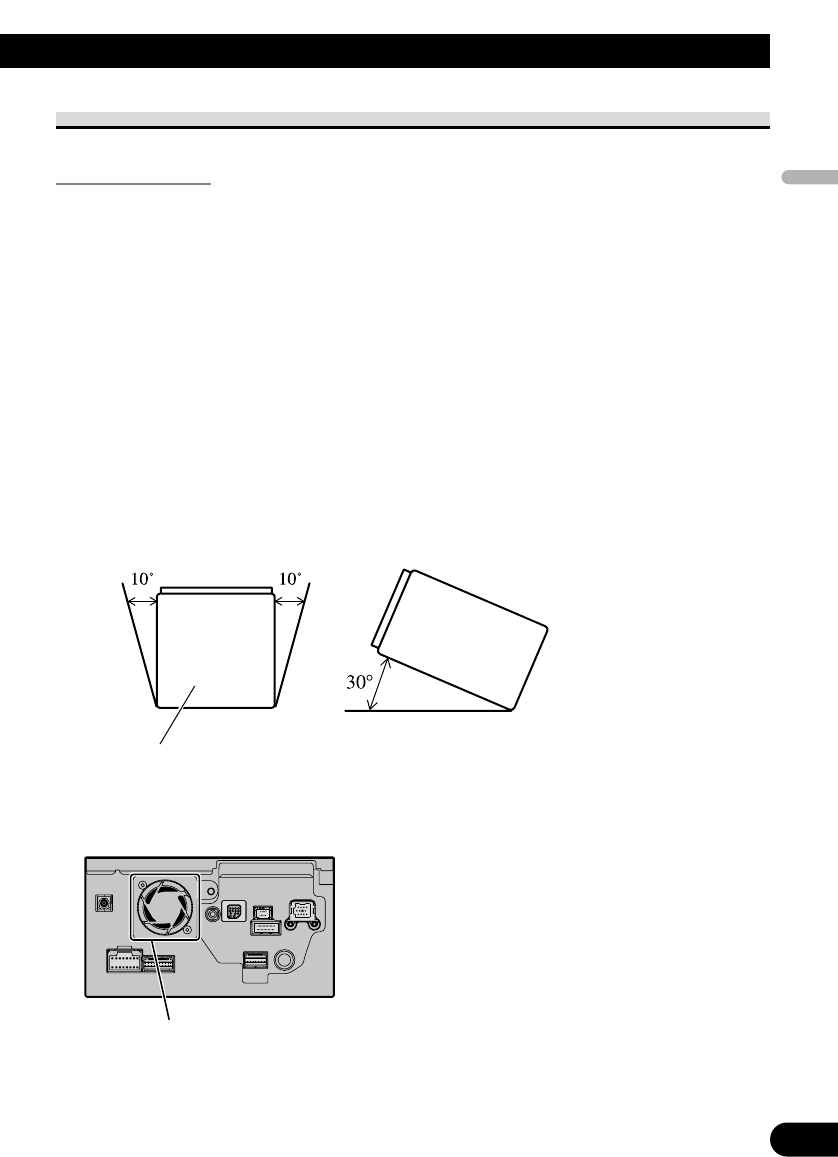Installing this navigation system
Installation notes
• Do not install this navigation system in places where it may become subject to high tem-
peratures or humidity, such as:
* Places close to a heater, vent or air conditioner.
* Places exposed to direct sunlight, such as on top of the dashboard.
* Places that may be splashed by rain, for example close to the door.
• Install this navigation system in an area strong enough to bear its weight. Choose a posi-
tion where this navigation system can be firmly installed, and install it securely.
If this navigation system is not securely installed, the current location of the vehicle can-
not be displayed correctly.
• Install the navigation system horizontally on a surface within 0 degrees to 30 degrees
tolerance. If the installation angles on the left and right sides exceed 5 degrees, the
allowable range can be increased to 10 degrees by making corrective adjustments.
(Refer to “Correcting the installation angle” in the Operation Manual.) If connection of
the pink lead (CAR SPEED SIGNAL INPUT) is omitted, the angles on the left and right
sides are allowable to within five degrees. Improper installation of the unit with the sur-
face tilted more than these tolerances increases the potential for errors in the location
display, and might otherwise cause reduced display performance.
• The cords must not cover up the area shown in the figure below. This is necessary to
allow the amplifiers and navigation mechanism to dissipate heat.
• The semiconductor laser will be damaged if it overheats, so don’t install the navigation
unit anywhere hot — for instance, near a heater outlet.
Do not cover this area.