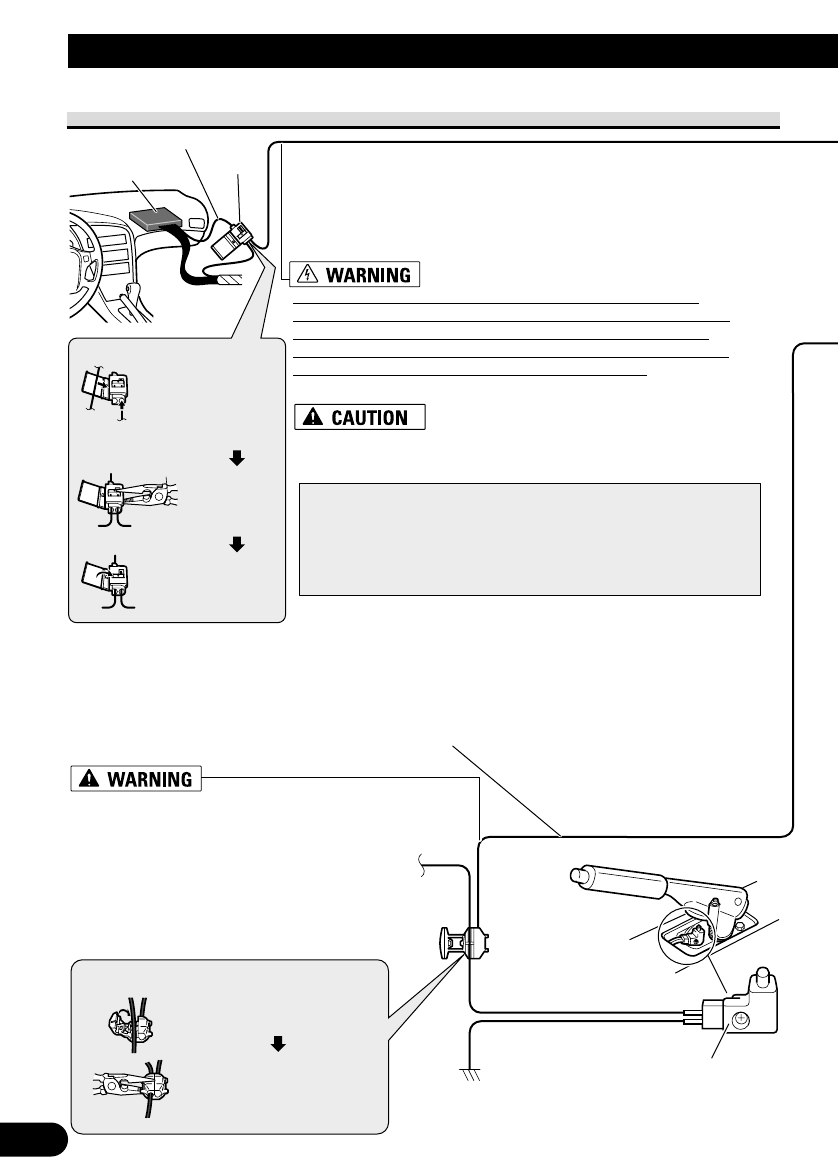Pink (CAR SPEED SIGNAL INPUT)
The mobile navigation system is connected here to detect the distance
the vehicle travels. Always connect the vehicle’s speed detection
circuit. Failure to make this connection will increase errors in the
location display.
IMPROPER CONNECTION MAY RESULT IN SERIOUS
DAMAGE OR INJURY INCLUDING ELECTRICAL SHOCK,
AND INTERFERENCE WITH THE OPERATION OF THE
VEHICLE’S ANTILOCK BRAKING SYSTEM, AUTOMATIC
GEARBOX AND SPEEDOMETER INDICATION.
LIGHT GREEN LEAD AT POWER
CONNECTOR IS DESIGNED TO DETECT
PARKED STATUS AND MUST BE
CONNECTED TO THE POWER SUPPLY SIDE
OF THE HANDBRAKE SWITCH. IMPROPER
CONNECTION OR USE OF THIS LEAD MAY
VIOLATE APPLICABLE LAW AND MAY
RESULT IN SERIOUS INJURY OR DAMAGE.
Light green (PARKING BRAKE)
Used to detect the ON/OFF status of the handbrake. This lead must be
connected to the power supply side of the handbrake switch.
If this connection is made incorrectly or omitted, certain
functions of your navigation system will be unusable.
• It is strongly suggested that the speed pulse wire be connected
for accuracy of navigation and better performance of interlock.
Note:
The position of the speed detection circuit and the position of the
parking brake switch vary depending on the vehicle model. For
details, consult your authorised Pioneer dealer or an installation
professional.