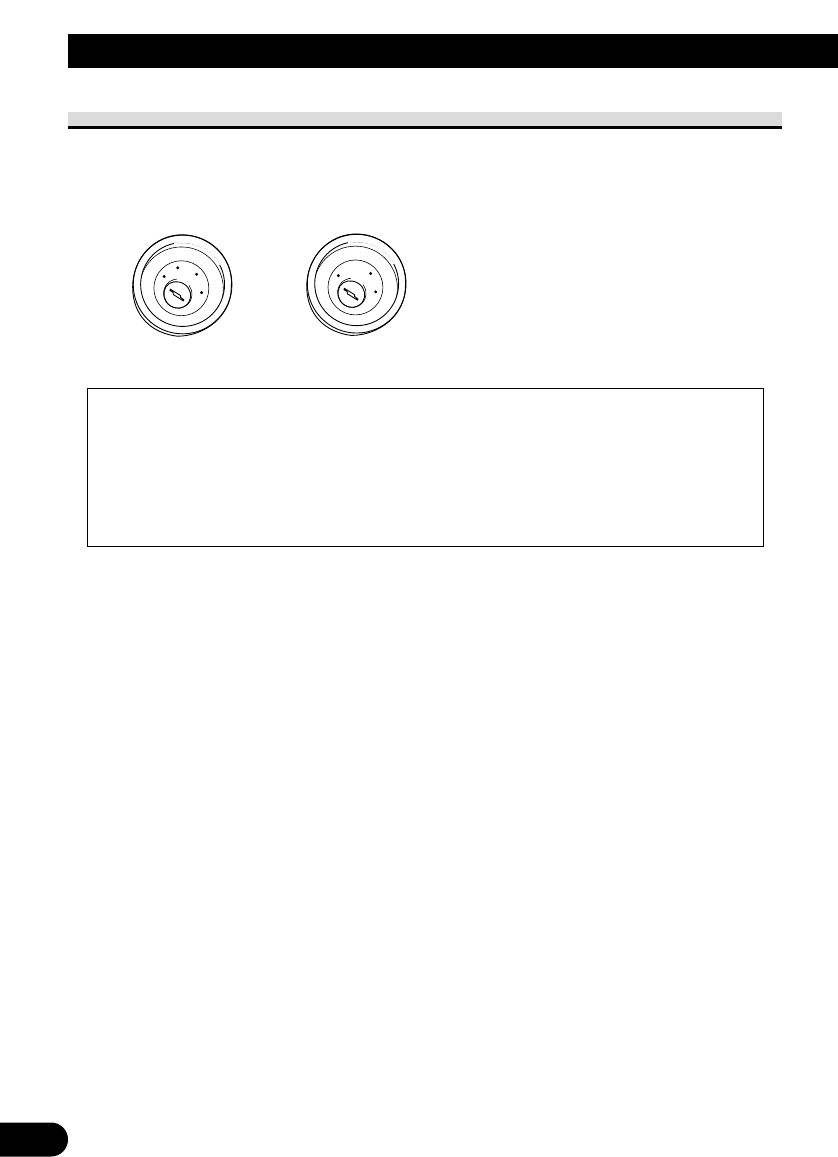5
Connecting the System
To prevent damage
• When disconnecting a connector, pull the connector itself. Do not pull the lead, as you
may pull it out of the connector.
• This navigation system cannot be installed in a vehicle without ACC (accessory)
position on the ignition switch.
• When replacing the fuse, be sure to only use a fuse of the rating prescribed on the fuse
holder.
• To avoid a short-circuit, cover the disconnected lead with insulating tape. Insulate the
unused speaker leads without fail. There is a possibility of a short-circuit if the leads are
not insulated.
• Attach the connectors of the same colour to the corresponding coloured port, i.e., blue
connector to the blue port, black to black, etc.
• Refer to the owner’s manual for details on connecting the power amp and other units,
then make connections accordingly.
• Since a unique BPTL circuit is employed, do not directly earth the ≠ side of the speaker
lead or connect the ≠ sides of the speaker leads together. Be sure to connect the ≠ side
of the speaker lead to the ≠ side of the speaker lead on this navigation system.
• If the RCA pin jack on this navigation system will not be used, do not remove the caps
attached to the end of the connector.
• Speakers connected to this navigation unit must be high-power with minimum rating of
50 W and impedance of 4 ohms to 8 ohms. Connecting speakers with output and/or
impedance values other than those noted here may result in the speakers catching fire,
emitting smoke, or becoming damaged.
• When the ignition switch is turned on (ACC ON), a control signal is output through the
blue/white lead. Connect to an external power amp’s system remote control terminal
(max. 300 mA 12 V DC). The control signal is output through the blue/white lead, even
if the audio source is switched off.
• When an external power amp is being used with this system, be sure not to connect the
blue/white lead to the amp’s power terminal. Likewise, do not connect the blue lead to
the power terminal of the auto aerial. Such connection could cause excessive current
drain and malfunction as well as damage to the auto aerial of the vehicle.
• When the “Auto ANT” mode is set to “Radio”, the vehicle’s aerial can be stowed or
turned off by following the instructions below.
– Change the source from radio (AM or FM) to another source
– Turn the source off
– Turn off the ignition switch (ACC OFF)
• If the “Auto ANT” mode is set to “Power”, the vehicle’s aerial can be stowed or turned
off only when the ignition switch is turned off (ACC OFF).
No ACC positionACC position