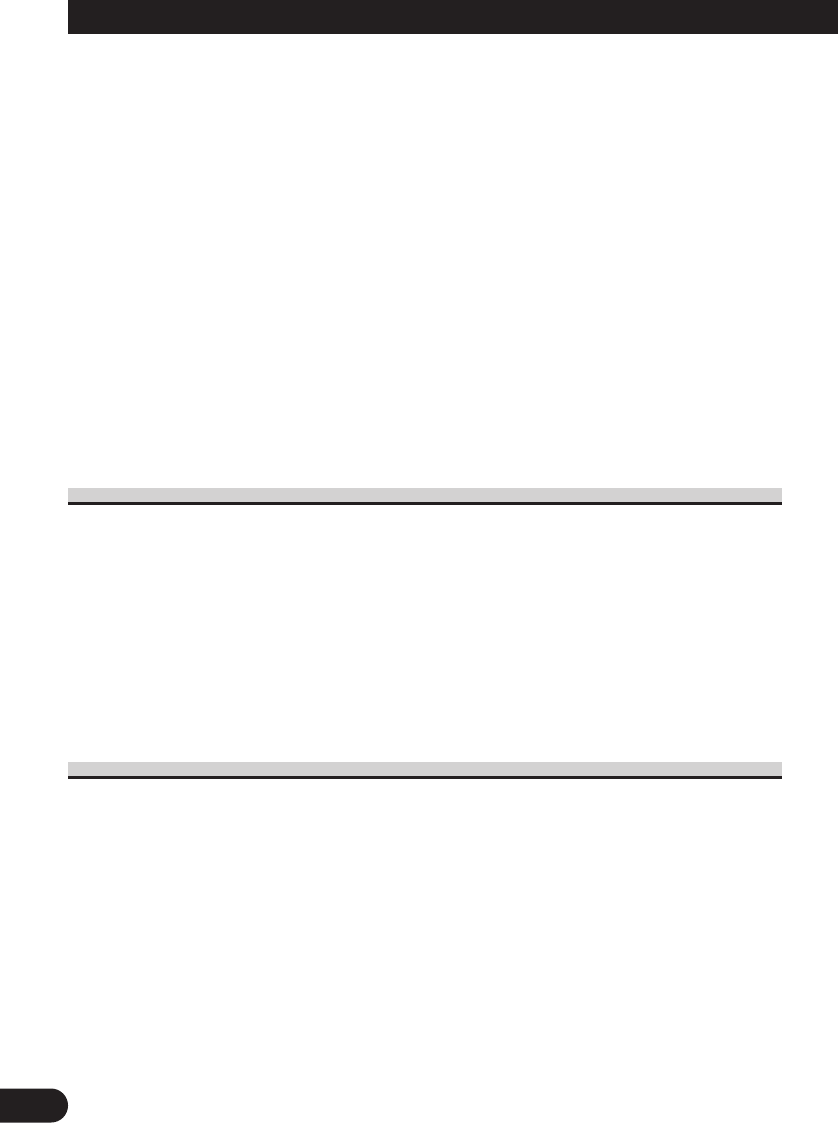19
Installazione
• Non installare questo sistema di navigazione dove può (i) ostruire la visione
del conducente, (ii) compromettere le prestazioni di un qualunque sistema
operativo sul veicolo o le funzioni di sicurezza, inclusi airbag, pulsanti delle
luci di emergenza oppure (iii) compromettere la capacità del conducente di
condurre in sicurezza il veicolo.
• Installare il sistema di navigazione tra il sedile del conducente e il sedile del
passeggero anteriore in modo che non venga colpito dal conducente o dal
passeggero se il veicolo si arresta bruscamente.
• Non installare mai il sistema di navigazione di fronte o vicino ad una
posizione su plancia, porta o montante dai quali si può dispiegare uno degli
airbag del Vostro veicolo. Fare riferimento al Manuale dell’Utente del
Vostro veicolo per l’area di dispiegamento degli airbag anteriori.
• Non installare questo prodotto dove può compromettere le prestazioni di in
qualunque sistema operativo sul veicolo, come airbag o poggiatesta.
Per proteggere l’unità di navigazione da disturbi elettromagnetici
• Per impedire eventuali interferenze, posizionare i seguenti apparecchi il più lontano pos-
sibile da questo sistema di navigazione, altri cavi o fili:
- antenna TV e filo antenna
- antenna FM, MW/LW e suo filo
- antenna GPS e suo filo
Inoltre si deve posare o indirizzare ciascun cavo antenna quanto più possibile lontano da
altri cavi antenna.
Non fascettarli, posarli, indirizzarli insieme o farli incrociare.
Questo disturbo elettromagnetico aumenterà la possibilità di errori nel display della
posizione.
Prima dell’installazione
• Rivolgersi al più vicino rivenditore se l’installazione richiede la trapanatura di fori o altre
modifiche del veicolo.
• Prima di eseguire l’installazione definitiva di questo prodotto, collegare temporanea-
mente i cablaggi per verificare che i collegamenti siano corretti e che il sistema funzioni
correttamente.