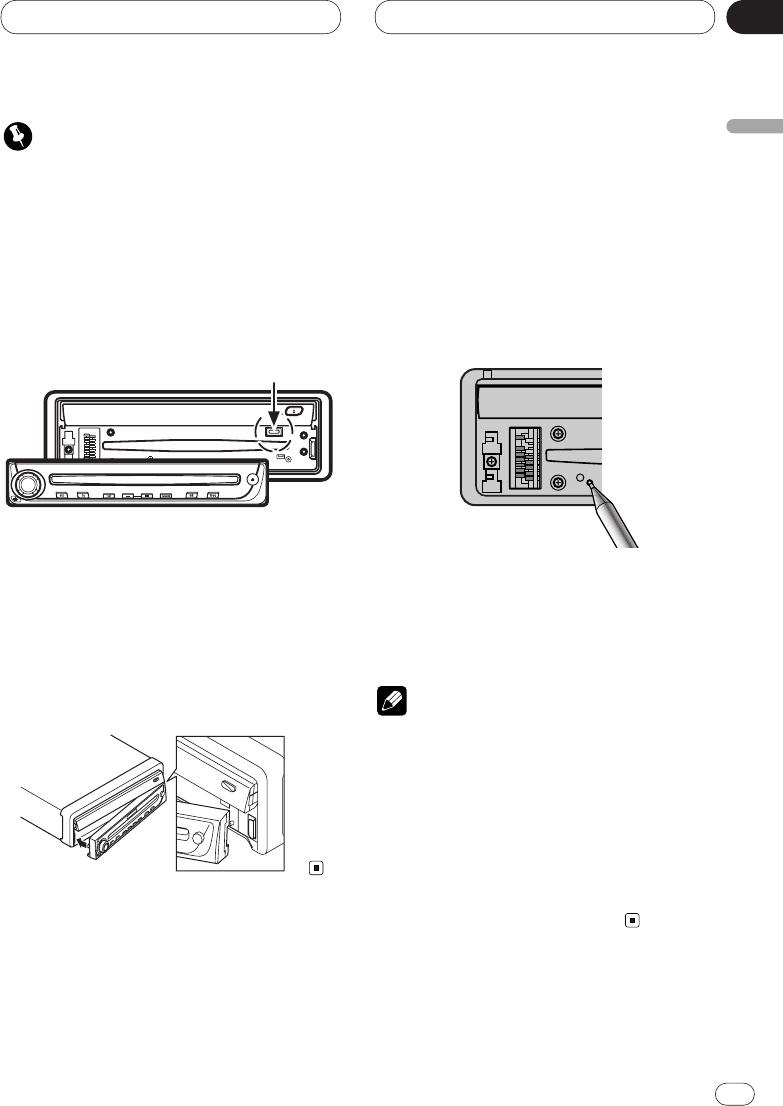Before You Start
En
9
Important
• Do not drive with the operation panel removed
and the display up as the angle of the display
may change resulting in scratching or dam-
age.
• Be careful of the magnetic part of this prod-
uct. Do not place magnetic products such as
credit cards, cassette tapes and watches near
it. Doing so may result in damage to those
products or the loss of information recorded
on them.
Attaching the operation panel
Replace the operation panel by holding it
upright to this unit and clipping it securely
into the mounting hooks.
Do not use this product when it is just hanging
on hooks.
Resetting the Microprocessor
When the ignition switch is turned OFF, press-
ing
RESET
lets you reset the microprocessor to
its initial settings without changing SET UP
MENU settings, Condition Memory and other
settings.
Press
RESET
in the following cases.
• When this unit fails to operate correctly.
• When strange (incorrect) messages appear
on the display.
1 Turn the ignition switch OFF.
2 Press RESET.
Use a pen tip or other pointed instrument.
Notes
• When using with a Pioneer Navigation
System, if you press RESET, be sure the ACC
OFF is selected. If ACC ON is selected, correct
operation may not be possible even if you
press RESET.
• After completing connections or when you
want to erase all memorized settings or return
the unit to its initial (factory) settings, switch
your engine ON or set the ignition switch to
ACC ON before pressing RESET.
English
Español
Deutsch
Français
Italiano
Nederlands
01
Section