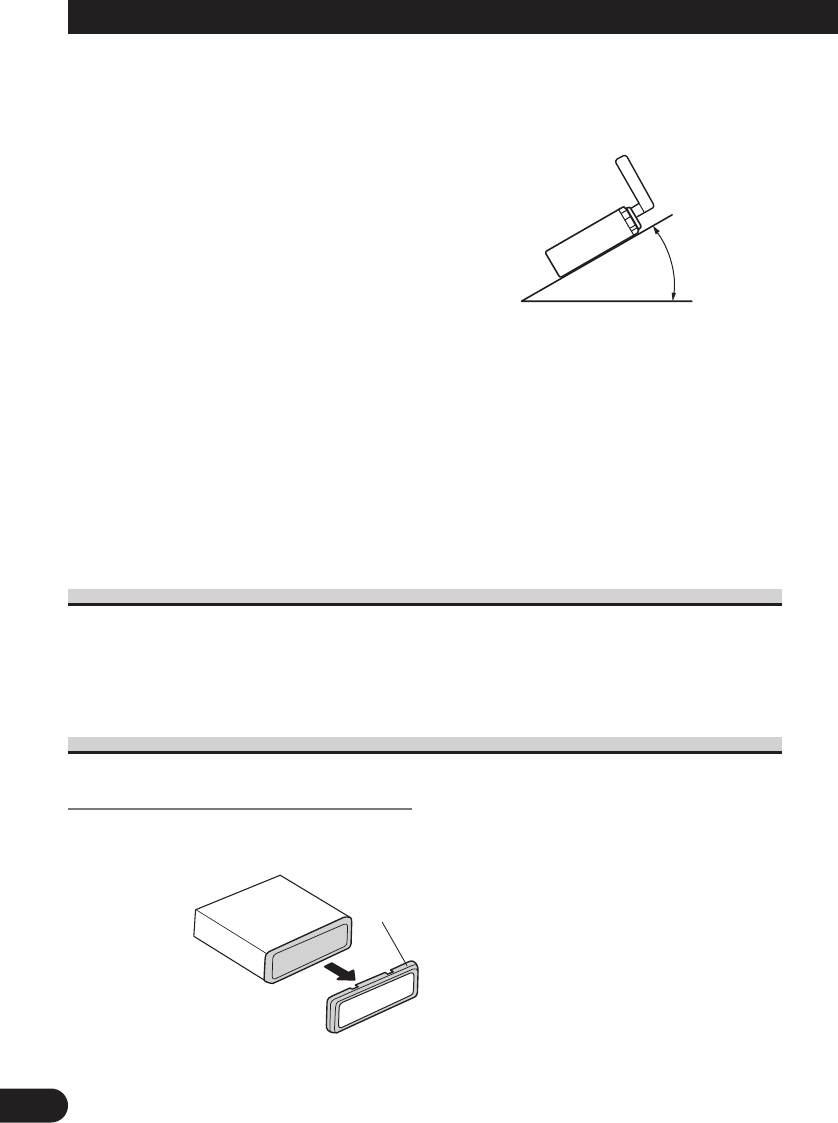9
Installazione
Nota:
• Prima di installare definitivamente l’apparecchio,
collegare i fili temporaneamente e accertarsi che
tutti i collegamenti siano corretti e che
l’apparecchio e il sistema funzionino
correttamente.
• Per un’installazione appropriata, usare soltanto i
pezzi in dotazione all’apparecchio. L’uso di pezzi
non autorizzati può causare problemi di
funzionamento.
• Rivolgersi al più vicino rivenditore se
l’installazione richiede la trapanatura di fori o
altre modifiche del veicolo.
• Installare l’apparecchio in un punto in cui esso
non intralci le manovre del conducente e in cui
non possa provocare lesioni ai passeggeri nel caso
dell’arresto improvviso del veicolo, come nel caso
di una frenata d’emergenza.
• Non installare il display in una posizione in cui
impedisce la visibilità del guidatore o interferisce
con il funzionamento degli airbag del veicolo.
• Il laser a semiconduttore subisce danni se si
surriscalda; pertanto, non installare l’apparecchio
in luoghi esposti al calore, come per esempio nei
pressi della bocca di efflusso dell’impianto di
riscaldamento.
• Se l’angolo di installazione supera i 30° rispetto
alla posizione orizzontale, l’apparecchio potrebbe
non fornire prestazioni ottimali. (Fig. 8)
Fig. 8
Montaggio anteriore o posteriore di standard DIN
Questo apparecchio può essere montato senza problemi dalla parte “anteriore” (montaggio
DIN anteriore convenzionale) o dalla parte “posteriore” (installazione DIN a montaggio
posteriore, facente uso dei fori per viti filettate presenti sui due lati dello chassis dell’ap-
parecchio). Per dettagli, vedere i seguenti metodi di installazione e le relative illustrazioni.
Montaggio anteriore a standard DIN
Installazione con la boccola di gomma
1. Togliere il telaio. (Fig. 9)
Fig. 9
Cornice
Tirare verso l’esterno per staccare la
cornice. (Per riattaccare la cornice,
applicarla puntando il lato con la
scanalatura verso il basso.)