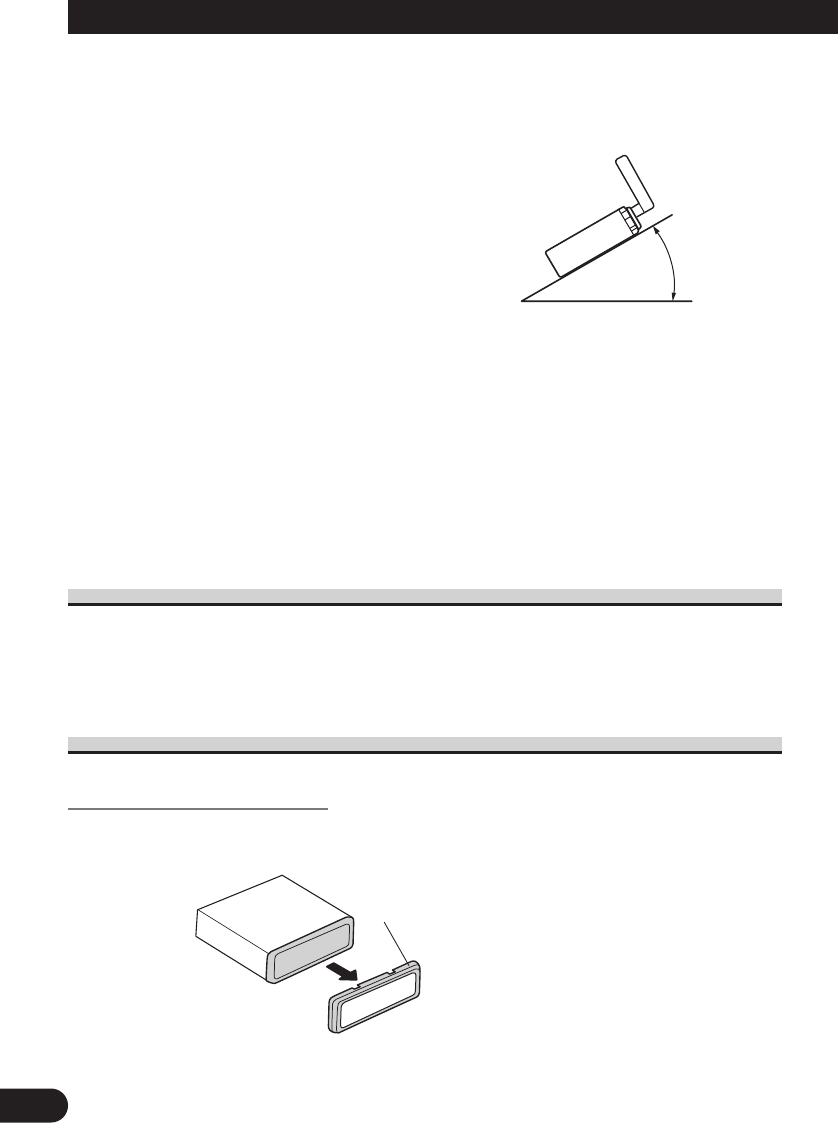9
Einbauverfahren
Hinweis:
• Schließen Sie vor dem Einbau die Leitungen
vorübergehend an und stellen Sie sicher, das alles
richtig angeschlossen ist und das Gerät und das
System einwandfrei arbeiten.
• Um einwandfreien Einbau zu gewährleisten,
sollten nur die mit dem Gerät mitgelieferten Teile
verwendet werden. Bei Verwendung von Nicht-
Originalteilen kann es zu Funktionsstörungen
kommen.
• Wenden Sie sich an Ihren Fachhänlder, wenn zum
Einbau des Geräts Löcher gebohrt oder andere
Veränderungen an Ihrem Auto vorgenommen
werden müssen.
• Bauen Sie das Gerät an einer Stelle ein, wo es den
Fahrer nicht behindert und den Beifahrer bei
plötzlichem Bremsen nicht verletzen an.
• Das Display darf nicht an einer Stelle plaziert
werden, an der es die Sicht des Fahrers
beeinträchtigen oder die Funktion der Airbags des
Fahrzeugs behindern könnte.
• Der Halbleiterlaser wird bei Überhitzung
beschädigt, bauen Sie das Gerät daher nicht an
einer Stelle ein, wo es heiß wird, z.B. nahe einer
Heizungsauslaßöffnung.
• Wenn der Einbauwinkel mehr als 30º von der
Horizontalen abweicht, kann es sein, daß das
Gerät nicht optimal arbeitet. (Abb. 8)
Abb. 8
DIN-Vorder/Rückmontage
Dieses Produkt kann entweder von “vorne” (konventionelle DIN-Vordermontage) oder
von “hinten” (DIN-Rückmontage unter Gebrauch der Gewindebohrungen an den Seiten
des Chassis) richtig installiert werden. Einzelheiten entnehmen Sie bitte den im folgenden
dargestellten Installationsverfahren.
DIN-Vordermontage
Einbau mit der Gummibuchse
1. Den Rahmen entfernen. (Abb. 9)
Abb. 9