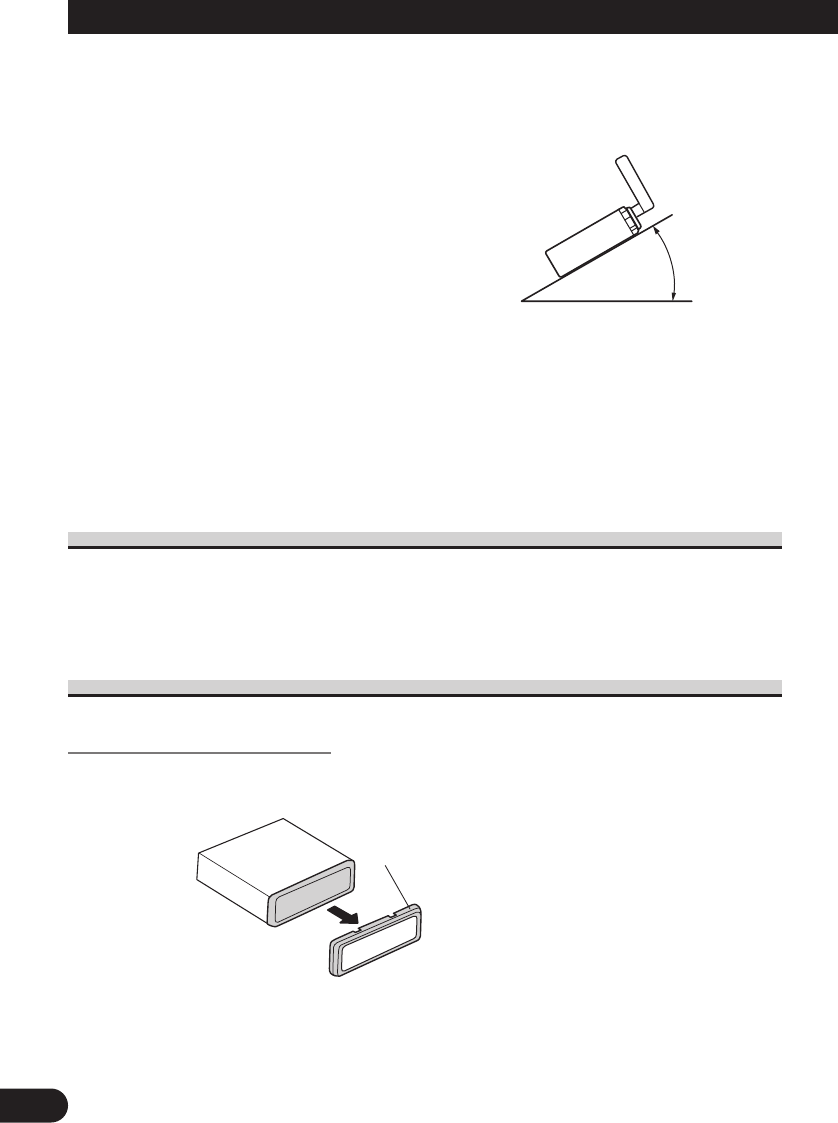9
Instalación
Nota:
• Antes de finalmente instalar la unidad, conecte el
cableado temporalmente y asegúrese de que todo
esté conectado correctamente y que la unidad y el
sistema funcionan debidamente.
• Utilice sólo las piezas que se incluyen con esta
unidad para asegurar la instalación adecuada. El
uso de piezas no autorizadas podría causar fallos
de funcionamiento.
• Consulte con su distribuidor si la instalación
requiere del taladro de orificios u otras modifica-
ciones del vehículo.
• Instale la unidad donde no alcance el espacio del
conductor, y donde no pueda dañar a los pasajeros
si sucediera un paro repentino, como una deten-
ción de emergencia.
• No coloque el monitor en una posición en donde
obstruya la visibilidad del conductor o afecte la
operación de los sacos inflables del vehículo.
• El semiconductor láser se dañará si se sobre-
calienta, por eso no instale la unidad en un lugar
caliente – por ejemplo, cerca de la salida de un
calefactor.
• Si el ángulo de la instalación excede los 30° del
lado horizontal, la unidad podría no brindar su
óptimo funcionamiento. (Fig. 8)
Fig. 8
Montaje trasero/delantero DIN
Este producto puede ser instalado apropiadamente ya sea desde “Front” (montaje delantero
DIN convencional) o “Rear” (instalación de montaje trasero DIN, usando los orificios
roscados en los lados del chasis del producto). Para los detalles, refiérase a los métodos de
instalación ilustrados siguientes.
Montaje delantero DIN
Instalación con tope de goma
1. Retire el marco. (Fig. 9)
Fig. 9