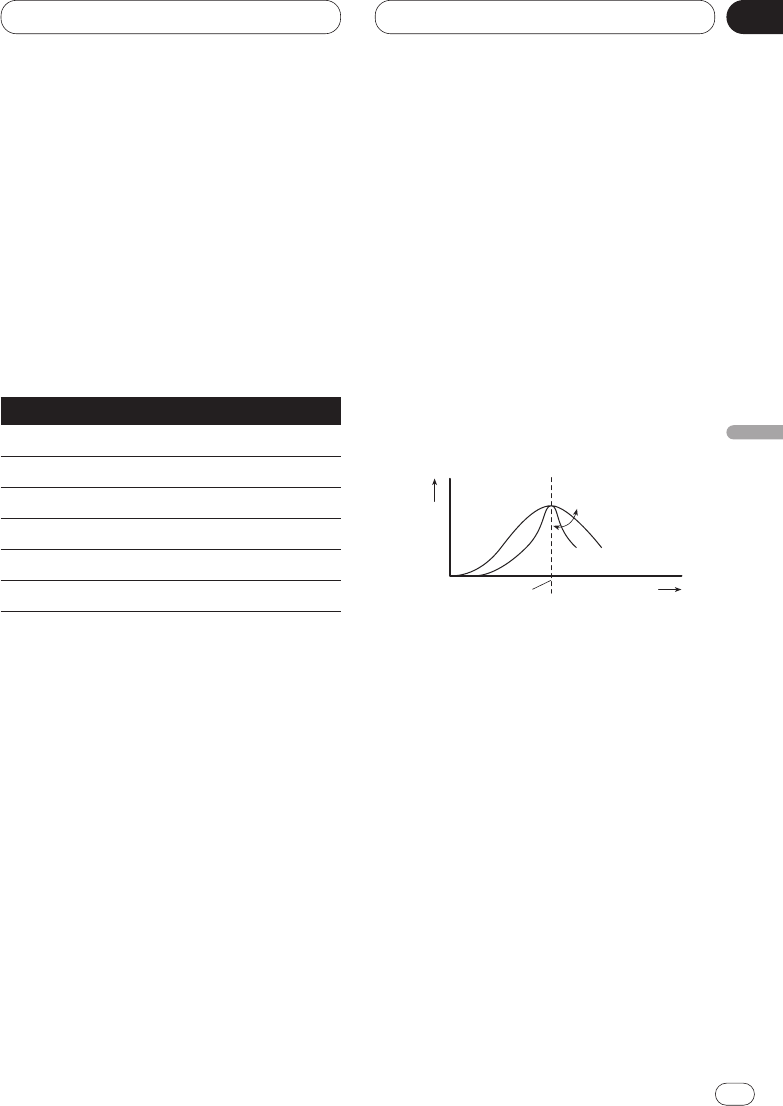Ge
59
English
Español
Deutsch
Français
Italiano
Nederlands
12
Abschnitt
Audio-Einstellungen
Gebrauch des Graphic Equalizers
Mit dem Graphic Equalizer können Sie die
Entzerrung wunschgemäß an die akustischen
Eigenschaften des Fahrgastraums anpassen.
Abrufen von Entzerrungskurven
Sieben gespeicherte Entzerrungskurven sind
jederzeit mühelos abrufbar.
Nachfolgend sind die Entzerrungskurven aufge-
listet:
Display Equalizer-Kurve
SUPER BASS Super-Baß
POWERFUL Powerful (Kräftig)
NATURAL Natürlich
VOCAL Gesang
CUSTOM1,2 Individuell1,2
FLAT Linear
• CUSTOM1 und CUSTOM2 sind einstellbare
Equalizer-Kurven.
• Für jede Quelle kann eine separate Kurve
CUSTOM1 geschaffen werden. (Bei Gebrauch
des AVH-P6400CD werden der eingebaute CD-
Player und der Multi-CD-Player automatisch auf
dieselbe Equalizerkurve eingestellt.)
• Wenn Sie für eine andere Kurve als CUSTOM2
eine Einstellung durchführen, werden die
Equalizer-Kurveneinstellungen automatisch in
CUSTOM1 gespeichert.
• Eine Kurve CUSTOM2 kann gemeinsam für
alle Quellen geschaffen werden.
• Wenn Sie Einstellungen machen, während die
Kurve
CUSTOM2 gewählt ist, wird die Kurve
CUSTOM2 aktualisiert.
• Bei Wahl von
FLAT bleibt der ursprüngliche
Klang unverändert. Eine nützliche Funktion zur
Überprüfung des Effekts von Entzerrungskurven
durch Hin- und Herschalten zwischen FLAT und
einer bestimmten Entzerrungskurve.
Drücken Sie EQ an der Haupteinheit, um den
gewünschten Equalizer zu wählen.
Drücken Sie EQ an der Haupteinheit wiederholt,
um zwischen den folgenden Einstellungen für
den Graphic Equalizer umzuschalten.
SUPER BASS—POWERFUL—NATURAL—
VOCAL—CUSTOM1—CUSTOM2—FLAT
Einstellen von Entzerrungskurven
Die Einstellungen der momentan gewählten
Equalizer-Kurve können wunschgemäß
geändert werden. Veränderte
Entzerrungskurveneinstellungen werden in
CUSTOM1 oder CUSTOM2 gespeichert.
1Wählen Sie EQ MENU mit 5 oder ∞ im
AUDIO MENU, und drücken Sie dann A.MENU.
Das EQ MENU erscheint.
BAND (Band)
LEVEL (Einstellungspegel)
FREQUENCY (Mittelfrequenz)
Q FACTOR (Qualitätsfaktor)
2Wählen Sie das einzustellende Equalizer-
Band mit 2/3.
BAND (Band)
LOW (niedrig) —MID (mittel) —HIGH (hoch)
LEVEL (Einstellungspegel)
• Die Pegel-Einstellung wird mit +6 – –6
angezeigt.
FREQUENCY (Mittelfrequenz)
LOW : 40—80—100—160 (Hz)
MID : 200—500—1 k—2 k (Hz)
HIGH : 3.15 k—8 k—10 k—12.5 k (Hz)
Q FACTOR (Qualitätsfaktor)
2 N—1 N—1 W—2 W
Pegel (dB)
Mittelfrequenz
Frequenz (Hz)
Q=2N
Q=2W