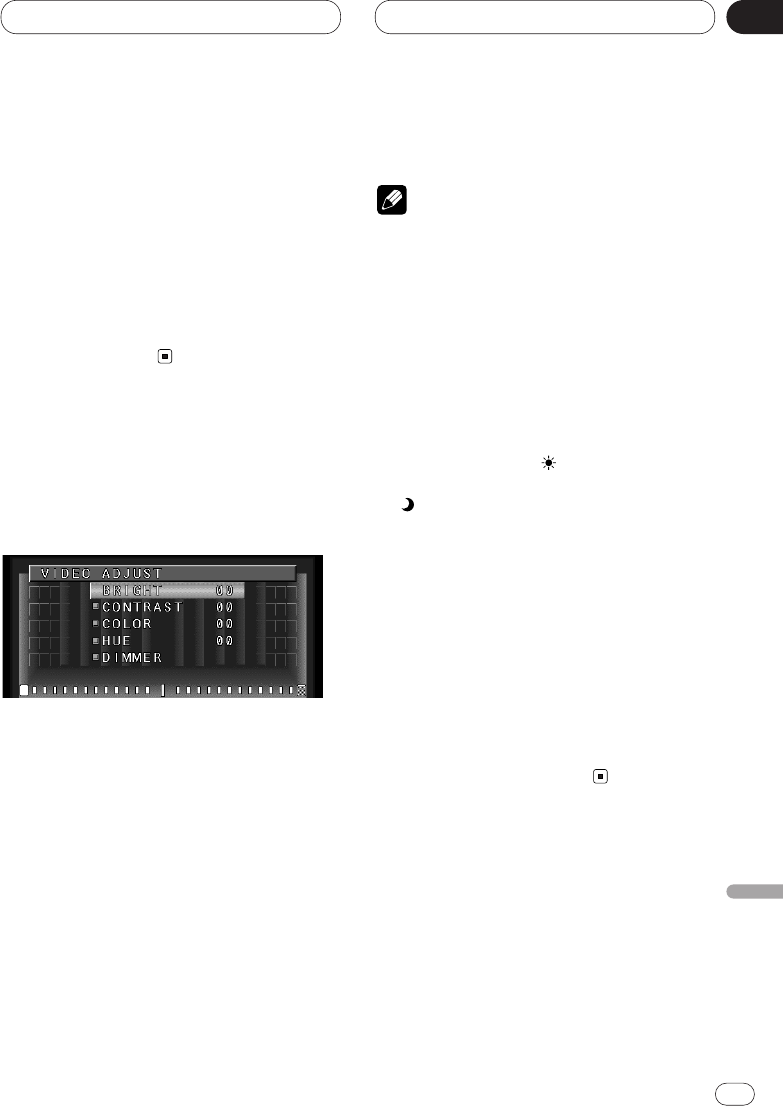Du
17
English
Español
Deutsch
Français
Italiano
Nederlands
04
Hoofdstuk
Beeldscherm
• Vergeet niet dat gebruik van de
breedbeeldfunctie van dit systeem voor
handelsdoeleinden of publieke vertoning
inbreuk kan maken op auteursrechtelijk
beschermde aspecten van het vertoonde werk.
• Video kan er ruw uitzien bij weergave via de
CINEMA of ZOOM functie.
• Zet de breedbeeldweergave altijd op FULL
wanneer u het beeld van het navigatiesysteem
bekijkt.
• Een signaalbron zonder video wordt altijd
FULL weergegeven.
Video-instellingen
De BRIGHT, CONTRAST, COLOR en HUE
instellingen worden voor elk van de
signaalbronnen opgeslagen.
1 Houd WIDE op het hoofdtoestel 2
seconden lang ingedrukt op het scherm voor
de signaalbron waarvoor u de instellingen
wilt verrichten.
VIDEO ADJUST zal verschijnen.
2 Druk op 5 of ∞ en selecteer een van de
onderdelen:
Instelbare parameters:
• BRIGHT (zwartintensiteit)
• CONTRAST (contrast)
• COLOR (kleurintensiteit)
• HUE (tint)
• DIMMER (dimmer)
3 Stel de geselecteerde parameter in met 2
of 3.
4 Druk op
BAND/ESC om de VIDEO ADJUST
instellingen af te sluiten.
Opmerkingen
• Als u op het hoofdtoestel op WIDE drukt, zult u
terugkeren naar het vorige scherm.
• Druk op BAND/ESC om terug te keren naar
het frequentiedisplay.
• BRIGHT, CONTRAST, COLOR en HUE kunnen
worden ingesteld in een bereik van –24 t/m
+24.
• De instellingen voor BRIGHT en CONTRAST
worden afzonderlijk voor een lichte omgeving
(overdag) en donkere omgeving (’s nachts)
vastgelegd.
• Een gele markering ( ) bij een lichte
omgeving of blauwe markering
( ) bij een donkere omgeving wordt rechts
van BRIGHT en CONTRAST op het scherm
getoond op basis van de waarneming van de
sensor voor het omgevingslicht op het
voorpaneel.
• HUE kan niet voor PAL video worden ingesteld.
• U kunt geen COLOR en HUE instellingen
veranderen voor een signaalbron zonder video.
• Er kunnen verschillende instellingen worden
opgeslagen voor de AV, VTR en RGB
videosignalen. Daarnaast kunnen er ook
verschillende instellingen worden opgeslagen
voor een component die is aangesloten op de
AV-BUS ingangsaansluiting.