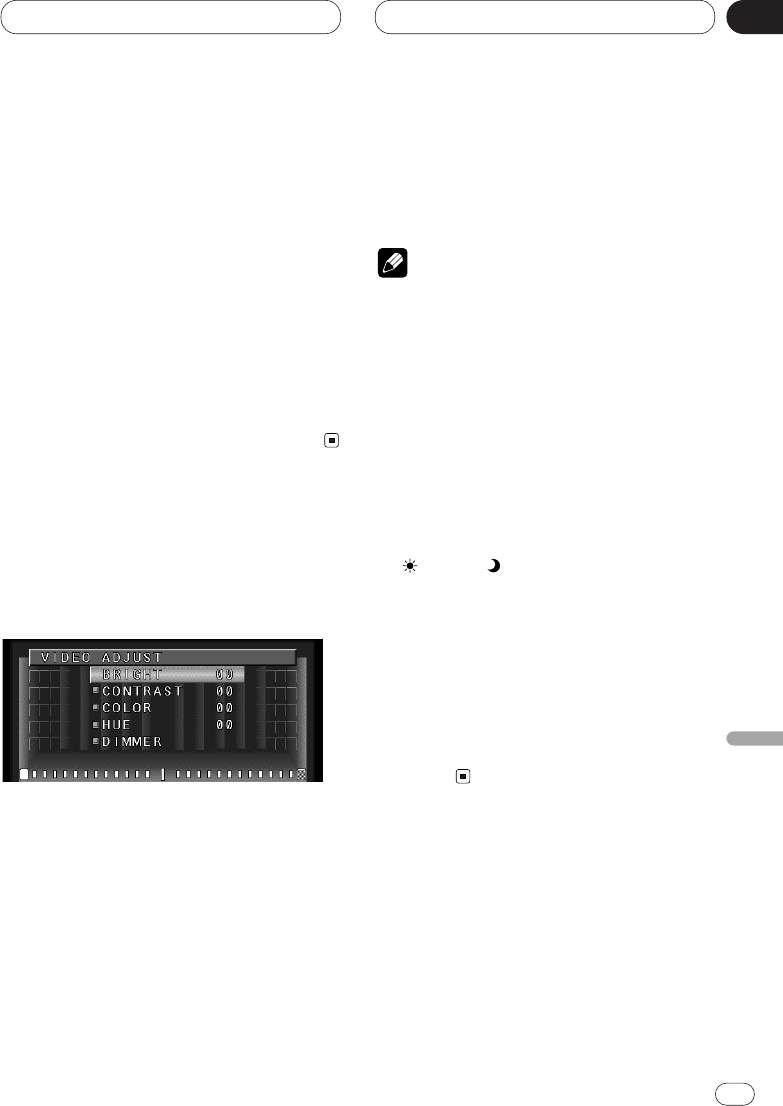It
17
English
Español
Deutsch
Français
Italiano
Nederlands
04
Sezione
Schermo
• Quando si visiona il video in una modalità
wide che non corrisponde al rapporto di
formato dell’immagine originale, il video viene
visualizzato in modo diverso.
• Si ricordi che l’uso della funzione di modalità
wide di questo sistema a scopo di visione
commerciale o pubblica potrebbe costituire
una violazione dei diritti d’autore protetti dalle
leggi relative.
• Quando viene visualizzato in modalità
CINEMA o ZOOM, il video potrebbe apparire
confuso.
• Mentre si sta utilizzando lo schermo dell’unità
di navigazione, impostare sempre su FULL la
modalità panoramica.
• La sorgente senza video è sempre su FULL.
Regolazione video
Per ogni sorgente vengono memorizzate le
impostazioni relative a BRIGHT, CONTRAST,
COLOR e HUE.
1 Mentre è visualizzato lo schermo della
sorgente che si desidera regolare, sull’unità
principale premere WIDE per almeno due sec-
ondi.
Viene visualizzato lo schermo VIDEO ADJUST.
2 Per selezionare un’opzione premere 5 o ∞:
Parametri regolabili:
• BRIGHT (intensità del nero)
• CONTRAST (contrasto)
• COLOR (intensità del colore)
• HUE (tonalità)
• DIMMER (luminosità)
3 Regolare l’impostazione dei parametri con
2 o 3.
4 Per annullare la funzione VIDEO ADJUST,
premere BAND/ESC.
Note
• Premendo WIDE sull’unità principale, si
ritorna allo schermo precedente.
• Per ripristinare la visualizzazione della fre-
quenza, premere BAND/ESC.
• Le opzioni BRIGHT, CONTRAST, COLOR e
HUE possono essere regolate nella gamma da
–24 a +24.
• Le impostazioni di BRIGHT e CONTRAST
vengono memorizzate separatamente per la
luce ambiente (di giorno) e l’ambiente scuro
(di notte).
• Sullo schermo, ala destra di BRIGHT e
CONTRAST viene visualizzato un punto giallo
( ) o blu ( ), a seconda che il sensore di
luce ambientale abbia rilevato,
rispettivamente, chiaro o scuro.
• Non è possibile regolare le funzioni di
immagine COLOR a HUE per sorgenti prove di
video.
•È possibile memorizzare impostazioni diverse
per AV, VTR e video RGB. Inoltre, impostazioni
diverse possono essere memorizzate anche
per un componente (AV) collegato all’ingresso
AV-BUS.