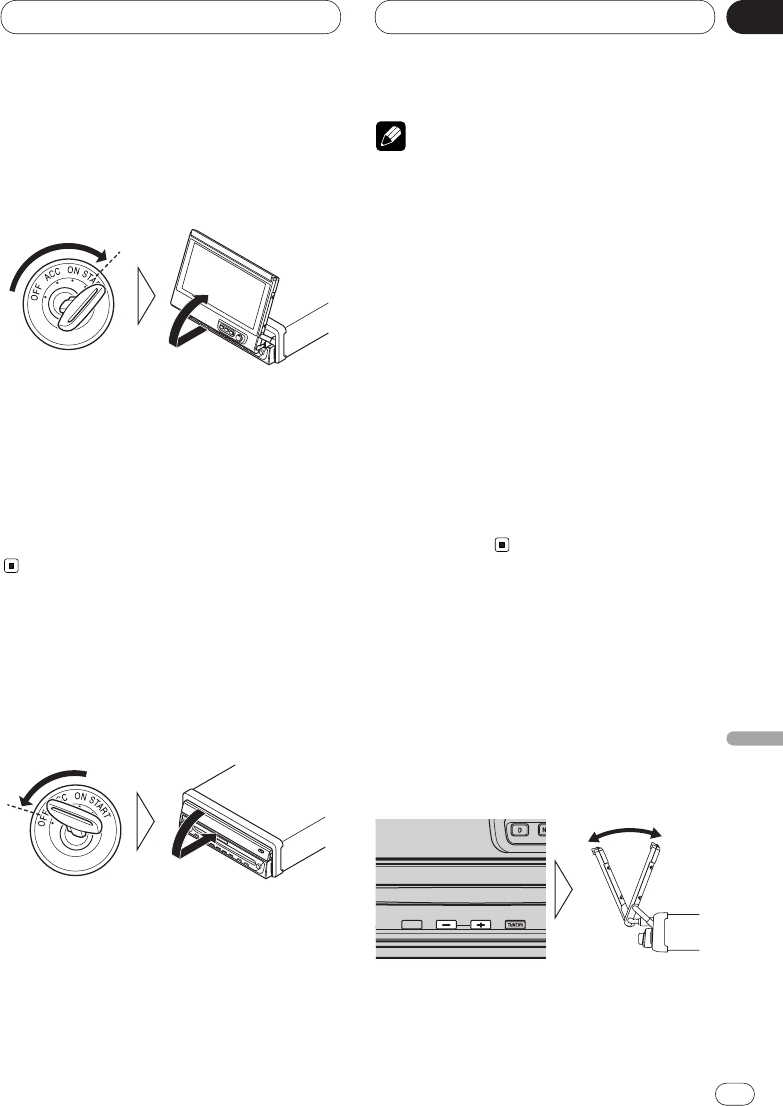It
13
English
Español
Deutsch
Français
Italiano
Nederlands
02
Sezione
Accensione dell’unità
1 Portare su ON la chiave di accensione del
veicolo.
Lo schermo viene fatto fuoriuscire automatica-
mente, grazie alla modalità di apertura e
chiusura automatica.
Se lo schermo non fuoriesce automaticamente,
agire su OPEN/CLOSE.
2 Premere SOURCE in modo da selezionare il
sintonizzatore.
Premere SOURCE sino a quando appare Tuner.
Chiusura dello schermo
Portare la chiave di accensione del veicolo su
OFF.
La modalità di apertura e chiusura automatica
provvede a far chiudere automaticamente lo
schermo. Se lo schermo non si chiude
automaticamente, portare nuovamente su ON (o
su ACC) la chiave di accensione e quindi
premere OPEN/CLOSE.
Note
• La modalità di apertura e chiusura automat-
ica fa funzionare lo schermo nel modo
seguente.
— Portando su OFF la chiave di accensione
con lo schermo estratto, questo si richiude
nel giro di circa 6 secondi.
— Riportando di nuovo la chiave di accen-
sione su ON (o ACC), lo schermo fuoriesce
di nuovo automaticamente.
— Installando il frontalino, lo schermo fuori-
esce automaticamente (vedere a pag. 8).
• La modalità di apertura e chiusura automat-
ica può essere attivata/disattivata (vedere a
pag. 69).
• Se, dopo la chiusura dello schermo, si porta
la chiave di accensione su OFF e poi di nuovo
su ON (o su ACC) lo schermo non fuoriesce.
In tal caso, per estrarlo, premere
OPEN/CLOSE.
Regolazione dell’angolazione
dello schermo
L’angolazione dello schermo dell’apparecchio
cambia progressivamente sin tanto che si tiene
premuto ANGLE.
Regolare lo schermo ad una angolazione che
consenta un facile visione.