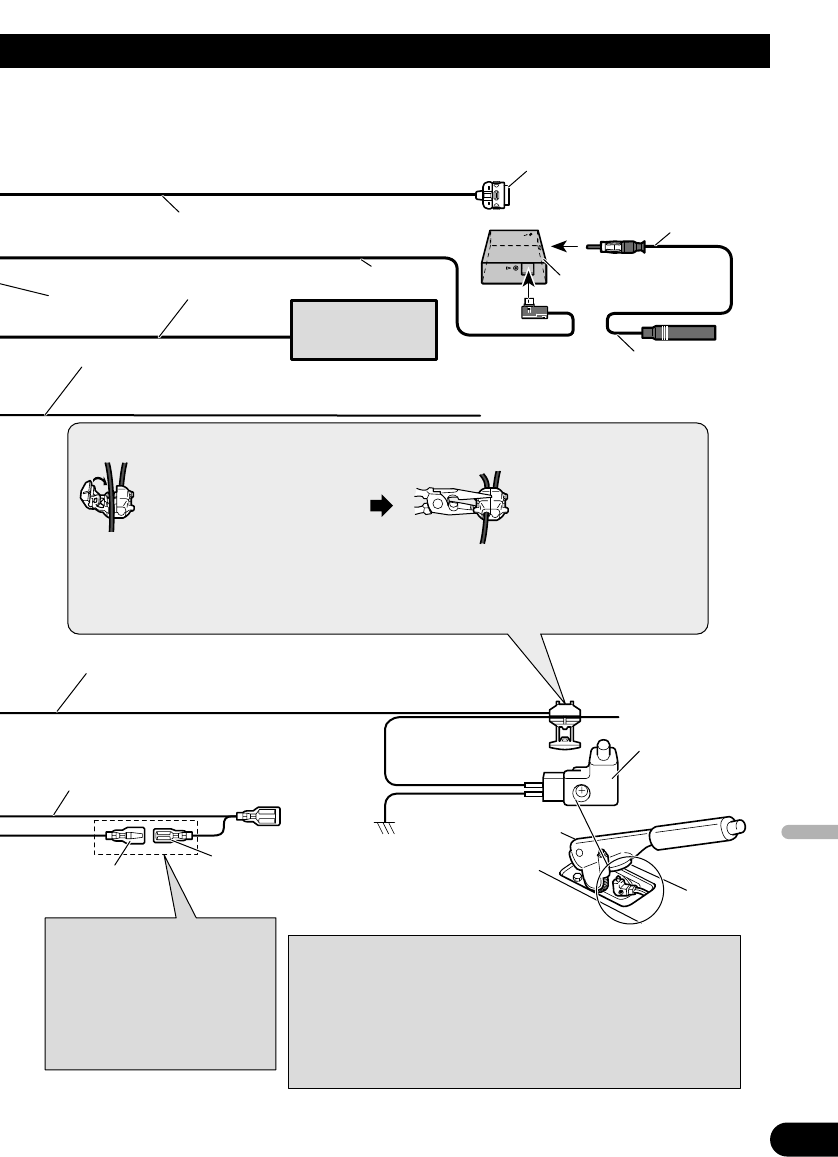Dockconnector
Aansluiten op los verkrijgbare
iPod
80 cm
Tunereenheid
(meegeleverd)
Interfacekabel (bijv. CD-I200)
(los verkrijgbaar)
Antennekabel
(meegeleverd)
Geel/zwart
Als u apparatuur gebruikt met een functie om het geluid tijdelijk uit te schakelen
(Mute), dient u deze draad aan te sluiten op de Audio Mute draad van die
apparatuur. Zoniet, dan dient u de Audio Mute draad nergens op aan te sluiten.
Opmerking:
• De plaats waar de handremschakelaar zich bevindt, hangt af van het automodel.
Zie het instructieboekje van de auto of vraag uw autodealer.
Aansluitmethode
Doe de draad in
de klem.
1.
2.
Maak de
stekkerhelften met
een kabeltang dicht.
80 cm
IP-BUS
ingangsaansluiting
(Blauw)
IP-BUS-kabel
Multi CD-wisselaar
(los verkrijgbaar)
Blauw/wit
Verbinden met de systeembedieningsaansluiting
van de eindversterker (max. 300 mA 12 V
gelijkstroom).
Blauw/wit (7*)
Verbinden met de stuuraansluiting van het relais
van de antenne van het voertuig (max. 300 mA
12 V gelijkstroom).
De penposities van de ISO
stekker hangen mede af van het
type voertuig. Sluit 6* en 7* aan
wanneer pen 5 bedoeld is voor
de bediening van een antenne. In
andere type voertuigen mogen
6* en 7* in geen geval worden
aangesloten.
Blauw/wit (6*)
Handremscha-
kelaar
Stroomdraad
Massadraad
Opmerkingen:
• Verander de basisinstelling van dit toestel (zie bladzijde de
Gebruiksaanwijzing). De subwoofer weergave van dit toestel is in
mono.
• Bij gebruik van een subwoofer van 70 W (2 Ω) moet u de
aansluiting maken met de paarse en paars/zwarte draden van dit
toestel. Sluit in geen geval iets aan op de groene en groen/zwarte
draden.
Licht groen
Via deze draad wordt de stand van de handrem
(aangetrokken/ontspannen) doorgegeven. De draad moet
verbonden worden met de stroomaansluiting van de
handremschakelaar.