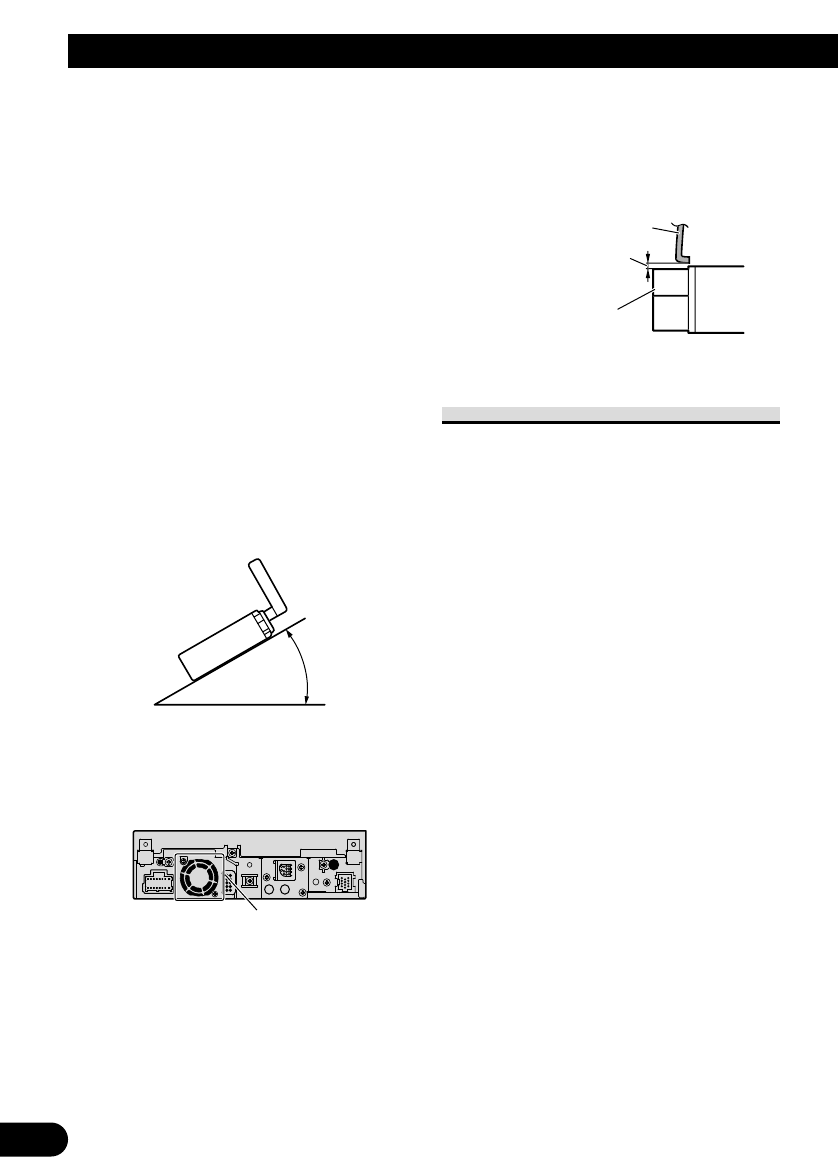13
Note:
• Check all connections and systems before final
installation.
• Do not use unauthorized parts. The use of
unauthorized parts may cause malfunctions.
• Consult with your dealer if installation requires
drilling of holes or other modifications of the
vehicle.
• Do not install this unit where:
— it may interfere with operation of the vehicle.
— it may cause injury to a passenger as a result
of a sudden stop.
• Do not install the display where it may (i)
obstruct the driver’s vision, (ii) impair the per-
formance of any of the vehicle’s operating sys-
tems or safety features, including air bags, haz-
ard lamp buttons or (iii) impair the driver’s abili-
ty to safely operate the vehicle.
• The semiconductor laser will be damaged if it
overheats. Install this unit away from hot places
such as near the heater outlet.
• Optimum performance is obtained when the unit
is installed at an angle of less than 30°.
• The cords must not cover up the area shown in
the figure below. This is necessary to allow the
amplifires to radiate freely.
• Make sure you leave enough gap between the
dashboard and the LCD panel of this unit so the
LCD panel can be opened and closed without
contacting with the dashboard.
DIN Front/Rear-mount
This unit can be properly installed
either from “Front” (conventional DIN
Front-mount) or “Rear” (DIN Rear-
mount installation, utilizing threaded
screw holes at the sides of unit chas-
sis). For details, refer to the following
illustrated installation methods.
Do not cover this area.