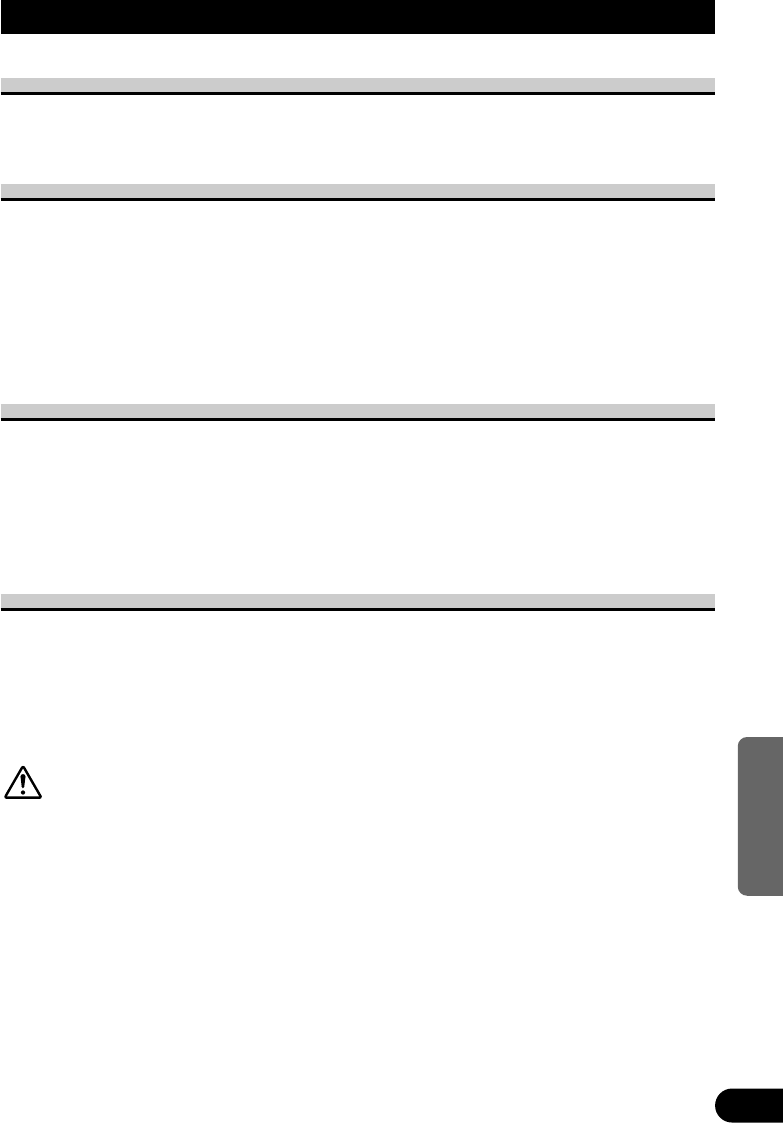Per evitare di scaricare la batteria
Quando si utilizza questo apparecchio, tenere sempre acceso il motore del veicolo. Se si
usa questo apparecchio a motore spento, si rischia di danneggiare la batteria del veicolo.
Per proteggere lo schermo LCD del schermo
• Non permettere che la luce diretta del sole arrivi sul schermo quando il apparecchio non
è in uso. Un’estesa esposizione alla luce diretta del sole può provocare malfunzionamen-
ti dello schermo a causa dell’alta temperatura risultante.
• Quando si usa un telefono cellulare, mantenere l’antenna del telefono cellulare lontano
dallo schermo, per prevenire disturbi al video causati dalla comparsa di macchie, strisce
colorate, ecc.
Qualora la visione fosse difficoltosa, per regolarla utilizzare le funzioni
[BRIGHTNESS] (luminosità) e [DIMMER] (oscuramento)
A causa della sua forma, l’angolazione visiva dello schermo LCD è limitata. È tuttavia
possibile aumentare l’angolo di visione (verticale e orizzontale) agendo sulla funzione
[BRIGHTNESS] in modo da regolare la densità del nero. Quando lo si usa per la prima
volta, regolare la densità del nero a seconda dell’angola visivo (verticale e orizzontale), in
modo da ottenere una visione chiara. È anche possibile utilizzare l’opzione [DIMMER] per
regolare la luminosità dello schermo LCD, in modo che soddisfi le preferenze personali.
Video RCA e uscite audio di questa unità
Quando alle prese di uscita video e audio RCA dell’unità a scomparsa si collega un
apparecchio AV separato, quale ad esempio un secondo schermo, per mezzo del tasto
SOURCE è possibile selezionare la sorgente in uscita.
• Non è possibile selezionare indipendentemente la sorgente video e audio delle uscite
RCA di questa unità.
• Anche se utilizzati, i tasti di regolazione del volume non producono alcun effetto.
PRECAUZIONE
Non posizionare mai il display, collegato alla presa jack dell’uscita RCA
dell’unità a scomparsa, in modo che il guidatore possa osservare le immagini
mentre il veicolo è in movimento.
6
ENGLISH ESPAÑOL DEUTSCH FRANÇAIS
ITALIANO NEDERLANDS
Prima di utilizzare questo prodotto