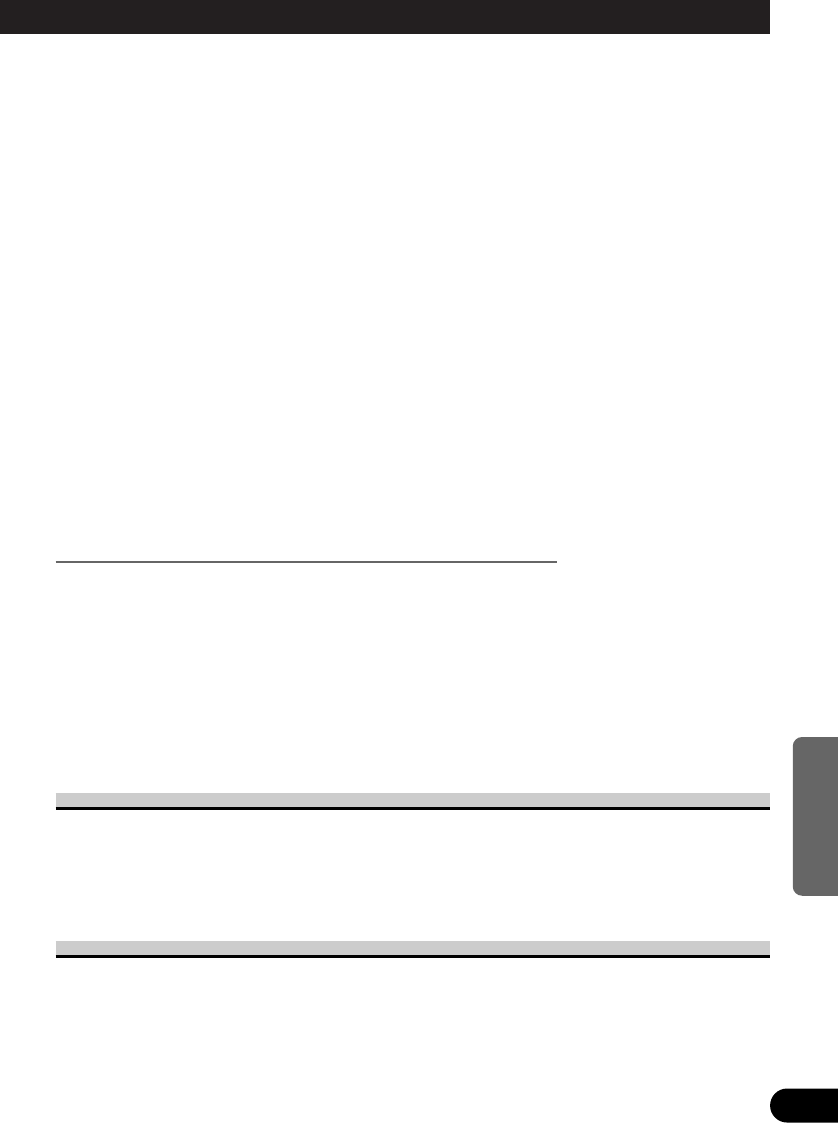32
ENGLISH ESPAÑOL DEUTSCH FRAN
ÇAIS
ITALIANO NEDERLANDS
• Se il prodotto viene installato in un punto da cui può essere visto dall’autista
del veicolo, regolare SEMPRE l’impostazione dello schermo [DISPLAY
SETTING] (impostazione schermo) su [FRONT] (duranti). Non osservando
tale raccomandazione, le immagini, visibili allo sguardo dell’autista,
potrebbero distrarlo durante la guida.
Se il prodotto viene installato al di fuori del campo visivo dell’autista,
scegliere l’impostazione [REAR] (dietro).
Il presente prodotto è soggetto alle leggi locali relative al posizionamento e
all’utilizzo di questo tipo di apparecchi.
PIONEER Corporation declina ogni responsabilità per eventuali problemi,
danni o perdite dovuti a un posizionamento non corretto o alla violazione di
qualsivoglia legge nazionale.
• Per garantire un’installazione corretta, usare i componenti in dotazione nel
modo specificato. Se si utilizzano componenti diversi da quelli in dotazione,
essi potrebbero danneggiare le parti interne dell’unità oppure potrebbero
funzionare in modo non corretto e l’unità potrebbe spegnersi.
Quando lo schermo viene installato nello scomparto anteriore
• Per garantire una guida sicura, si raccomanda di installare lo schermo in
una posizione che soddisfi i requisiti seguenti.
* In un punto nel quale non ostacola la visuale anteriore del guidatore.
* In un punto in cui la parte anteriore dell’automobile rimane nel campo
visivo del guidatore mentre guarda lo schermo.
* In un punto in cui lo schermo non sporga sopra la parte anteriore del
cofano dal punto di vista del guidatore.
Prima di installare e fissare
• Eseguire prima collegamenti temporanei per controllare che l’unità e il sistema
funzionino correttamente.
• Quando si è completato il collegamento, premere con la punta di una penna a sfera o un
oggetto simile.
Prima di usare il nastro adesivo
• Assicurarsi che la superficie sia libera da umidità, polvere, sporco, olio, ecc. prima di
applicare il nastro adesivo.