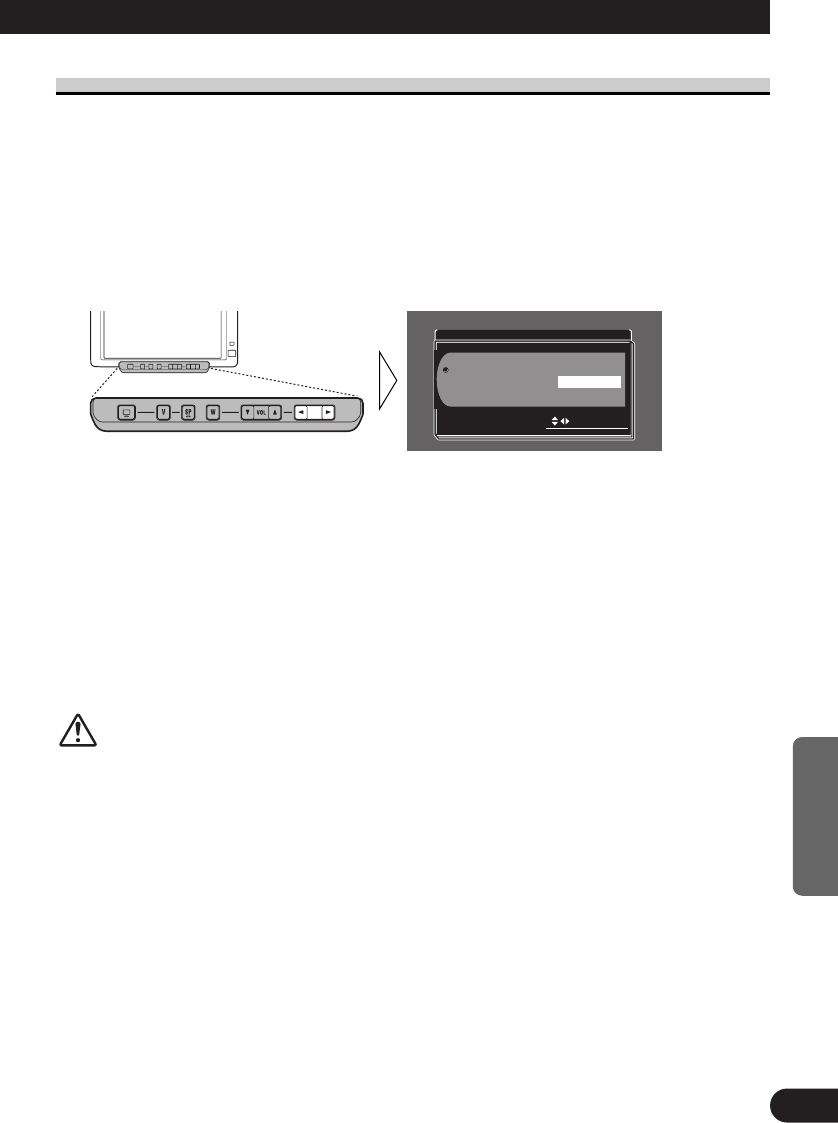Impostazione forzata dell’ingresso VCR1
Questo prodotto è dotato di una funzione che attiva automaticamente l’ingresso video nella
presa jack VCR1 quando si installa sull’automobile una videocamera di sostegno. In
questo caso, quando la leva del cambio è in posizione di REVERSE (R) (Retromarcia), il
video passa automaticamente a VCR1. (L’impostazione iniziale è [BATTERY] (Batteria).
Per ulteriori dettagli, contattare il rivenditore).
1. Visualizzare una schermata di menu e selezionare il menu [CONTROL
SETTING]. (Vedere pagina 14.)
2. Selezionare un’impostazione appropriata per il metodo di collegamento.
[BATTERY]: Se la leva del cambio è in posizione di REVERSE (R) e la polarità del filo
isolato collegato (vedere pagina 30) è positiva.
[GND]: Se la leva del cambio è in posizione di REVERSE (R) e la polarità del filo isolato
collegato (vedere pagina 30) è negativa).
Nota:
• Il passaggio all’impostazione corretta del video potrebbe non verificarsi. Controllare che subito
dopo aver modificato l’impostazione, spostando la leva del cambio da un’altra posizione alla
REVERSE, l’impostazione del video passa a VCR1.
• Se lo schermo passa all’impostazione video VCR1 durante la guida normale, invertire
l’impostazione.
PRECAUZIONE
Questa funzione è destinata all’uso esclusivo con una videocamera di
sostegno. Gli utenti possono collegare l’ingresso VTR 1 con l’opzione
“AUTOMATIC INPUT SWITCHING” solo a una videocamera di sostegno.
Gli utenti non devono collegare nessun altro dispositivo all’ingresso VTR 1
con l’opzione “AUTOMATIC INPUT SWITCHING”.