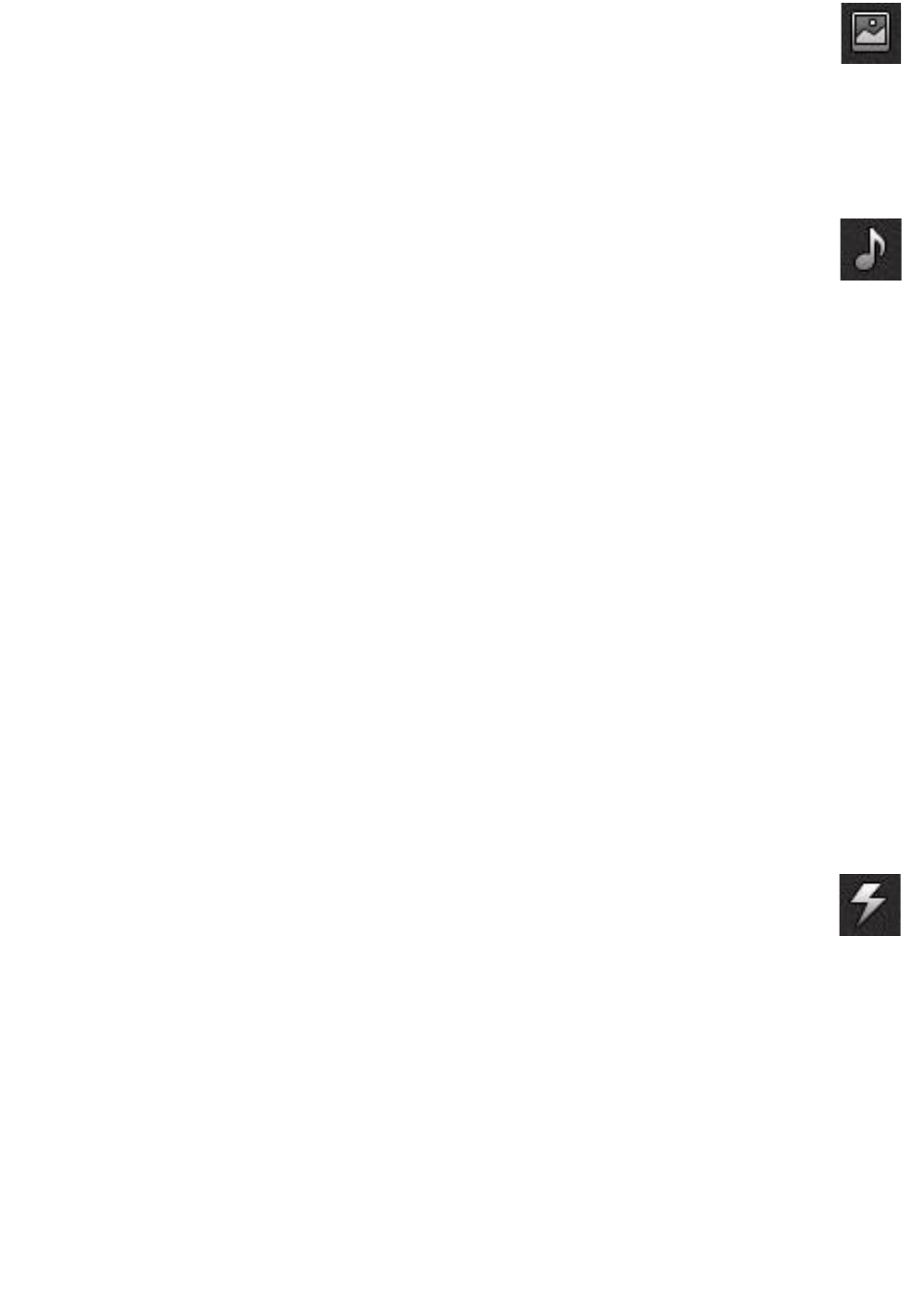18 Pinnacle Studio for iPad
Photos: The photo icon provides access to a scrollable page upon which
thumbnails for all your iPad photos are displayed. As with the Video
section just described, you can take advantage of various classification
techniques for rapidly locating the right material. In addition to your iPad Albums,
the Photos section also supports Events and Faces collections that draw upon
those maintained by some Apple software products.
Music and sound effects: Tap the Library’s note icon to access the
Songs section, which lists all the songs currently loaded on your iPad in
alphabetical order by song title. The list may well be too long to manage
easily, so various classification methods are supported, just as for your videos and
photos. In this case, the Library breaks things down using three tabs:
Tap Artists to see an alphabetical list of the recording artists behind your
music. Tap an artist’s name for a choice of available songs.
Tap Albums for an alphabetical list of all the albums represented in your song
collection. Tap the alum title for a list of its songs.
Tap Playlists to see the playlists you have imported from iTunes. Tap a
playlist to access its songs.
A fourth tab, Effects, contains a battery of supplied sound effects that you can use
to enliven your soundtrack. Browse in such categories as “Animals”, “Classic
Foley”, and “Instruments” to find the right sounds for your movie. Tap the name
of the category to open it, then tap a listed item to select a sound effect.
For general coverage of audio in Pinnacle Studio for iPad, please see Chapter 9:
Audio.
Transitions: A Transition is an animated segue between clips. Instead of
an abrupt cut, your photo and video clips can dissolve into each other,
fade from or to black, or slide onto and off the screen in various ways.
To access the Transitions section, tap the lightning icon. Thumbnails of the
Transitions supplied by Pinnacle Studio will appear. As with other assets, just tap
a thumbnail to select and preview.
Please see “Transitions” on page 34 for more information.