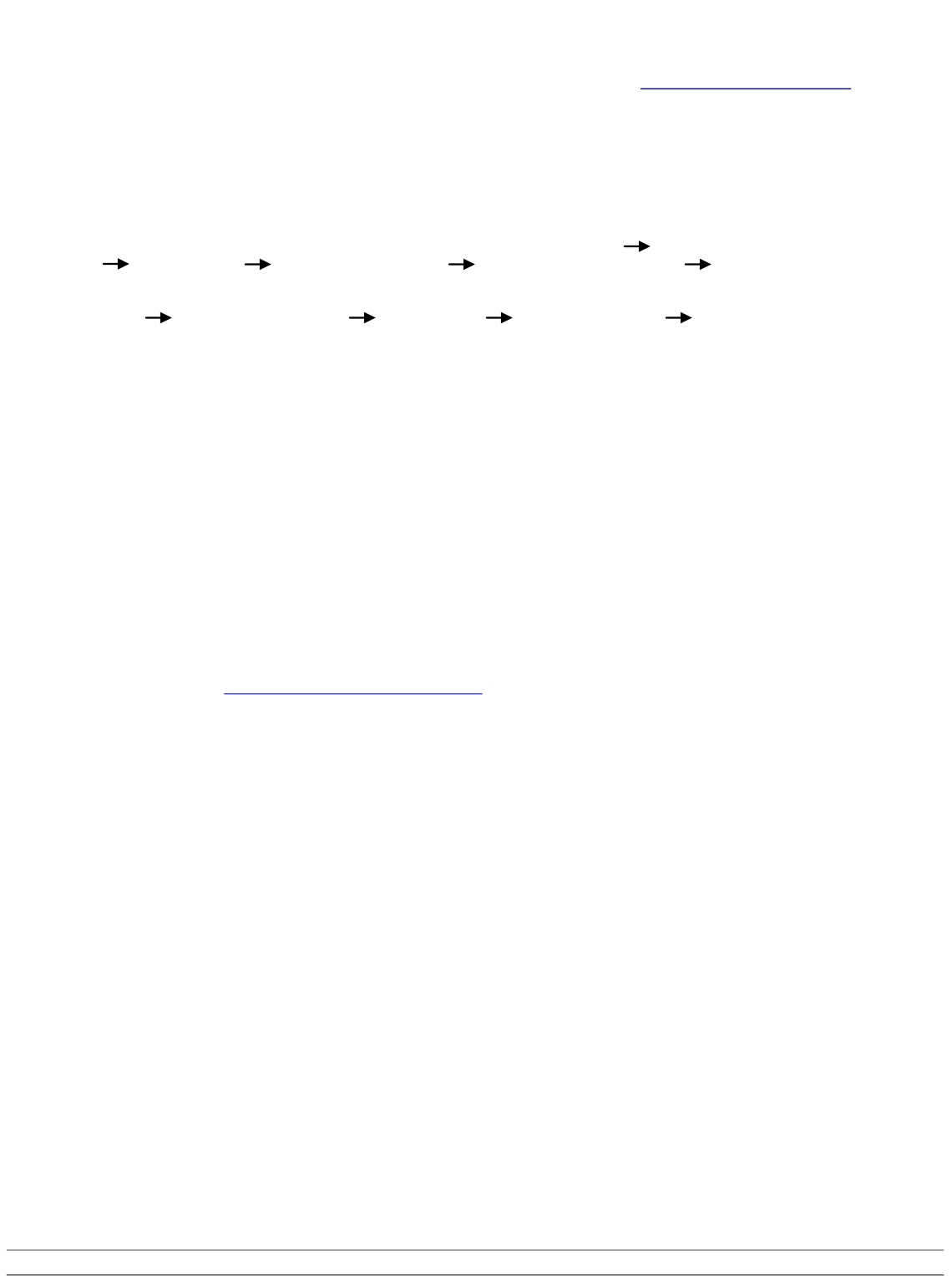Probleemoplossing
Als u een probleem ondervindt met Internet Radio, dan kan de website http://www.wifiRadio-frontier.com mogelijk
hulp bieden.
Als u geen verbinding tot stand kunt brengen tussen uw Supersound II+ en uw draadloze netwerk dan is het
probleem mogelijk met onderstaande stappen op te lossen.
1. Vergewis u ervan dat uw PC WiFi verbinding met de router en toegang tot het internet heeft.
2. Controleer of een DHCP-server op uw router beschikbaar is. U kunt ook een vast IP-adres op uw Supersound
II+ configureren. Een statisch (vast) IP-adres stelt u in via het menu < System settings >
< Network > < Manual settings > < Wireless > en kies dan < DHCP Disable >.
3. Controleer of uw access point alleen toegang verschaft tot unieke MAC-adressen. U kunt dit controleren via het
menu < System settings > < Network > < View settings > <MAC address >.
4. Als uw draadloze netwerk beveiligd is met een toegangscode, controleer dan of u de juiste code hebt ingevoerd
in uw Supersound radio. Vergeet niet dat de codes hoofdlettergevoelig zijn. Wanneer uw radio het bericht
< Wireless error >, gevolgd door een 5-cijferig nummer weergeeft, controleer dan of u de juiste code
(zg. passphrase) hebt ingevoerd. Indien de foutmelding zich blijft herhalen dan moet u uw netwerkinstellingen
controleren.
5. Indien er een goede verbinding tot stand is gebracht tussen uw Supersound II+ en het draadloze netwerk
maar bepaalde stations niet zijn te ontvangen, kunnen de oorzaken daarvan de volgende zijn:
● Het betreffende station zendt mogelijk op dit tijdstip niet uit. Vergeet niet dat het station zich in een
andere tijdzone kan bevinden.
● Het station wordt op dat moment door het maximum aantal gelijktijdige luisteraars bezocht.
● Het station is opgehouden te bestaan.
● De link naar het station is niet meer actueel.
● De internetverbinding tussen de server (vaak gesitueerd in een heel ander land) en u is traag.
Probeer in dat geval te streamen via de web site van de betreffende omroep.
6. Als u het station wel rechtstreeks via de eigen site van de omroep kunt streamen, maak dan s.v.p. gebruik van
het formulier op http://www.wifiRadio-frontier.com
om ons te informeren. Wij kunnen dan de stationsgegevens
aanpassen die door uw Supersound radio worden gebruikt.
44