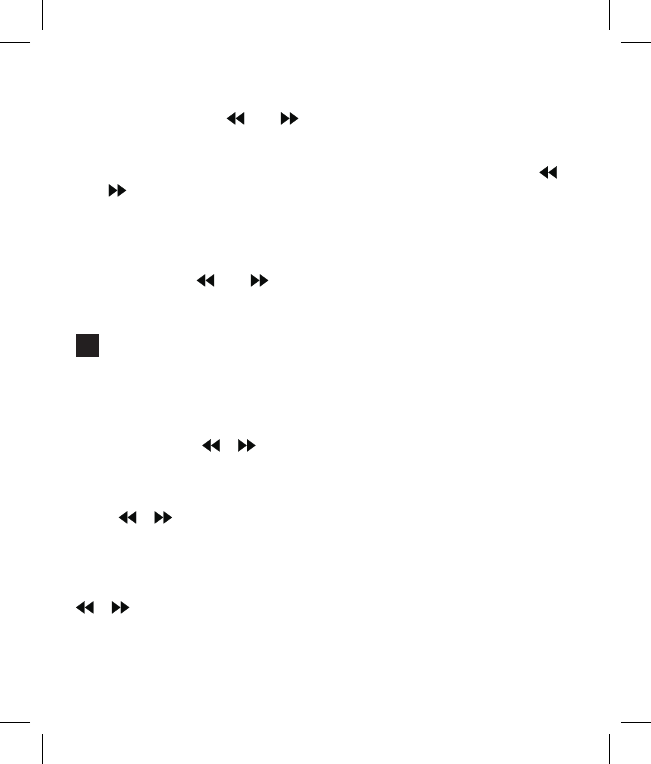El dispositivo iniciará automáticamente la reproducción cuando se introduzca en
la toma de mechero y se insertará una tarjeta de memoria o una USB.
Ajuste frecuencia de reproducción: Presionar la tecla CH para seleccionar
una de las varias frecuencias. Presionando la tecla rápidamente y seguidamente
pulsando las teclas
o , se podrá ajustar la frecuencia sobre un valor
definido. Encender el autorradio, y ajustar la misma frecuencia radio del
dispositivo.
Ajuste Volumen: En modo reproducción estándar, presionar largamente las
teclas
o para reducir o aumentar el volumen, que puede variar entre 0 y
40.
Menú: Teniendo presionada la tecla CH se entra en el menú así subdividido:
Selecciona Idioma, Contraste, Firmware, Salida. Para seleccionar una voz
presionar la tecla CH, después para modificar los valores utilizar las teclas
o . Presionando la tecla Play/Pausa se interrumpe o se inicia la
reproducción.
Wahl der Wiedergabe-Frequenz: CH-Taste drücken, um die vorhandenen
Frequenz-Möglichkeiten zu ersehen. Durch schnelles Drücken auf die Taste
und auf die Funktionen
bzw. , kann man eine ganz bestimmte Frequenz
einstellen. Autoradio einschalten und die auf dem VM543 eingestellte
Frequenz wählen.
Lautstärke einstellen: während der Standard-Wiedergabe, die Tasten
bzw. gedrückt halten, um die Lautstärke zwischen 0 und 40 zu reduzieren
oder zu erhöhen.
Menü: CH-Taste gedrückt halten. Somit öffnet sich folgendes Wahl-Menü:
Sprache, Kontrast, Firmware, Ausgang.
CH-Taste drücken, um eine dieser Funktionen zu wählen. Um die Werte
abzuändern, Taste bzw. drücken. Durch Druck auf die Taste Play/
Pause, stoppt und startet man die Wiedergabe.
E