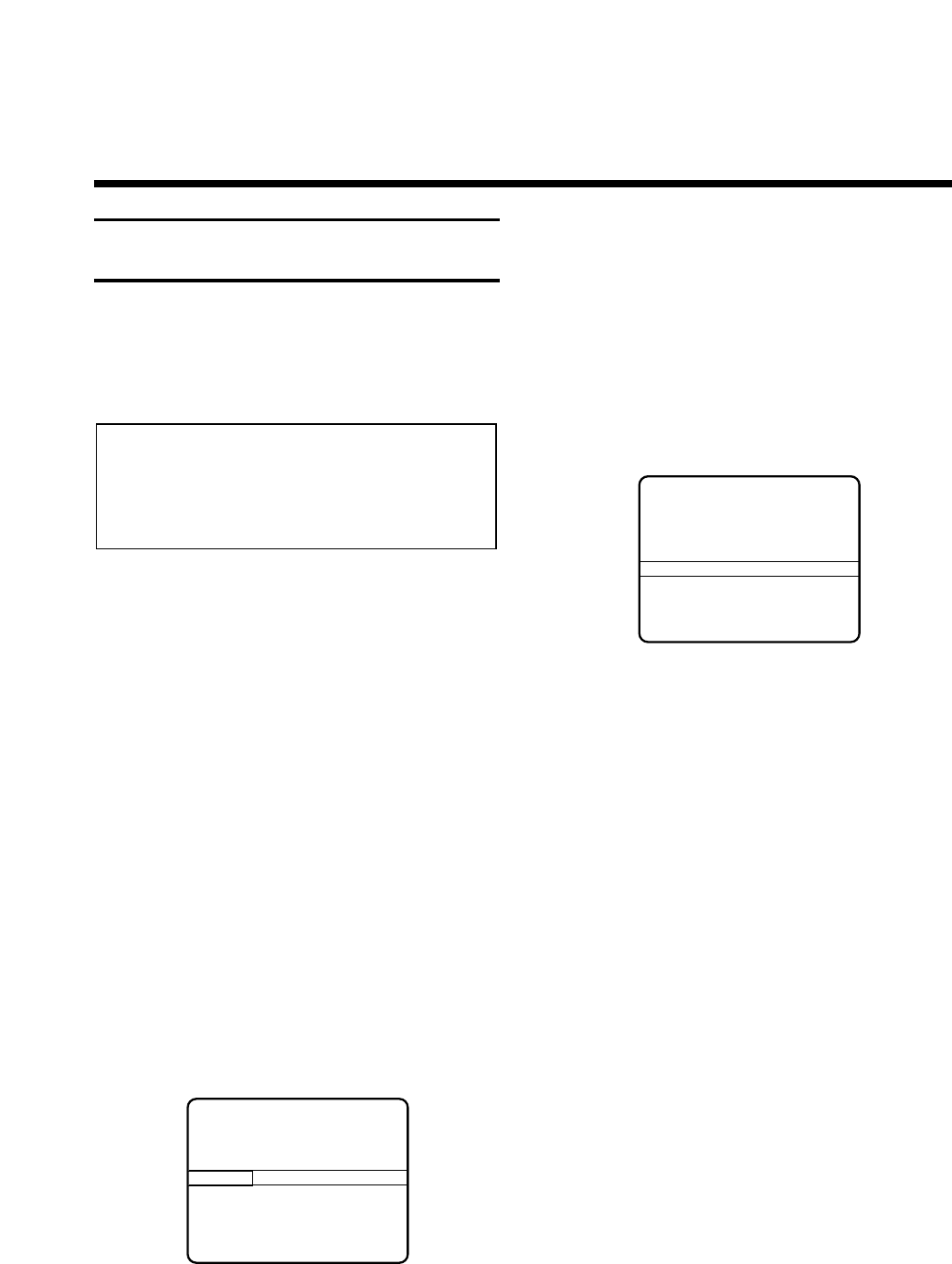26
Fernsehprogramme für TIMER-
Programmierungen ordnen
Haben Sie bestimmte Fernsehprogramme die Sie bei
TIMER-Programmierungen bevorzugen?
Mit dieser Funktion können Sie diese Fernsehpro-
gramme in einer separaten Programmliste nach Ihren
Wünschen ordnen.
!
Schalten Sie das Fernsehgerät ein und wählen Sie
die Programmnummer für den Videorecorder.
"
Drücken Sie die Taste l. Die OSD-Seite
'HAUPTMENÜ' erscheint am Bildschirm.
¤
Wählen Sie die Zeile 'Easy Textprogramming'.
Bestätigen Sie mit der Taste G.
$ Die OSD-Seite 'EASY TEXTPROGRAMMING'
erscheint am Bildschirm. Eine Seitennummer
der zuletzt gewählten Programmnummer ist aktiv
(hinterlegt).
Wählen Sie mit der Taste F die Programmnum-
mer. Die Programmnummer und der Programm-
name sind aktiv (hinterlegt).
% Wählen Sie das Fernsehprogramm, von dem Sie
die meisten TIMER-Aufnahmen programmieren
wollen.
& Drücken Sie die Taste p. Der Programm-
name erlischt, anstelle der Programmnummer
erscheinen zwei waagrechte Striche.
Ein wichtiger Hinweis:
* Die Reihenfolge der Programmbelegung des
Videorecorders wird nicht verändert. Es werden
nur die Fernsehprogramme in der OSD-Seite
'EASY TEXTPROGRAMMING' neu geordnet.
/ Geben Sie jetzt mit den Zifferntasten O die
Programmnummer '01' zweistellig ein. Nach
Eingabe der zweiten Ziffer werden die zwei
Fernsehprogramme getauscht.
( Wählen Sie das Fernsehprogramm, das Sie an
zweiter Stelle in Ihrer Liste haben wollen.
Wiederholen Sie die Schritte % bis /, bis Sie Ihre
bevorzugten Fernsehprogramme in der gewünschten
Reihenfolge sortiert haben.
) Zum Beenden drücken Sie zweimal die Taste
l.
EASY TEXTPROGRAMMING
Programm Seite
14 ARTE 100 100 100 100
15 CAN+ 100 100 100 100
- - 100 100 100 100
17 RTL 301 302 303 304
18 PREM 100 100 100 100
Programm eingeben - 0 - 9
Ausstieg
- MENU
EASY TEXTPROGRAMMING
Programm Seite
08 ARD 100 100 100 100
10 ZDF 100 100 100 100
03 RTL 100 100 100 100
04 SAT1 100 100 100 100
Programm wählen -
^
V
Seite eingeben - SELECT Textprog. - OK
Wähle Seite -
> Ausstieg - MENU