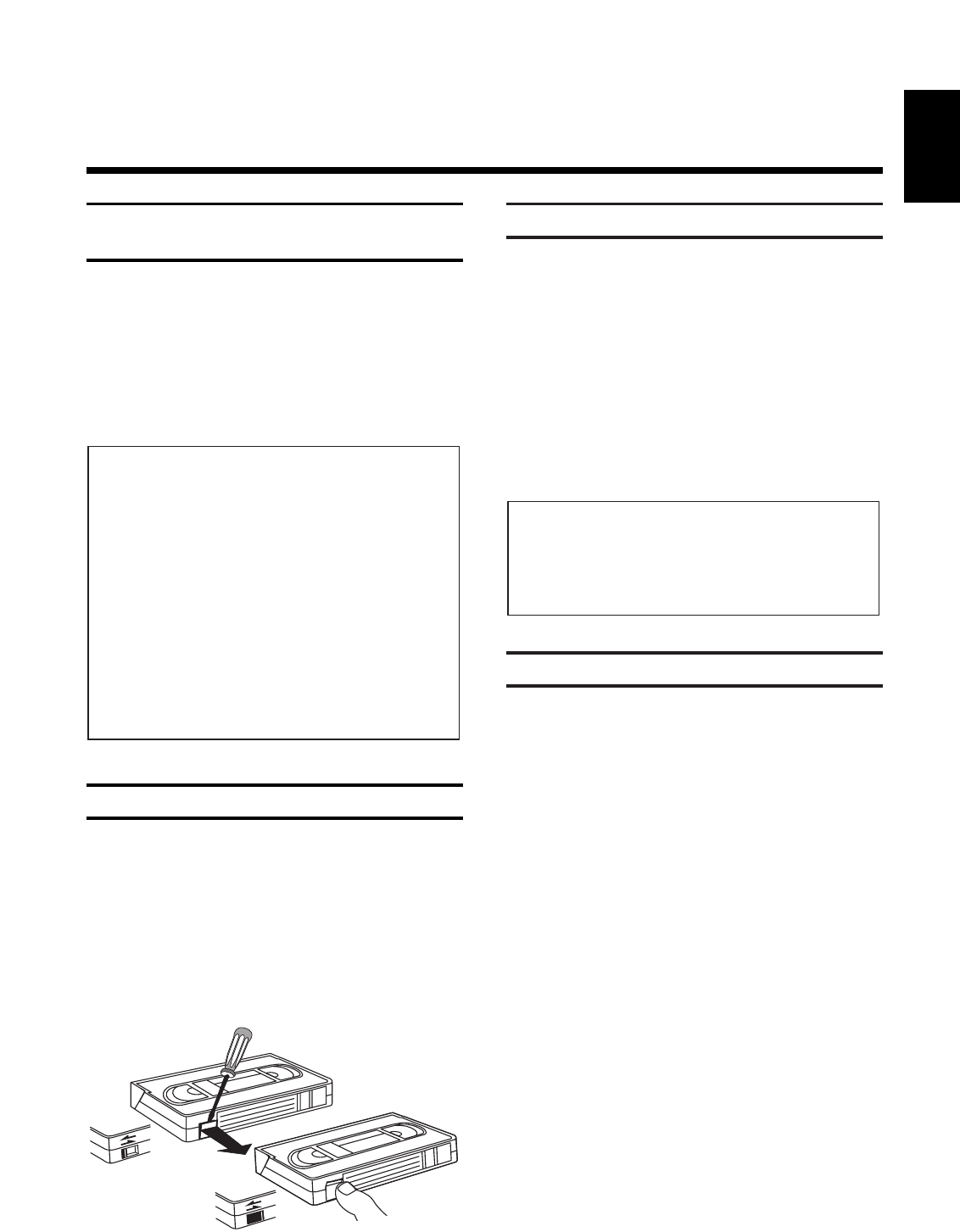19
DEUTSCH
Direkte Aufnahme (Direct Record)
für Fernsehgeräte ohne 'Easy Link'
Wollen Sie eine Fernsehsendung, die Sie gerade
sehen, aufnehmen?
Drücken Sie bei abgeschaltetem Videorecorder die
Taste g.
Der Videorecorder holt sich über das Scartkabel die
aktuelle Programmnummer vom Fernsehgerät und
startet die Aufnahme.
Die Aufnahmesperre
Damit Sie eine wichtige Aufnahme nicht versehentlich
löschen, können Sie die hierfür vorgesehene Lasche
(Aufnahmesperre) an der Schmalseite der Kassette mit
einem Schraubendreher herausbrechen bzw. die
Aufnahmesperre nach links schieben.
Wollen Sie die Aufnahmesperre aufheben, können Sie
die Öffnung mit einem Klebeband wieder verschließen
bzw. die Aufnahmesperre nach rechts schieben.
Hinweise:
* Damit die 'Direkte Aufnahme' funktioniert, muß
sie, wie im Kapitel 8, 'Besonderheiten Ihres Video-
recorders' im Abschnitt 'Bedienkomfort am Videore-
corder einstellen' beschrieben, auf 'ein' geschaltet
sein.
* Der Videorecorder muß über ein Scartkabel an ein
geeignetes Fernsehgerät angeschlossen sein.
* Nicht alle externen Geräte (z.B. manche Satelliten-
empfänger, Dekoder) sind für die Funktion 'Direkte
Aufnahme' geeignet.
* Wählen Sie erst dann am Fernsehgerät eine ande-
re Programmnummer, wenn im Anzeigefeld des
Videorecorders 'FERTIG' erscheint.
Die Langspielfunktion
Sie können die Aufnahmegeschwindigkeit halbieren.
Es sind dadurch, z.B. 8 Stunden, anstelle 4 Stunden
Aufnahme mit einer 'E240' Kassette möglich.
!
Dazu müssen Sie, wie im Kapitel 8 'Besonderheiten
Ihres Videorecorders' im Abschnitt 'Bedienkomfort
am Videorecorder einstellen' beschrieben, die
Bandgeschwindigkeit 'LP' einstellen.
Im Anzeigefeld des Videorecorders erscheint 'LP'.
"
Bei der Wiedergabe wählt der Videorecorder auto-
matisch die richtige Geschwindigkeit.
HiFi Stereoempfang
Dieser Videorecorder kann Stereosendungen sowohl
aufnehmen als auch wiedergeben. Die Wiedergabe
von HiFi-Aufzeichnungen erfolgt in HiFi-Qualität.
Hinweis:
* Die optimale Bildqualität erhalten Sie bei Aufnah-
men in Standardgeschwindigkeit (SP).
* Während Bildsuchlauf, Standbild, Superzeitlupe
und Zeitlupe ist keine Farbwiedergabe möglich.