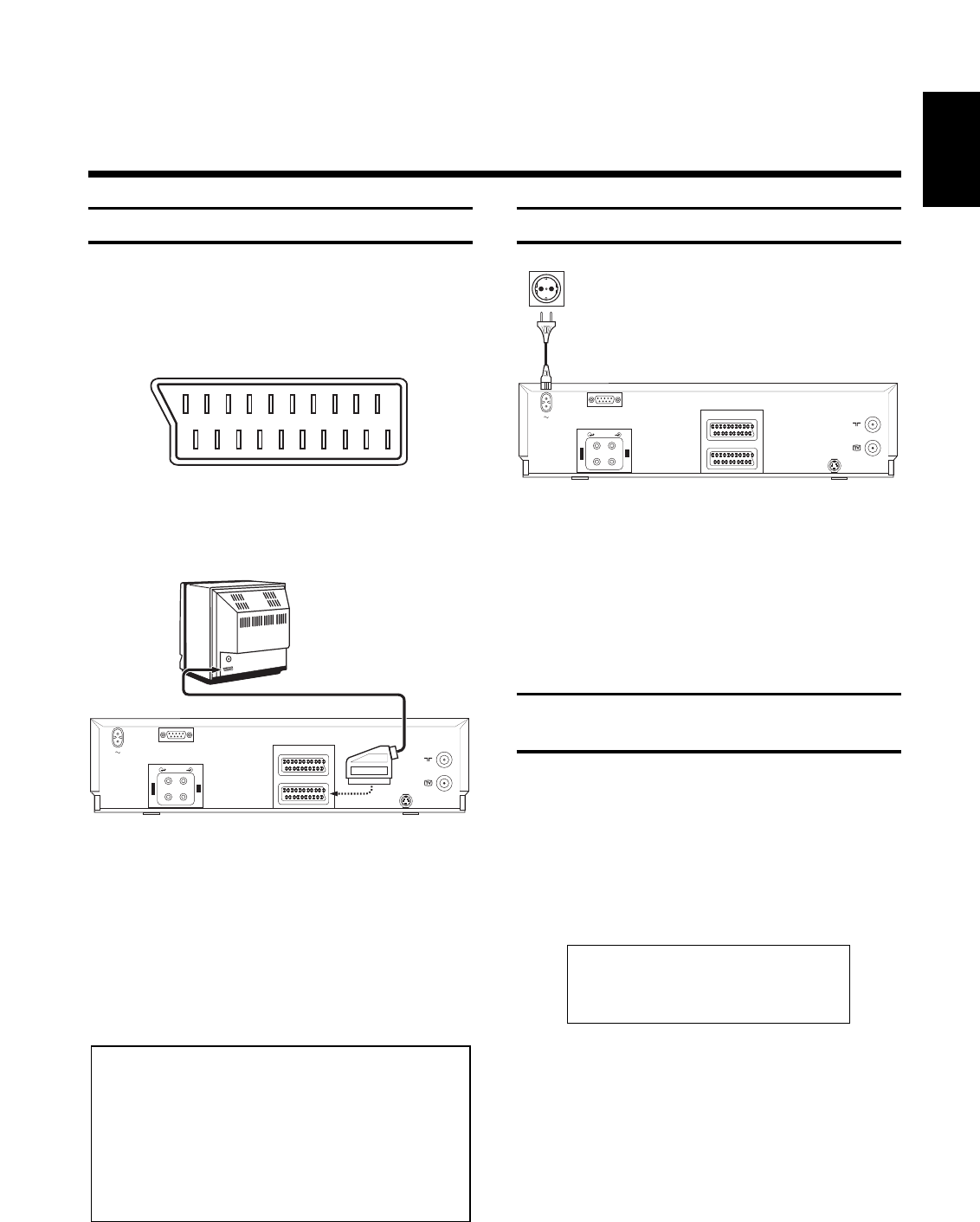7
DEUTSCH
Anschluß an die Netzspannung
!
Stecken Sie die Gerätekupplung des Netzkabels in die
Netzbuchse ü an der Rückseite des Videorecor-
ders.
"
Stecken Sie den anderen Stecker des Netzkabels in
die Steckdose.
Nun ist Ihr Videorecorder fertig angeschlossen.
Und jetzt noch einige Hinweise für den
Betrieb
• Lassen Sie den Videorecorder ständig am Netz
angeschlossen, damit programmierte Aufnahmen
und der Fernsehbetrieb möglich sind. Der benötigte
Energieverbrauch ist gering.
• Der Videorecorder schaltet sich beim Einschieben
einer Kassette (das Symbol z leuchtet im Anzei-
gefeld des Videorecorders) oder nach Drücken der
Taste r ein.
• Wird der Videorecorder einige Minuten nicht
benutzt, schaltet er sich automatisch ab.
8 8
8 8:8 8:8 -:--
D W
P
EI8
VPS SVHS
STEREO I
PDC
■ ■
z
Ɲ
NICAM II
DEC LP
MONO HiFi
Anschluß an das Fernsehgerät
Wenn Ihr Fernsehgerät keine Scartbuchse (Euro-AV-
Buchse) hat, lesen Sie bitte nicht hier, sondern im
Kapitel 8, ‘Besonderheiten Ihres Videorecorders'
weiter. Im Abschnitt 'Wiedergabe über das Antennen-
kabel' finden Sie weitere Informationen.
!
Stecken Sie einen Stecker des mitgelieferten spezi-
ellen Scartkabels in die Scartbuchse t
an der Rückseite Ihres Videorecorders. Den ande-
ren Stecker verbinden Sie mit dem Fernsehgerät.
"
Viele Fernsehgeräte schalten sich mit Hilfe dieser
Kabelverbindung bei Wiedergabe vom Videorecor-
der automatisch auf die Programmnummer 'EXT'
(External) oder 'AV' (Audio/Video) um.
Bei anderen Fernsehgeräten wählen Sie am
Fernsehgerät zur Wiedergabe die Programmnummer
'EXT', '0' oder 'AV' manuell an.
Die Erklärung darüber finden Sie in der Bedienungsan-
leitung Ihres Fernsehgerätes.
Hinweise:
* Hat Ihr Fernsehgerät mehrere Scartbuchsen,
wählen Sie eine Scartbuchse die sowohl für den
Videoeingang als auch für den Videoausgang geeig-
net ist.
* Hat Ihr Fernsehgerät ein Auswahlmenü zur Wahl
einer Anschlußquelle, stellen Sie ‘TV' als Quelle für
diese Scartbuchse ein.