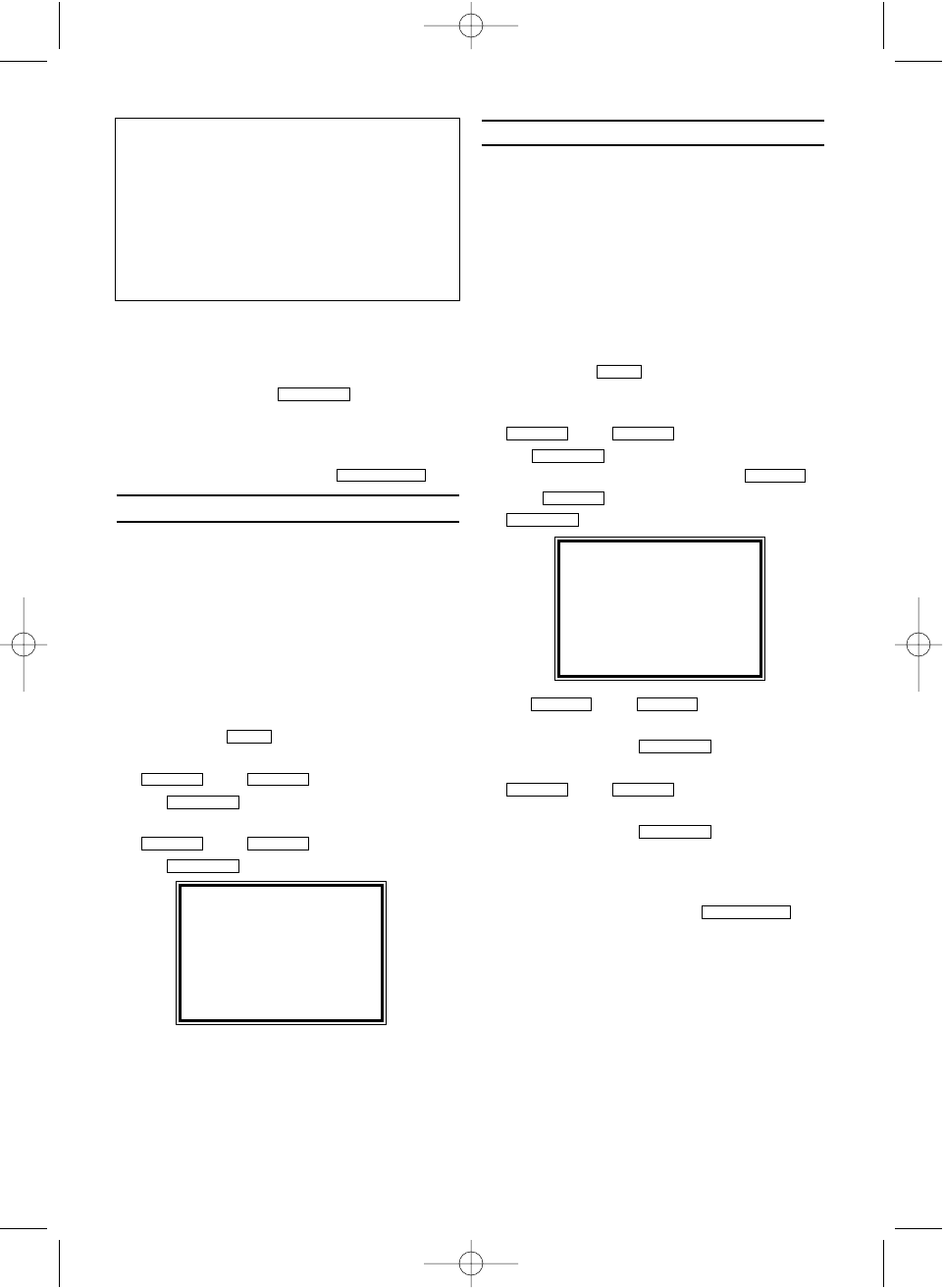8.
8.Warten Sie, bis die nächste Nummer, z.B.
“P:02” im Display erscheint.
9.
9.Wählen Sie die nächste Programmnummer
am TV, z.B. “2”.
10.
10.Bestätigen Sie mit
.
11.
11.Wiederholen Sie Schritt 8 bis 10, bis Sie
allen TV-Kanälen eine Programmnummer
zugewiesen haben.
12.
12.Zum Beenden drücken Sie .
Automatischer Suchlauf
Bei der Installation werden alle verfügbaren
Sender gesucht und gespeichert. Wenn sich die
Kanalbelegung Ihres Kabel-TV oder des Sat-TV-
Anbieters ändert oder wenn Sie den VCR z.B.
nach einem Umzug neu installieren, können Sie
diesen Vorgang erneut starten. Dabei werden die
bereits gespeicherten Kanäle durch die neuen
übersehr leben.
1.
1.
Schalten Sie den TV ein. Wenn erforderlich,
wählen Sie die Programmnummer für den VCR.
2.
2.
Drücken Sie . Das Hauptmenü erscheint.
3.
3.Wählen Sie “TUNER EINSTELLUNGEN” mit
oder und bestätigen Sie
mit .
4.
4.Wählen Sie “AUTOMAT.SUCHLAUF” mit
oder
und bestätigen Sie
mit
.
5.
5.Der automatische Programmsuchlauf startet.
Der VCR speichert, alle verfügbaren Sender.
Dieser Vorgang kann mehrere Minuten
dauern.
6.
6.Wenn der Programmsuchlauf beendet ist,
erscheint am Bildschirm kurz die Meldung
“ABGESCHLOSSEN”.
Manuelles Sortieren von TV-Kanälen
Wenn Ihnen nach dem automatischen
Sendersuchlauf die Reihenfolge der
Sendersortierung nicht gefällt, können Sie die
gespeicherten Sender umsortieren und uner-
wünschte löschen. Mit Hilfe dieser Funktion kön-
nen Sie bereits gespeicherte TV-Kanäle
umsortieren.
1.
1.Schalten Sie das TV-Gerät ein. Wenn
erforderlich, wählen Sie die
Programmnummer für den VCR.
2.
2.Drücken Sie . Das Hauptmenü
erscheint.
3.
3.Wählen Sie “TUNER EINSTELLUNGEN” mit
oder und bestätigen Sie
mit .
4.
4.Wählen Sie “VERSCHIEBEN” mit
oder , und bestätigen Sie mit
.
5.
5.Mit oder , wählen Sie den
gespeicherten TV-Kanal.
6.
6.Bestätigen Sie mit .
7.
7.Bewegen Sie den gewählten Kanal mit
oder zu der
Programmnummer, die Sie zuweisen wollen.
8.
8.Bestätigen Sie mit .
9.
9.Zum Zuweisen weiterer TV-Kanäle zu einer
Programmnummer wiederholen Sie Schritt 5
bis 8.
10.
10.Zum Beenden drücken Sie .
STATUS/EXIT
FWD 1- B
STOP C-LPLAY B-K
FWD 1- B
STOP C-LPLAY B-K
FWD 1- B
STOP C-L
PLAY B-K
FWD 1- B
STOP C-LPLAY B-K
MENU
FWD 1- B
STOP C-LPLAY B-K
FWD 1- B
STOP C-LPLAY B-K
MENU
STATUS/EXIT
FWD 1- B
GE
“KEIN TV-SIGNAL” erscheint auf dem
Bildschirm.
Der VCR empfängt kein Videosignal vom TV.
Prüfen Sie die Stecker am Scart-Kabel. Lesen
Sie in der Bedienungsanleitung des TVs,
welche Scart-Buchse für Videosignale verwen-
det wird. Wenn das nicht hilft, kann diese
Funktion nicht verwendet werden. Bitte lesen
Sie dann den Abschnitt “Manuelles Sortieren
von TV-Kanälen”.
BITTE WARTEN
START ENDE
❚❚❚❚❚❚❚❚❚❚❚
❚❚❚❚❚❚❚❚❚❚❚❚
VERSCHIEBEN
→P01: 02 P06: 90
P02: 03 P07: 99
P03: 05 P08: 121
P04: 10 P09: 124
P05: 74 P10: 130
AUSWÄHLEN KL WEITER B
ENDE=EXIT
6