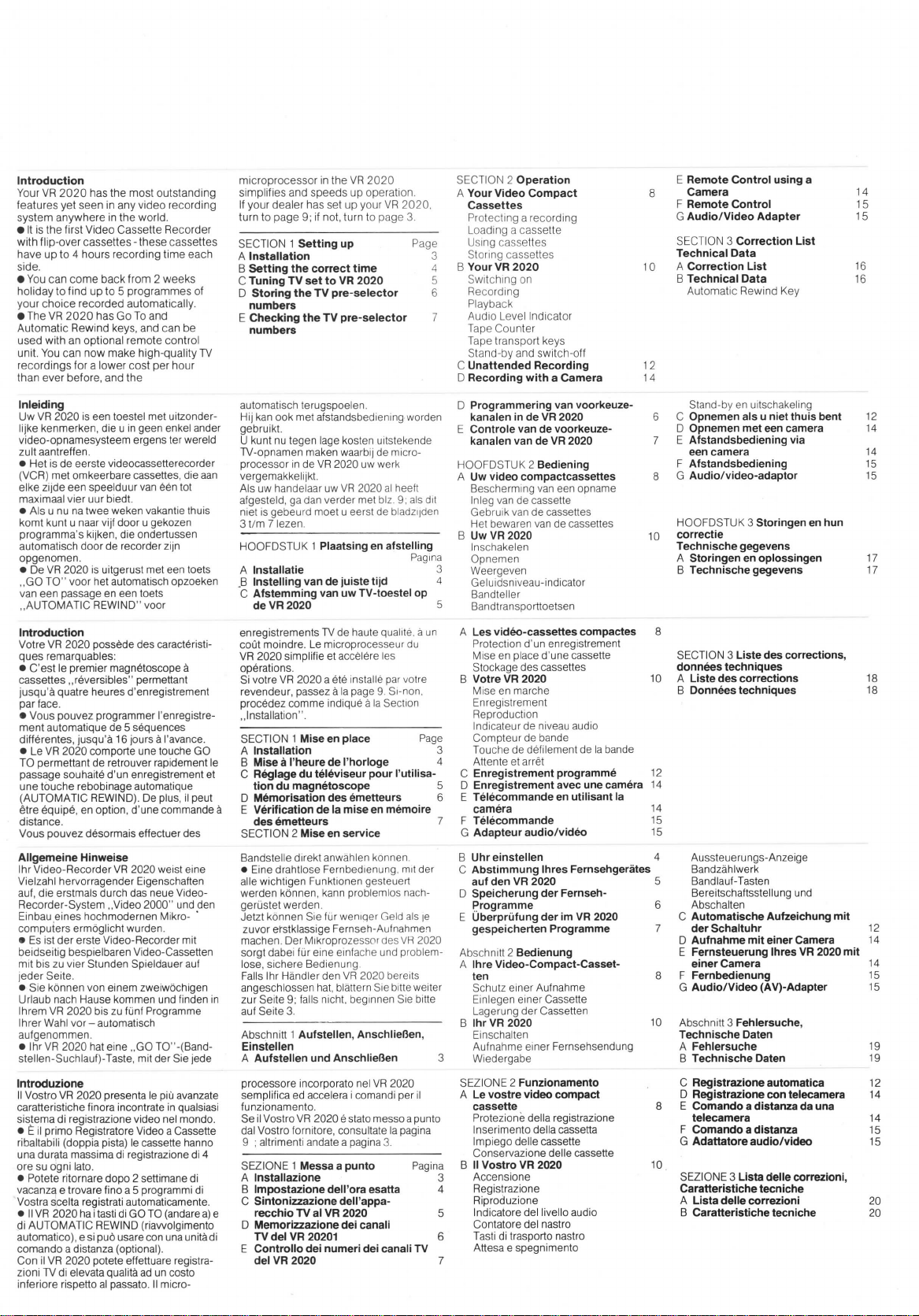Introduction
Your V R 202 0 ha s th e mos t outstandin g
features ye t see n i n an y vide o recordin g
System anywher e I n th e world .
• I t i s th e firs t Vide o Cassett e Recorde r
with f lip-ove r cassette s - thes e cassette s
have u p t o 4 hour s recordin g tim e eac h
side.
• Yo u ca n com e bac k fro m 2 week s
holiday t o fin d u p t o 5 programme s o f
your choic e recorde d automatically .
• Th e V R 202 0 ha s G o T o an d
Automatic Bewin d keys , an d ca n b e
used wit h a n optiona l remot e contro l
unit. Yo u ca n no w mak e high-qualit y T V
recordings to r a lowe r oos t pe r hou r
than eve r before , an d th e
microprocessor i n th e V R 202 0
simplifies an d speed s u p operation .
If you r deale r ha s se t u p you r V R 2020 ,
turn t o pag e 9 ; i f not , turn to page 3.
SECTION 1 Setting u p Pag e
A Installation 3
B Setting the correc t tim e 4
CTuningTVsettoVR2020 5
D Storing th e T V pre-selecto r 6
numbers
E Checking the T V pre-selecto r 7
numbers
SECTION 2 Operation
A Your Vide o Compact
Cassettes
Protecting a recordin g
Loading a cassett e
Using cassette s
Storing cassette s
B Your V R 2020
Switching o n
Recording
Playback
Audio Leve l Indicato r
Tape Counte r
Tape transpor t key s
Stand-by and switch-off
C Unattended Recording
D Recording wit h a Camera
E Remote Contro l usin g a
8 Camera
F Remote Control
G Audio/Video Adapter
SECTION 3 Correction List
Technical Dat a
1 O A Correction List
B Technical Data
Automatic Rewin d Ke y
12
14
14
15
15
16
16
Inleiding
Uw V R 202 0 i s ee n toeste l me t uitzonder -
lijke kenmerken , di e u i n gee n enke l ander
video-opnamesysteem ergen s te r werel d
zult aantreffen .
• He t i s d e eerst e videocassetterecorde r
(VCR) me t omkeerbar e cassettes , di e aa n
elke zijd e ee n speelduu r va n éé n to t
maximaal vier uur biedt.
• Al s u n u n a twe e weke n vakanti e thui s
komt kun t u naa r vij f doo r u gekoze n
programma's kijken , di e ondertusse n
automatisch doo r d e recorde r zij n
opgenomen.
• D e V R 202 0 i s uitgerus t me t ee n toet s
,,G0 TO " voo r he t automatisc h opzoeke n
van ee n passag e e n ee n toet s
„AUTOMATIC REWIND " voo r
Introduction
Votre V R 202 0 possèd e de s caractérlsti -
ques remarquables :
•
C'est
Ie premie r magnétoscop e a
cassettes ,,réversibles" permettant
jusqu'a quatr e heure s d'enregistremen t
par face .
• Vou s pouve z programme r l'enregistre -
ment automatiqu e d e 5 séquence s
différentes, jusqu' a 1 6 jour s a l'avance .
• L e V R 202 0 comport e un e touch e G O
TO permettan t d e retrouve r rapidemen t l e
passage souhait é d'u n enregistremen t e t
une touch e rebobinag e automatiqu e
(AUTOMATIC REWIND) . D e plus , i l peu t
être équipe , e n option , d'un e command e a
distance.
Vous pouve z désormai s effectue r de s
Allgemeine Hinweis e
Ihr Video-Recorde r V R 202 0 weis t ein e
Vlelzahl hervorragende r Eigenschafte n
auf, di e erstmal s durc h das neue Video-
Recorder-System ,,Vide o 2000 " un d de n
Einbau eine s hochmoderne n Mikro -
computers ermöglich t wurden .
• E s is t de r erst e Video-Recorde r mi t
beidseitig bespielbaren Video-Cassetten
mit bi s z u vie r Stunde n Spieldaue r au f
jederSeite.
• Sl e könne n vo n eine m zweiwöchige n
Uriaub nac h Haus e komme n un d finde n i n
Ihrem V R 202 0 bi s z u fün f Programm e
Ihrer Wah l vo r - automatisc h
aufgenommen.
• IhrV R 202 0 ha f ein e ,,G 0 TO"-(Band -
stellen-Suchlauf)-Taste, mi t de r Sl e jed e
Introduzione
II Vostr o V R 202 0 present a l e pl u avanzat e
caratteristiche finor a Incontrat e I n qualsias i
sistema d l registrazion e vide o ne l mondo.
• È i l prim o Registrator e Vide o a Cassett e
ribaltablli (doppi a pista ) l e cassett e hann o
una durat a massim a d l registrazion e d l 4
ore
SU
ogni lato.
• Potet e ritornar e dop o 2 settiman e d l
vacanza e trovar e fin o a 5 programm i d l
Vostra scelt a registrat i automaticamente.
• I I V R 2020haltastidiGOT O (andarea) e
di AUTOMATI C REWIN D (riavvolgiment o
automatico), e s i pu ó usar e co n un a unitad i
comando a distanz a (optional) .
Con I I V R 202 0 potet e effettuar e registra -
zloni T V d i elevat a qualit a a d u n cost o
inferlore rispett o a l passato . I I micro -
automatisch terugspoelen .
Hij ka n oo k me t afstandsbedienin g worde n
gebruikt.
U kun t n u tege n lag e koste n uitstekend e
TV-opnamen make n waarbi j d e micro -
processor i n d e V R 2020 uw werk
vergemakkeli|kt.
Als u w handelaa r u w V R 202 0 a l heef t
afgesteld,
ga da n verde r me t biz . 9 ; al s dit
met
IS
gebeurd moe t u eers t d e bladzi|den
3t/m 7 leze n
HOOFDSTUK 1 Plaatsing e n afstelling
Pagina
A Installatie 3
B Instelling va n d e juist e tij d 4
C Afstemming va n u w TV-foeste l op
de V R 202 0 5
enregistrements T V d e haut e qualité , a u n
coüt moindre . L e microprocesseu r d u
VR 202 0 simpllfi e e t accèlér e le s
opératlons.
Si votr e V R 202 0 a ét é install é pa r votr e
revendeur, passe z a l a pag e 9 Si-non ,
procédez comm e indiqu é a l a Sectto n
,,Installation".
SECTION 1 Mise e n plac e Pag e
A Installation 3
B Mise a l'heur e de l'horlog e 4
C Réglage d u téléviseu r pou r rutilisa -
tlon d u magnétoscop e 5
D Mëmorisation de s émetteur s 6
E Vérification d e l a mis e e n mémoire
des émetteur s 7
SECTION 2 Mise e n service
Bandstelle direk t anwahle n konnen .
• Ein e drahtlos e Fernbedienung , mi t de r
allewichtigen Funktione n gesteuer t
werden können , kan n problemlo s nach -
gerrJstet werden .
Jetzt könne n Si e fü r weniqe r Geld als |e
zuvor erstklassig e Fernseh-Aufnahme n
machen.
Der Mikroprozesso r de s V R 2020
sorgt dabe i fü r ein e einfach e un d problem -
lose,
sichere Bedienung
Falls Ih r Handie r de n V R 202 0 bereit s
angeschlossen haf , blatter n Si e bitt e weite r
zur Seit e 9; falls nicht, beginnen Sie bitte
auf Seite3 .
Abschnitt 1 Aufstellen, AnschlieBen,
Einstellen
A Aufstellen un d AnschlieBe n 3
processore incorporat o ne l V R 202 0
semplifica e d acceler a i comand i pe r
11
funzionamento.
Se i l Vostr o V R 202 0 é stat o mess o a punt o
dal Vostr o fornitore , consultat e l a pagin a
9 ; altriment i andate a pagin a 3 .
SEZIONE 1 Messa a punt o Pagin a
A Installazione 3
B ImpostazJone dell'or a esatt a 4
C Sintonizzazione dell'appa -
recchioTVal VR202 0 5
D Memorizzazione de i canali
TV de l V R 2020 1 6
E Controllo de i numer i de i canal i TV
del V R 202 0 7
10
D Programmering va n voorkeuze -
kanalen i n d e V R 202 0
E Controle va n d e voorkeuze -
kanalen van de VR 2020
HOOFDSTUK 2 Bediening
A Uw vide o compactcassettes
Bescherming va n ee n opnam e
Inleg va n d e cassett e
Gebruik va n d e cassette s
Het beware n van de cassettes
B Uw V R 2020
Inschakelen
Opnemen
Weergeven
Geluidsniveau-indicator
Bandteller
Bandtransporttoetsen
A Les vidéo-cassette s compacte s 8
Protection d'u n enregistremen t
Mise e n plac e d'un e cassett e
Stockage de s cassette s
B Votre V R 202 0 1 0
Mise e n march e
Enregistrement
Reproduction
Indicateur d e nivea u audi o
Compteur d e band e
Touche d e défilemen t d e l a band e
Attente etarrê t
C Enregistrement programm e 1 2
D Enregistrement ave c un e camér a 1 4
E Télécommande e n utilisan t la
caméra 14
F Télécommande 1 5
G Adapteur audio/vidé o 1 5
B Uhr einstelle n 4
C Abstimmung Ihre s Fernsehgerates
auf de n V R 202 0 5
D Speicherung de r Fernseh -
Programme 6
E Überprüfung de r imV R 2020
gespeicherten Programme 7
Abschnitt 2 Bedienung
A Ihre Video-Compact-Casset -
ten
Schutz eine r Aufnahm e
Einlegen eine r Cassett e
Lagerung de r Cassette n
B Ihr VR 2020
Einschalten
Aufnahme eine r Fernsehsendun g
Wiedergabe
Stand-by e n uitschakelin g
6 C Opnemen al s u nie t thui s ben t 1 2
D Opnemen me t ee n camer a 1 4
7 E Afstandsbediening via
een camer a 14
F Afstandsbediening 1 5
8 G Audio/video-adaptor 1 5
HOOFDSTUK 3 Storingen e n hun
correctie
Technische gegeven s
A Storingen e n oplossingen
B Technische gegevens
10
SEZIONE 2 Funzionamento
A Le vostr e vide o compact
cassette
Protezionè dell a registrazion e
Inserimento dell a cassett a
Impiegodelle cassett e
Conservazione dell e cassett e
B II Vostr o V R 2020
Accensione
Registrazione
Riproduzione
Indicatore de l livell o audi o
Contatore de l nastr o
Tasti d i trasport o nastro
Attesa e spegniment o
10
17
17
SECTION 3 Liste de s corrections,
données technique s
A Liste de s correction s M
B Données technique s I E
Aussteuerungs-Anzeige
Bandzahiwerk
Bandlauf-Tasten
Bereitschaftsstellung un d
Abschalten
C Automatische Aufzeichun g mit
derSchaltuhr 12
D Aufnahme mi t eine r Camer a 1 4
E Fernsfeuerung Ihre s V R 202 0 mit
einer Camer a 14
F Fernbedienung 1 5
G Audio/Video (AV)-Adapte r 1 5
Abschnitt 3 Fehlersuche,
Technische Date n
A Fehlersuche
B Technische Daten 1 9
19
C Registrazione automatic a 1 2
D Registrazione co n telecamer a 1 4
E Comando a distanz a d a una
telecamera 14
F Comando a distanz a 1 5
G Adattatoreaudio/video 1 5
SEZIONE 3 Listadelle correzioni,
Caratteristiche tecnich e
A Lista delle correzion i 2 0
B Caratteristich e tecnich e 20