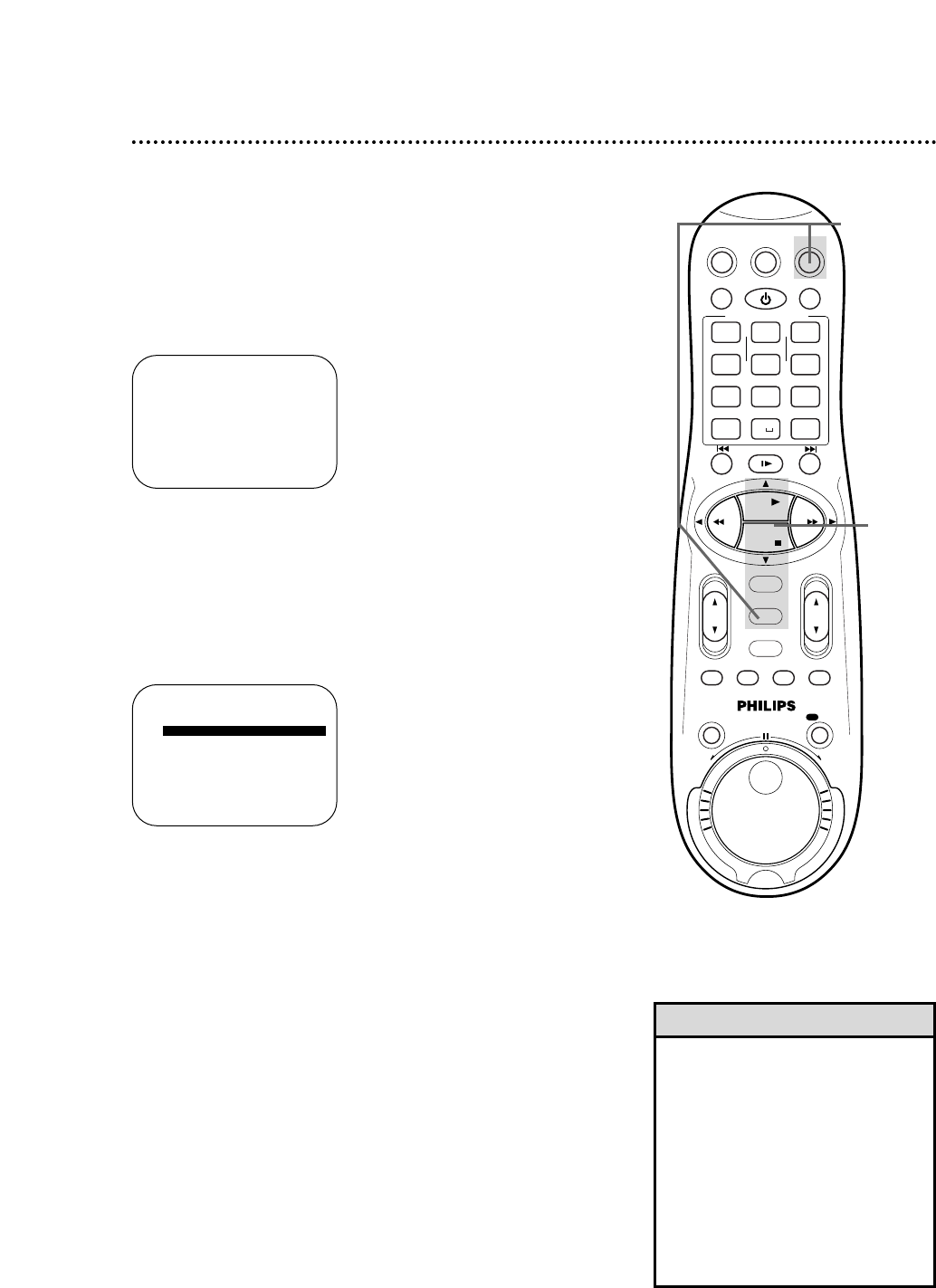Find Blank Space
With this function, you can find the blank space on each tape and
use the space for recording.
1
Press the VCR button, then press the MENU button.
Press the PLAY 8 or STOP 9 button to select TAPE
MANAGER, then press the OK/STATUS button.
TAPE MANAGER
➔ EDIT TITLE
FIND TITLE
FIND BLANK SPACE
CHECK MEMORY
TAPE MANAGER : ON
SELECT : ,9 CONFIRM:OK
END: MENU
2
Press the PLAY 8 or STOP 9 button to select FIND
BLANK SPACE, then press the OK/STATUS button.
The area of blank space on each tape appears on the screen, start-
ing with the largest portion of blank space. The amount of blank
space is given in hours and minutes, according to the current tape
speed that appears at the top of the screen beside BLANK.
3
Press the PLAY 8 or STOP 9 button to select the tape
number you want, then press the OK/STATUS button.
• If the tape currently in the VCR is the selected tape: The VCR
searches the tape and stops the tape a few seconds before the
blank space.
• If the tape currently in the VCR is not the selected tape: "INSERT
TAPE 0030" (for example) appears on the screen and the current
tape is ejected. Insert the correct tape. The VCR searches the cor-
rect tape and stops the tape a few seconds before the blank space.
• If no cassette is in the VCR: "INSERT TAPE 0030" (for example)
appears. Insert the correct tape. The VCR searches the correct
tape and stops the tape a few seconds before the blank space.
] BLANK (SP) 1/10
0036 1 :30 SPORTS 1
→0028 1 :20 09/15/00
0039 1 : 08 11/23/00
0017 1 : 02 SPORTS 2
0011 0 : 55 MOVIE 2
0001 0 : 45 MUSIC
0006 0 : 37 MOVIE 1
SELECT: ,9 SEARCH:OK
PAGE: 14 END: MENU
Tape Manager (cont’d) 71
1
1-3
• If you are asked to insert a different
tape and you put in the wrong tape,
it will be ejected. Insert the requested
tape. Or, press the MENU button to
cancel the Tape Manager request.
• Even though a portion of tape is list-
ed as “Blank,” the portion may have
been recorded on another VCR.
Review the tape portion to make sure
it is blank.
• The blank portion must be at least
five minutes (SP) or 15 minutes (SLP).
Helpful Hint