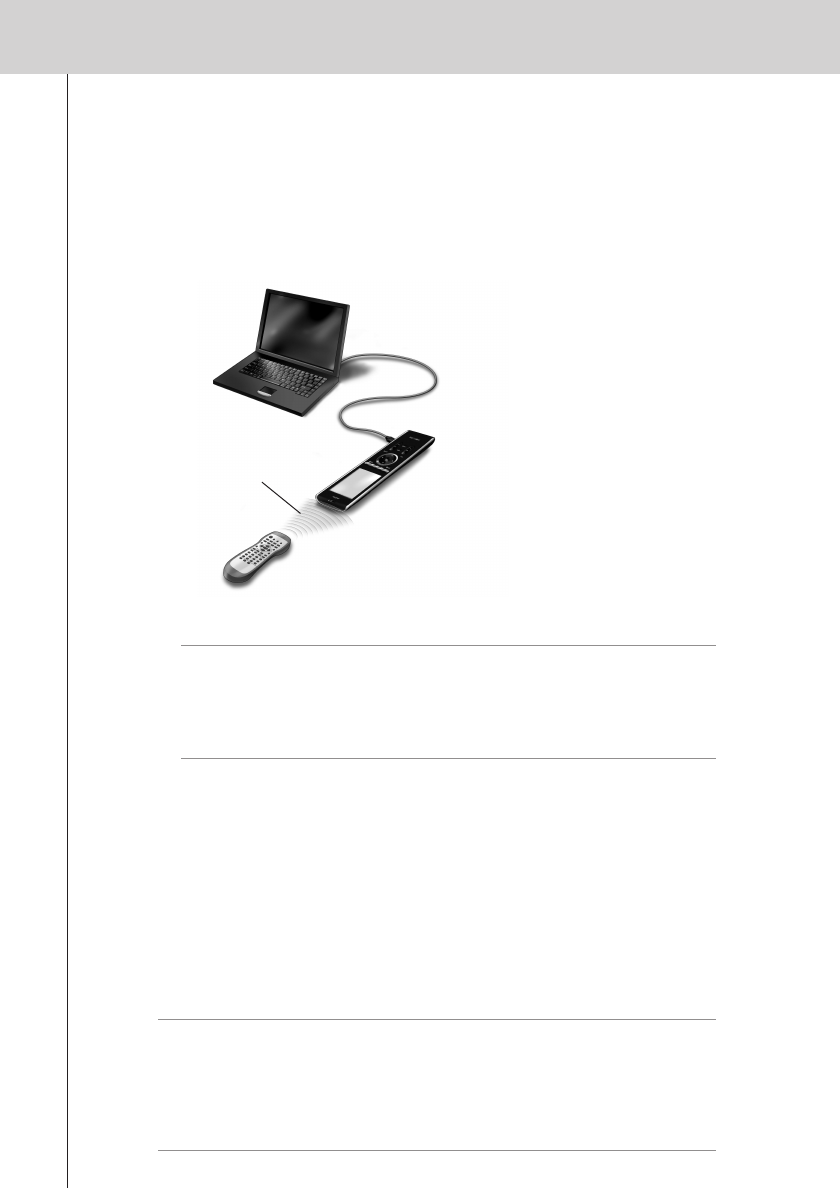7
TSU9300 Startershandleiding
-Of-
• Leer in My Database (Mijn database) de codes van de oorspronkelijk
afstandsbediening van het A/V-apparaat.
1 Sluit het Control Panel via de USB-kabel aan op de PC.
2 Houd de oorspronkelijke afstandsbediening op 2,5 tot 10 cm afstand van het
Control Panel op dezelfde hoogte als het leeroog.
Controleer of beide batterijen voldoende zijn opgeladen.
3 Houd de toets van de oorspronkelijke afstandsbediening langer dan 1 seconde
ingedrukt.
Tips • Bedek de afstandsbedieningen tijdens het leren met uw hand of een doek.
Voer deze procedure niet uit onder tl-licht of zonlicht. De mogelijkheid om codes
te leren wordt negatief beïnvloed door felle lichtbronnen.
• Als het Control Panel is aangesloten op de PC, kunt u juist toegevoegde codes
testen via de editor. Op de pagina Component Functions (Apparaatfuncties)
kunt u op de knop Test drukken. De code wordt dan naar de A/V-apparatuur verstuurd.
Codes toewijzen aan de knoppen:
1 Selecteer in het venster Building Blocks het tabblad Equipment & Codes
(Apparatuur en codes).
2 Selecteer de code in de lijst Component functions (Apparaatfuncties) en sleep de
code naar de knop .
3 De verlengers configureren die in het Pronto-systeem worden gebruikt
1 Selecteer in Building Blocks – Equipment & Codes (Apparatuur en codes)
het aantal verlengers en definieer het type.
2 Selecteer in System Properties (Systeemeigenschappen) op het tabblad Wireless
(Draadloos) de manier waarop het Control Panel met de verlengers samenwerkt
(Stand-Alone [Zelfstandig] of Network [Netwerk]).
Opmerkingen • De wireless time out (draadloze time-out) kan worden ingesteld op een
periode tussen 15 minuten en 24 uur, afhankelijk van de voorkeuren van
de klant om een optimale middenweg tussen het batterijgebruik en de
responstijd te verkrijgen wanneer er op een knop wordt gedrukt.
• Als er verlengers in een netwerk worden gebruikt, moet u deze configureren
met de Extender Configuration Tool. Raadpleeg voor meer informatie de
startershandleidingen van de verlengers RFX9400 en RFX9600.
2,5 - 10 cm