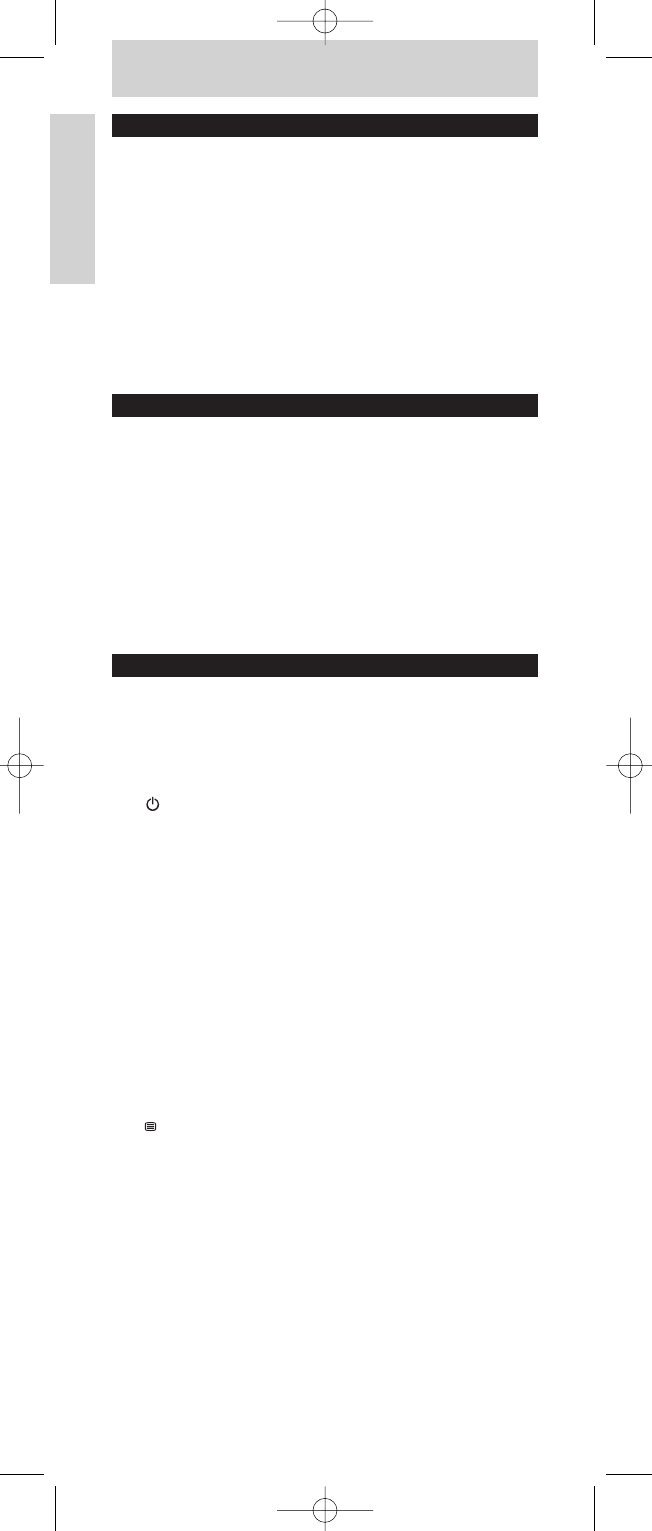88
Руководство по эксплуатации
Русскйи
Содержание
1. Введение .......................................................................................................88
2. Функции кнопок..............................................................................88-90
3. Настройка пульта ДУ ...............................................................90-92
Установка батареек ....................................................................................90
Настройка пульта ДУ ........................................................................90-92
4. Дополнительные функции ..................................................92-94
Сквозная регулировка громкости......................................................92
Считывание кодов ...............................................................................93-94
Сброс всех установленных функций
для режима устройства ...........................................................................94
5. Устранение неисправностей ....................................................94
1. Введение
Поздравляем с покупкой универсального пульта ДУ Philips.
После настройки пульт ДУ может управлять наиболее часто
используемыми функциями таких устройств практически любой
марки, как телевизор, проигрыватель/устройство записи DVD,
устройство записи видео, усилитель/ресивер, проигрыватель
компакт-дисков и STB (телеприставка, спутниковый или
кабельный декодер).
Информацию о том, как настроить пульт ДУ перед
использованием, вы найдете в разделе ‘Настройка пульта ДУ’.
2. Функции кнопок
На странице 3 вы найдете обзор всех кнопок и их функций.
Пульт ДУ может управлять только теми функциями, которые
указаны в настройках прибора.
Основные кнопки управления
1 (Standby) . . . . . . . включает/выключает телевизор,
DVD проигрыватель/рекордер,
устройство записи видео,
усилитель/ресивер, проигрыватель
компакт-дисков или STB
(телеприставку, спутниковый или
кабельный декодер).
2 SHIFT. . . . . . . . . . . . . . . доступ к дополнительным
функциям.
3 GUIDE . . . . . . . . . . . . . . - отображение Электронного гида
телепрограмм (ТВ, телеприставка).
INFO - выведение на экран информации
о канале (ТВ, телеприставка,
DVD проигрыватель).
4 VOL +/- . . . . . . . . . . . . . регулировка громкости телевизора.
5 MENU . . . . . . . . . . . . . . - отображение экранного меню.
- включение телетекста
(ТВ, телеприставка).
6 Кнопки управления
курсором . . . . . . . . . . . - вверх, вниз, влево, вправо в меню.
Кнопки управления
видеомагнитофоном,
DVD проигрывателем
- управление видеомагнитофоном
и DVD проигрывателем, даже в
режиме управления телевизором.
; - пауза.
56 - поиск назад/вперед
9 - остановить.