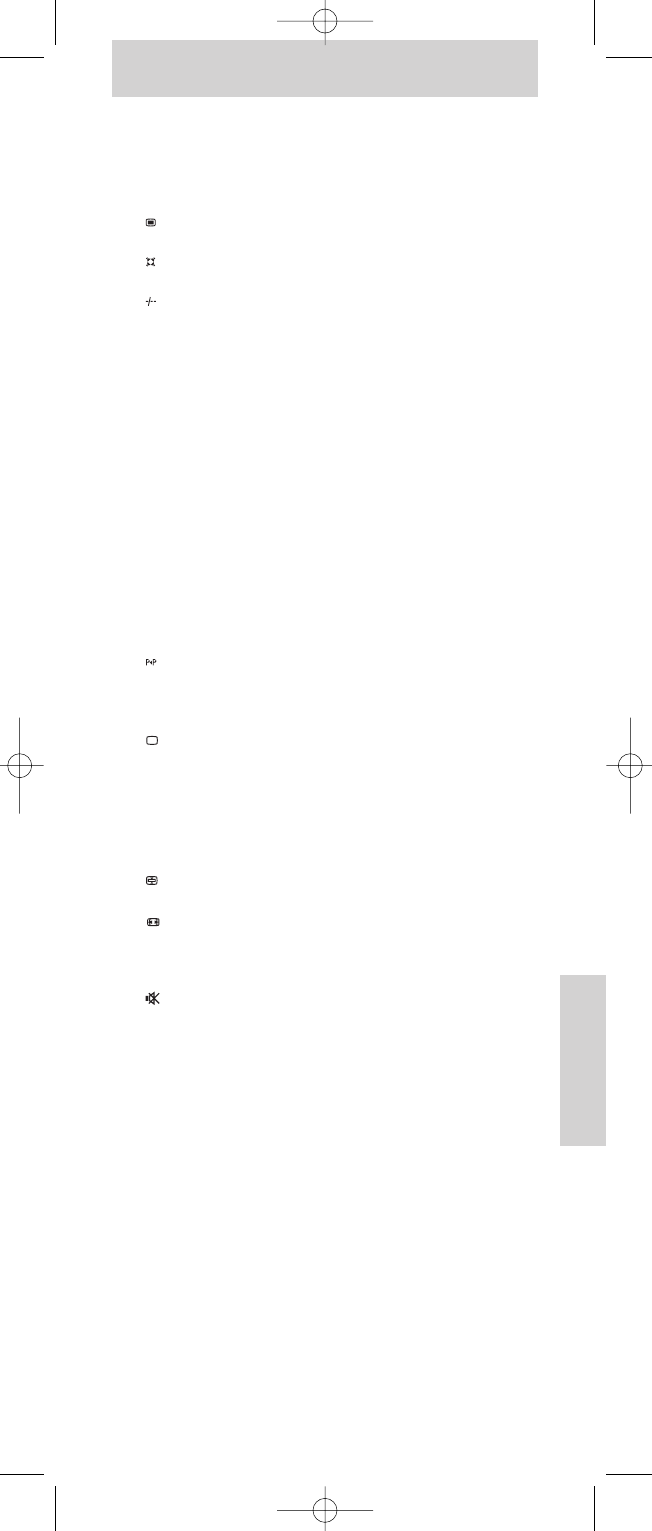Manual do utilizador
Português
75
8 SETUP . . . . . . . . . . . . . . . . . . . utilizado para configurar o
telecomando.
9 AV. . . . . . . . . . . . . . . . . . . . . . . . - alterna entre as entradas
(áudio / vídeo) externas do
seu equipamento (TV, STB).
- opções de definição da
imagem (TV, STB)
0 . . . . . . . . . . . . . . . . . . . . . . . . opções de definição do som
(TV, STB)
! . . . . . . . . . . . . . . . . . . . . . . . . selecciona entre números de
canais com um ou dois dígitos
(TV, STB).
@ Teclas numéricas . . . . . . . . . para selecção directa de canais
(TV, STB, AMP).
Teclas de selecção
da fonte selecciona os modos TV, DVD,
VCR,TUNER, CD, AUX ou
HDD (Unidade de disco
rígido) (AMP).
# LEARN . . . . . . . . . . . . . . . . . . . configura funções por
transferência.
$ 0 . . . . . . . . . . . . . . . . . . . . . . . . . - gravar. Prima duas vezes para
iniciar a gravação.
No caso de algumas marcas,
prima uma vez e, de seguida,
prima novamente durante
3 segundos.
- selecciona o canal anterior.
% BACK . . . . . . . . . . . . . . . . . . . . - retrocede um nível no menu
ou desliga o menu
(TV, STB, DVD).
- desliga o teletexto.
^ SELECT . . . . . . . . . . . . . . . . . . selecciona os modos TV, DVD,
STB ou AMP.
& PROG(rama) +/- . . . . . . . . . selecciona o canal seguinte/
anterior (TV, STB).
* FAV . . . . . . . . . . . . . . . . . . . . . . selecciona a estação favorita
seguinte/ anterior (TV, STB).
pára na imagem actual de
teletexto (TV, STB).
selecciona o formato
panorâmico (TV, STB).
( C . . . . . . . . . . . . . . . . . . . . . . . . . limpa as entradas (TV, STB,
DVD)
(Silêncio) desliga o som do televisor.
Utilizar a tecla Shift
A tecla SHIFT é utilizada para aceder a funções adicionais no
modo de dispositivo seleccionado – por exemplo, Menu, Sair,
cursor, etc. Esta tecla não funciona com todos os códigos. Para
aceder a funções adicionais:
1 Prima SELECT para seleccionar o modo de dispositivo
pretendido (TV, DVD, STB ou AMP).
– Acende-se o indicador do modo de dispositivo na janela do
selector.
2 Prima e liberte SHIFT.
– O indicador do modo de dispositivo mantém-se aceso,
indicando que foi activada a tecla Shift.
3 Prima outras teclas para descobrir quais as funções disponíveis
para o modo de dispositivo seleccionado.
Encontram-se disponíveis apenas as funções incluídas no
telecomando original.
4 Prima e liberte SHIFT para regressar ao modo normal.
– Se não for premida nenhuma tecla no modo Shift, o
telecomando regressa ao modo normal após 20 segundos.