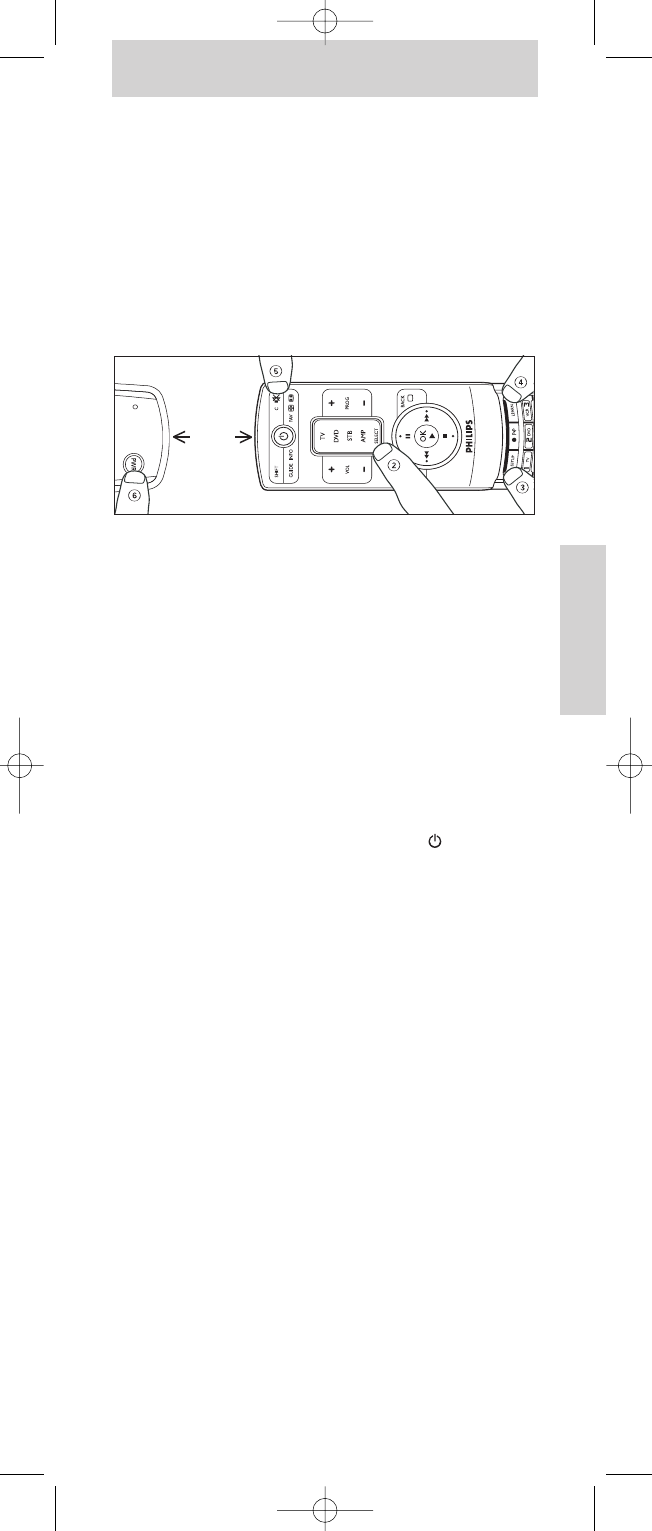Manuale d'uso
Italiano
65
• Posizionare i due telecomandi rivolti l’uno verso l’altro, in
modo che i due LED di trasmissione a infrarossi si trovino
l’uno di fronte all’altro. A questo scopo, è possibile che si
debba regolare l’altezza di uno dei due telecomandi.
• Non modificare la distanza tra i due telecomandi durante
l’acquisizione.
• È possibile assegnare una funzione a uno qualunque dei tasti
disponibili, tranne ai tasti LEARN, SELECT, SHIFT e SETUP.
• È possibile che alcune funzioni di determinati tipi di
telecomandi non vengano acquisite.
• Utilizzare batterie nuove per entrambi i telecomandi.
1 Posizionare i due telecomandi su una superficie piana (ad
esempio un tavolo) e disporli nella posizione l’uno di fronte
all’altro lasciando tra di loro uno spazio di 30 mm.
A questo scopo, è possibile che si debba regolare l’altezza di
uno dei due telecomandi.
2 Premere SELECT per selezionare la modalità dispositivo
desiderata (TV, DVD, STB o AMP).
– La spia modalità dispositivo si accende nella finestra del
selettore.
3 Tenere premuto SETUP fino all’accensione della spia modalità
dispositivo, quindi rilasciare il tasto.
4 Premere LEARN.
– La spia modalità dispositivo lampeggia una volta, quindi resta
accesa.
5 Premere il tasto al quale si desidera assegnare una nuova
funzione (tasto di destinazione), ad esempio (Standby).
Per le funzioni aggiuntive (accessibili tramite tasto Shift),
premere SHIFT, quindi il tasto funzione.Vedere ‘Utilizzo del
tasto SHIFT’.
6 Tenere premuto il tasto che si desidera copiare sul
telecomando originale (tasto da acquisire, ad esempio
POWER) fino a quando la spia modalità dispositivo lampeggia
una volta e resta accesa.
– Se nella procedura di acquisizione si verifica un problema, la
spia lampeggia per 3 secondi quindi resta accesa.
In questo caso, ripetere i passaggi 5 e 6.
7 Ripetere i passaggi 5 e 6 per altre funzioni che si desidera
copiare dal dispositivo selezionato al telecomando universale.
8 Premere e rilasciare SETUP quando tutte le funzioni
desiderate sono state acquisite. L’acquisizione dei codici è ora
completata.
9 Ripetere i passaggi sopra indicati per gli altri dispositivi che si
desidera controllare attraverso il telecomando.
Cancellazione di tutte le funzioni acquisite in
una modalità dispositivo
1 Premere SELECT per selezionare la modalità dispositivo
(TV, DVD, STB o AMP) della quale si desidera cancellare tutte
le funzioni acquisite.
– La spia modalità dispositivo si accende nella finestra del
selettore.
2 Tenere premuto SETUP fino all’accensione della spia modalità
dispositivo, quindi rilasciare il tasto.