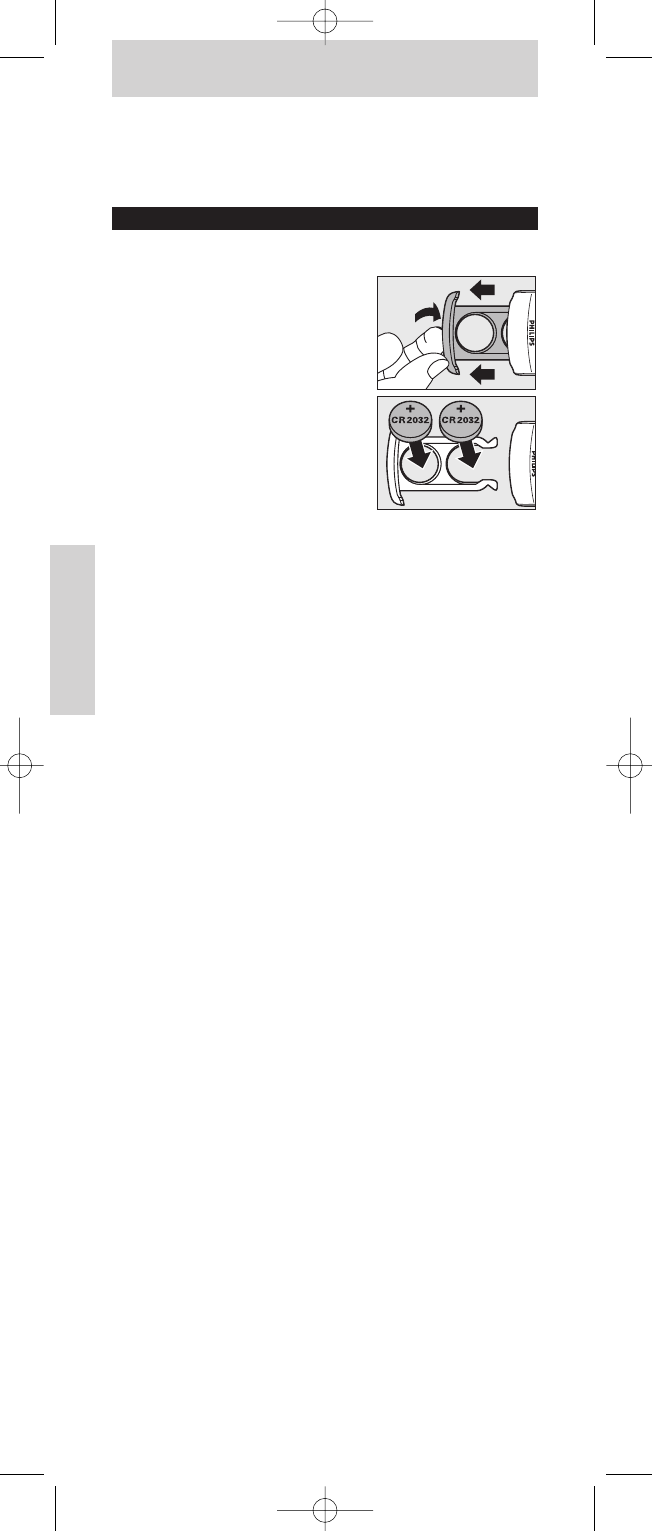62
Manuale d'uso
Italiano
4 Premere e rilasciare il tasto SHIFT per tornare alla modalità
normale.
– Se in modalità shift non viene premuto alcun tasto,
il telecomando torna alla modalità normale dopo 20 secondi.
Installazione del telecomando
Inserimento delle batterie
1 Sulla parte inferiore del
telecomando si trova una piccola
rientranza. Con la punta delle dita,
estrarre lo scomparto delle batterie.
2 Inserire due batterie al litio CR2032
nello scomparto come mostrato
nella figura. Controllare che le
batterie siano inserite con il lato su
cui è riportato il modello rivolto
verso l’alto.
3 Reinserire lo scomparto fino ad avvertire uno scatto.
Note:
– Il telecomando si disattiva automaticamente se i pulsanti vengono
premuti per più di 30 secondi.
– Durante la sostituzione delle batterie, i codici vengono
memorizzati nella memoria del telecomando per evitarne la
cancellazione.
Impostazione del telecomando
Questa procedura è necessaria solo se il dispositivo non risponde
al telecomando SRU7140. In tal caso, il telecomando SRU7140 non
riconosce la marca e/o il modello del dispositivo ed è quindi è
necessario programmare il telecomando.
È possibile impostare il telecomando sia inserendo direttamente il
codice corrispondente alla marca del dispositivo oppure cercando
un codice valido per il dispositivo nella libreria dei codici.
È possibile assegnare qualunque tipo di codice in qualsiasi modalità
dispositivo (tranne TV). Ad esempio, è possibile assegnare un
codice VCR ad AMP oppure un codice DVD a STB, ecc.Tuttavia,
alla modalità TV è possibile assegnare solo codici relativi al
televisore.
L’impostazione di una modalità dispositivo con un determinato
codice causerà automaticamente la cancellazione di tutti i comandi
acquisiti in precedenza per quella modalità.
Inserimento manuale di un codice
1 Individuare la marca del proprio dispositivo nell’elenco dei
codici (vedere il foglio a parte). Per ogni marca sono
disponibili uno o più codici. Prendere nota del primo codice.
2 Accendere manualmente il dispositivo.
3 Premere SELECT per selezionare la modalità dispositivo
desiderata (TV, DVD, STB o AMP).
– La spia modalità dispositivo si accende nella finestra del
selettore.
4 Tenere premuto SETUP fino all’accensione della spia modalità
dispositivo quindi rilasciare il tasto.
5 Utilizzare i tasti numerici per inserire il codice di 4 cifre,
annotato nel passaggio 1.
– Dopo avere inserito un codice valido, la spia si spegne.
Se il codice non è valido, la spia lampeggia.