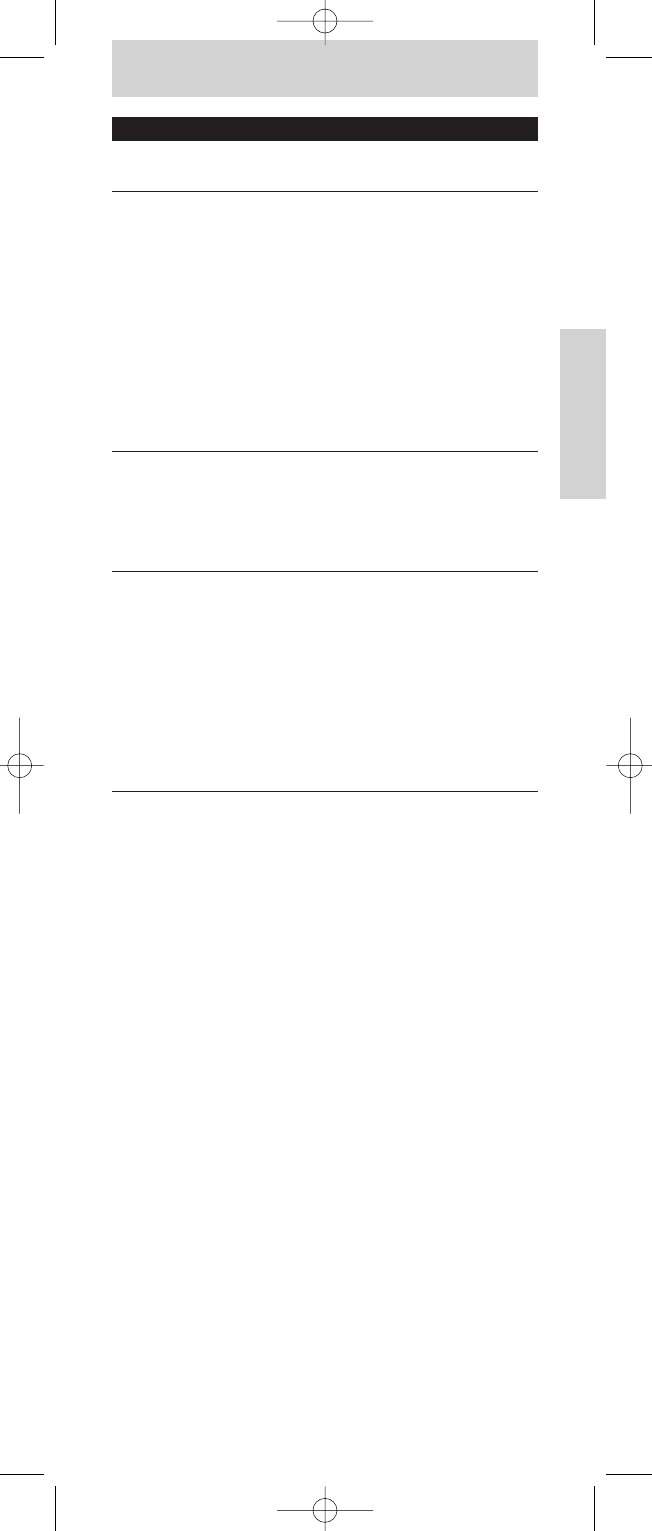Käyttöohje
Suomi
59
Vianmääritys
Ongelma
Tuotetta ei voi käyttää
kaukosäätimellä.
Kaukosäätimellä ei voi käyttää
joitakin tuotteen toimintoja.
Laitetilan merkkivalo vilkkuu
3 sekuntia sen jälkeen, kun
tuotekoodi on ohjelmoitu.
Ratkaisu
Opeta tuotteen laitepainike
käyttämään haluamasi toimintoja
tuotteessa. Katso ‘Koodin
oppiminen’.
Ohjelmoi kaukosäätimeen uusi
koodi.
Aseta kaukosäätimeen uudet
paristot. (Kaukosäädin on ehkä
ohjelmoitava paristojen vaihdon
jälkeen.)
Kaukosäädin ei ehkä ole
yhteensopiva tuotteen kanssa.
Ohjelmoi kaukosäätimeen uusi
koodi.
Kaukosäädin ei ehkä voi käyttää
kaikki tuotteen toimintoja, tai
painikkeiden nimet voivat olla
erilaiset kuin tuotteessa.
Kaukosäädin ei hyväksy koodia.
Yritä ohjelmoida koodi
uudelleen tai kokeile toista
koodia.