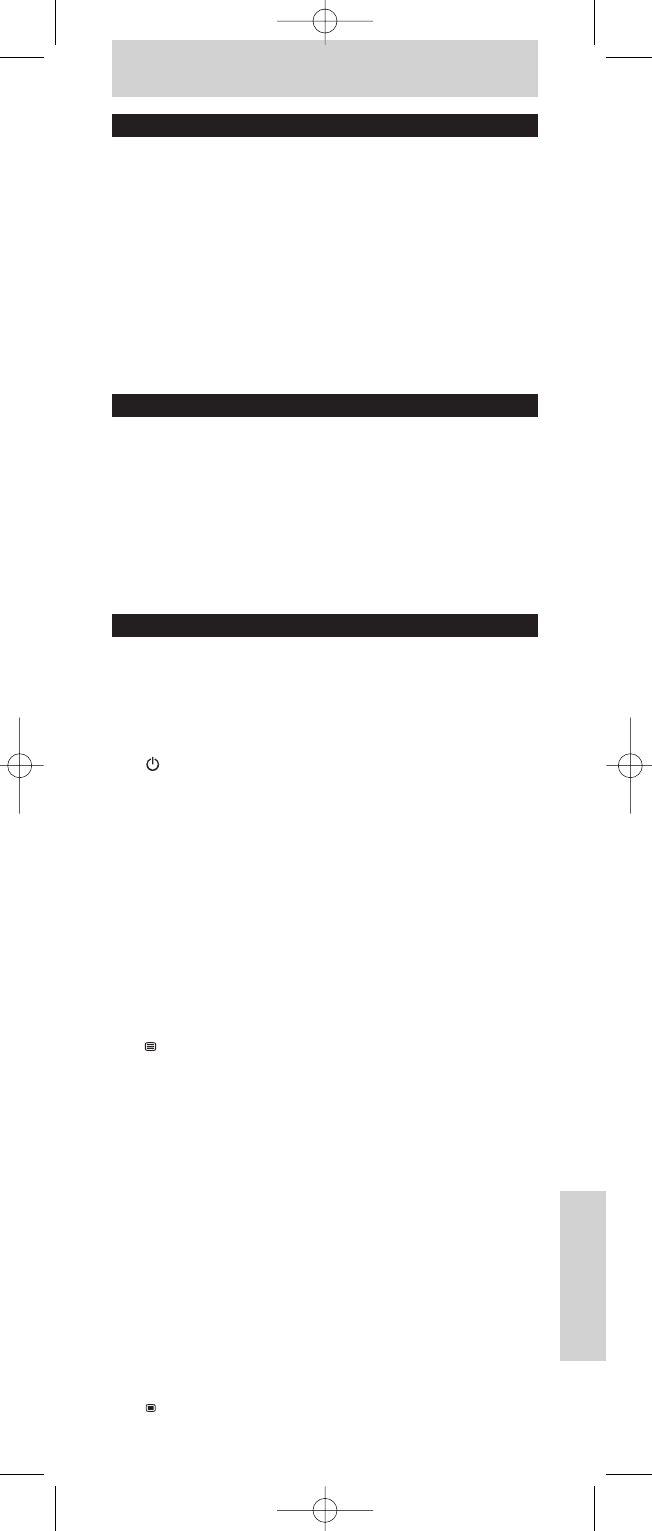Använderhandbok
Svenska
39
Innehåll
1. Inledning ..........................................................................................................39
2. Knappfunktioner ..............................................................................39-40
3. Installera fjärrkontrollen ..........................................................41-42
Sätta i batterierna .........................................................................................41
Konfigurera fjärrkontrollen ................................................................41-42
4. Avancerade funktioner ..............................................................43-44
Prioritetsfunktion för volymkontroll......................................................43
Kodinlärning ................................................................................................43-44
Rensa alla inlärda funktioner för ett enhetsläge ...........................44
5. Felsökning ......................................................................................................45
6. Information för konsumenten .................................................103
1. Inledning
Grattis till köpet av Philips universalfjärrkontroll. När fjärrkontrollen
har installerats fungerar den med de flesta vanliga funktioner på de
flesta typer av tv-apparater, dvd-spelare, videoapparater,
förstärkare/mottagare, cd-spelare och STB (Set-Top Box,
satellit- eller kabeldekoder).
Du hittar information om hur du förbereder fjärrkontrollen för
användning i avsnittet Installera fjärrkontrollen.
2. Knappfunktioner
Bilden på sidan 3 visar en översikt över alla knappar och deras
funktioner. Den här fjärrkontrollen fungerar bara med funktioner
som är installerade på de enheter du använder.
Allmänna kontroller
1 (Standby) . . . . . . . . . . . . Slår på eller stänger av
tv-apparat, dvd-spelare,
videoapparat, förstärkare/
mottagare, cd-spelare och
STB (Set-Top Box, satellit- eller
kabeldekoder).
2 SHIFT . . . . . . . . . . . . . . . . . . . . Ger åtkomst till
extrafunktioner.
3 GUIDE . . . . . . . . . . . . . . . . . . . Visar elektronisk programguide
(TV, STB).
INFO Visar kanalinformation på
skärmen (TV, STB, DVD).
4 VOL(ym) +/-. . . . . . . . . . . . . . Justerar tv:ns volym.
5 MENU. . . . . . . . . . . . . . . . . . . . Visar menyfönstret.
Aktiverar text-tv (TV, STB).
6 Markörknappar. . . . . . . . . . . Flyttar markören uppåt, nedåt,
åt vänster och åt höger i en
meny.
Kontrollknapparna
VCR/DVD Gör att du kan använda
video-/dvd-spelaren även när
TV har valts.
; Paus.
56 Snabbspolning bakåt/framåt
9 Stopp.
7 OK . . . . . . . . . . . . . . . . . . . . . . . - Bekräftar valet.
2 - Uppspelning (VCR, DVD).
8 SETUP . . . . . . . . . . . . . . . . . . . Används för att konfigurera
fjärrkontrollen.
9 AV. . . . . . . . . . . . . . . . . . . . . . . . Växlar mellan externa ingångar
(ljud/video) på utrustningen
(TV, STB).
Bildinställningsalternativ
(TV, STB)