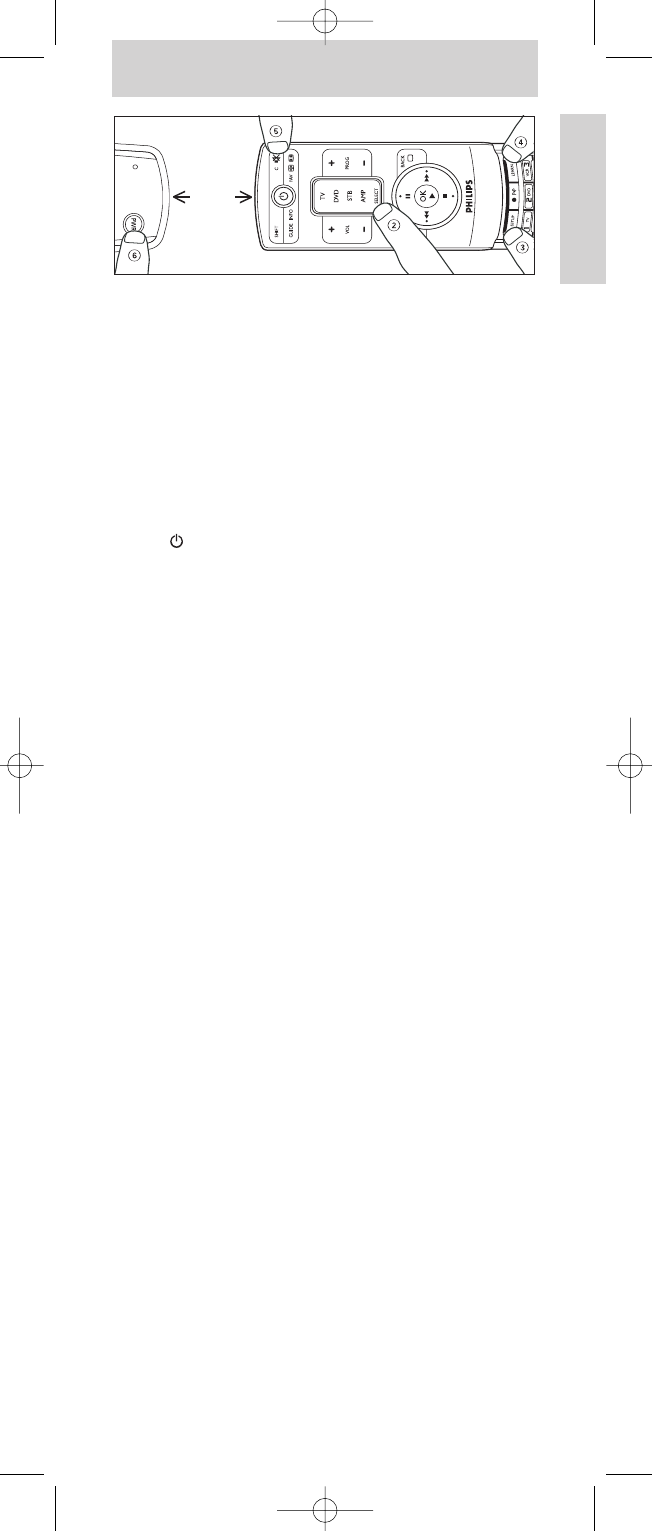User Manual
English
9
1 Place both remote controls on a flat surface (like a coffee
table) and aim them head-to-head with about 30 mm in
between.You may need to adjust the height of one of the
remote controls to achieve this.
2 Press SELECT to select the desired device mode (TV, DVD,
STB or AMP).
– The device mode indicator lights up in the selector window.
3 Press and hold SETUP until the device mode indicator blinks
and then remains lit, then release the key.
4 Press LEARN.
– The device mode indicator blinks once, then remains lit.
5 Press the key you wish to learn a new function to (target key).
E.g. (Standby).
For additional (shifted) functions, first press SHIFT, then press
the function key. See ‘Using the SHIFT key’.
6 Press and hold the key you wish to copy on the original
remote control (learn key, e.g. POWER) until the device mode
indicator blinks once and then remains lit.
– If there is a learning problem, the indicator blinks for
3 seconds and then remains lit.
If this happens, repeat steps 5 to 6.
7 Repeat steps 5 to 6 for other functions from the selected
device you wish to learn to this remote control.
8 Press and release SETUP when all desired functions are
learned. Code learning is now complete.
9 Repeat above steps for other devices you wish your remote
control to learn from.
Clearing all learned functions for a device
mode
1 Press SELECT to select the device mode (TV, DVD, STB or
AMP) of which you wish to clear all learned functions.
– The device mode indicator lights up in the selector window.
2 Press and hold SETUP until the device mode indicator blinks
and then remains lit, then release the key.
3 Press and release LEARN twice.
– The device mode indicator blinks.
4 Press and release digit key 1.
– The device mode indicator turns off and all learned functions
for this mode are now cleared from the remote control
memory.