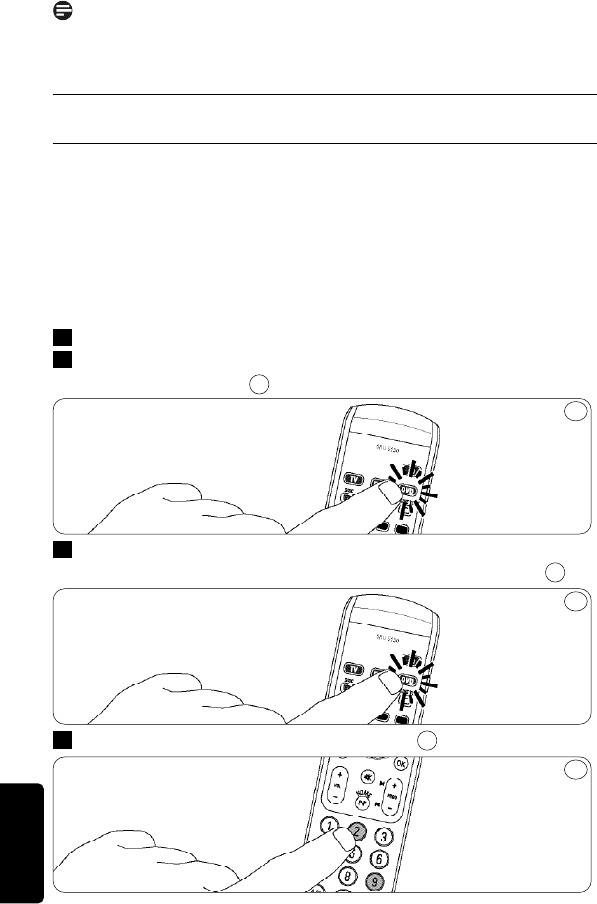17 TV / STB / DVD laitetilan valintapainikkeet:
• valitsee TV-, digisovitin- tai DVD-tilan.
• vilkkuu, kun kaukosäädin on määritetty valitulle
laitteelle.
• syttyy, kun kaukosäätimen komento lähetetään
valittuun laitteeseen.
Huomautus
Jos laite ei reagoi mihinkään tai joihinkin painikekomentoihin, noudata
kohdan ‘2.3 Kaukosäätimen määrittäminen’ ohjeita.
4 Lisävalinnat
4.1 Laitevalinnan säätäminen (tilapainikkeet)
SRU 5130 on määritetty oletuksena TV:n, digisovittimen tai DVD:n
käyttämistä varten.TV-, STB- ja DVD-painikkeilla voit valita laitteen, jota
haluat käyttää. Kussakin tilassa voidaan käyttää vain yhtä laitetta.
Halutessasi voit ohjelmoida painikkeet valitsemaan erityyppisen laitteen,
jos haluat käyttää esimerkiksi toista televisiota. Seuraavassa esimerkissä
kuvataan vaiheet, joilla DVD-painike määritetään toista TV:tä varten.
Käynnistä toinen TV.
Valitse DVD-laite painamalla DVD-painiketta.
• Painikkeen valo syttyy.
Paina sitten SRU 5130 -kaukosäätimen painikkeita 1 ja 6
samanaikaisesti 3 sekuntia, kunnes DVD-painikkeen valo syttyy.
Paina painikkeita 9, 9 ja 2 tässä järjestyksessä.
13
13
4
12
12
3
11
11
2
1
76 Lisävalinnat
SUOMI