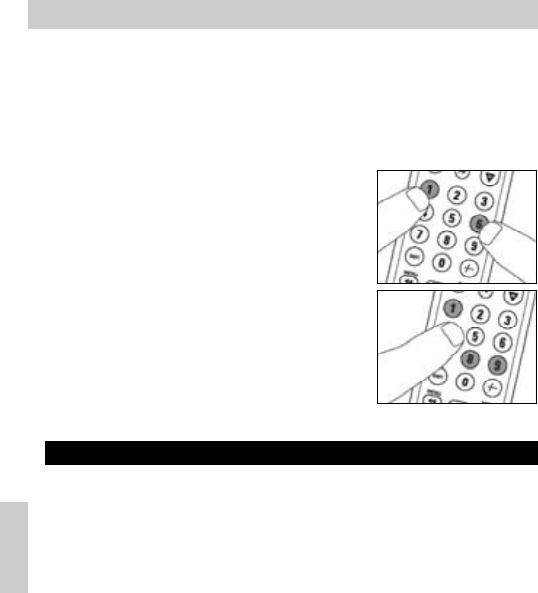Lägga till en fjärrkontrollfunktion
Om du vill lägga till en funktion till SRU 5020, kan du ringa Philips
servicetelefon för universalfjärrkontroller och be om den 5-siffriga koden för
extrafunktionen.
Återställa fjärrkontrollens originalfunktioner
1 Håll sedan ner knapparna 1 och 6
på SRU 5020 samtidigt i tre sekunder tills
lägesknappen (TV eller DVD/VCR) blinkar två
gånger och sedan lyser hela tiden.
2 Tryck i tur och ordning på knapparna
9, 8 och 1.
– Lägesknappen (TV eller DVD/VCR) blinkar två
gånger.
Alla de ursprungliga funktionerna har nu
återställts och alla eventuella extrafunktioner
har raderats .
5. Felsökning
• Problem
– Lösning
•
Lägesknapparna (TV och DVD/VCR) blinkar fyra gånger varje gång en knapp
trycks ner.
– Fjärrkontrollen anger att batterierna börjar ta slut.
Byt ut de gamla batterierna
mot två nya av AAA-typ.
• Enheten du vill styra reagerar inte och lägesknappen (TV eller DVD/
VCR) blinkar inte när du trycker på en knapp.
– Byt ut de gamla batterierna mot två nya av AAA-typ.
• Enheten du vill styra reagerar inte men lägesknappen (TV eller DVD/
VCR) blinkar när du trycker på en knapp.
– Rikta SRU 5020 mot apparaten och se till att det inte finns något i vägen
mellan fjärrkontrollen och apparaten.
• SRU 5020 reagerar inte korrekt på knapptryckningar.
– Du kanske använder fel kod. Prova att programmera SRU 5020 igen med en
annan kod, som står under märket på apparaten i listan, eller gör en
automatisk sökning för att hitta rätt kod.
Ring vår hjälplinje om apparaten fortfarande inte reagerar.
• Text-TV-knapparna fungerar inte.
– Ta reda på om TV:n är utrustad med text-TV.
• Du kan inte använda alla funktionerna på apparaten.
– SRU 5020 måste kanske anpassas till apparatmodellen.
Ring hjälplinjen för mer information.
• Apparatens märke finns inte med i kodlistan.
– Prova att ställa in SRU 5020 automatiskt. Se ‘Ställa in fjärrkontrollen
automatiskt’.
• Ingen av koderna fungerar under manuell inställning av fjärrkontrollen.
– I så fall följer du anvisningarna under ‘Ställa in fjärrkontrollen automatiskt’.
44
Bruksanvisning
Svenska