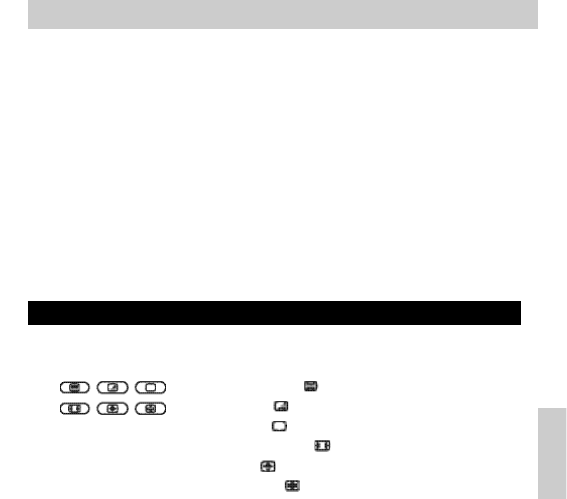5 Indtast nu den kode, du har noteret i trin 2, ved at bruge de numeriske
knapper.
– TV-knappen vil nu blinke to gange.
Hvis knappen viser et langt blink, er koden ikke indtastet korrekt eller
der er indtastet en forkert kode.
Gå tilbage til trin 2 og gentag fremgangsmåden.
6 Peg med SRU 5020’en på tv’et og kontroller, om det svarer korrekt.
– Hvis tv’et reagerer korrekt på alle knapper, er SRU 5020’en klar til brug.
Husk at notere den nye kode ned.
• Gå tilbage til trin 2 og prøv den næste kode fra kodelisten, hvis
apparatet slet ikke reagerer eller ikke reagerer på alle knapper.
3. Knapper og funktioner
Afbildningen på side 3 giver en oversigt over alle knapper og deres funktioner.
1 y Standby. . . . . . . . . slår TV eller DVD/VCR til eller fra.
2 . . . - tekst-tv til/fra ( );
- text mix ( );
- tekst fra ( );
- bredformat TV ( );
- større ( );
- tekst hold ( ).
3 MENU . . . . . . . . . . . . slår menuen til eller fra.
4 Markørtaster . . . . . markør op, ned, til venstre, til højre i en menu.
5 A/V . . . . . . . . . . . . . . . skifter mellem eksterne udgange på dit udstyr.
6 s . . . . . . . . . . . . . . . . . slår TV-lyden til eller fra.
7 - VOL + . . . . . . . . . . . regulerer TV-apparatets lydstyrke.
8 Numeriske knapper
. . . . . . . . . . . . . . . . . . . til direkte kanalvalg og andre funktioner.
9 SHIFT . . . . . . . . . . . . for at få adgang til yderligere funktioner. Hvis
SHIFT trykkes ned med en anden funktionsknap,
får den anden knap en anden funktion. Alle blå
markerede knapperne kan anvendes sammen med
SHIFT. Eksempel:
SHIFT + INSTALLinstallerer dit TV.
SHIFT + STORE . . gemmer TV-indstillinger.
Prøv andre Shift-knap kombinationer på dit udstyr for at finde ud af, hvilke
funktioner der er tilgængelige. Kun funktioner, der var tilgængelige på den
oprindelige fjernbetjening til dit udstyr, er tilgængelige.
0 5 . . . . . . . . . . . . . . . . . - rød tekst-tv knap
- tilbagespoling (DVD/VCR)
2 . . . . . . . . . . . . . . . . . - index
- play (DVD/VCR)
6 . . . . . . . . . . . . . . . . . - blå tekst-tv knap
- fremspoling (DVD/VCR)
9 . . . . . . . . . . . . . . . . . - grøn tekst-tv knap
- stop (DVD/VCR)
0 . . . . . . . . . . . . . . . . . optag
; . . . . . . . . . . . . . . . . . . - gul tekst-tv knap
- pause (DVD/VCR)
! / . . . . . . . . . . . . . . . . vælg mellem en- og tocifrede kanalnumre.
@
22
. . . . . . . . . . . . . . . . vælger forrige program/kanal.
# - PROG + . . . . . . . . . vælger forrige eller næste kanal.
$ OK . . . . . . . . . . . . . . . bekræfter dit valg.
35
Vejledning
Dansk