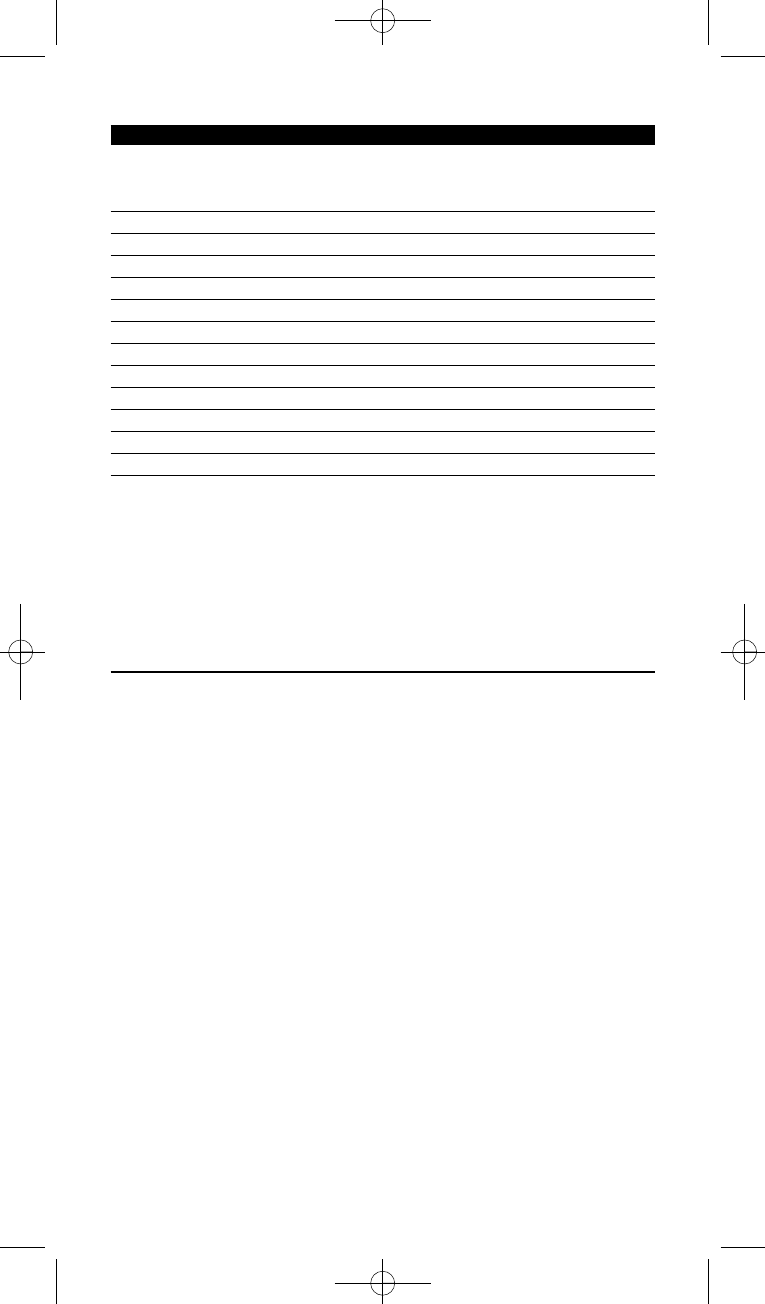Gerätename Beschreibung
DMR Digitaler Medienempfänger = Gerät zur Übertragung von
Medieninhalten vom Computer zu einem Fernseh- oder
Audioempfänger
TV-DVD combo Fernseher mit integriertem DVD-Spieler
TV-VCR combo Fernseher mit integriertem VCR
TV-VCR-DVD combo Fernseher mit integriertem DVD-Spieler und VCR
DVD-VCR combo Kombination von DVD-Spieler und VCR
DVDR-HDD combo Kombination von DVD-Rekorder und Festplattenlaufwerk
VCD, Laser Disk Video-CD, Laserdisc, Karaoke
Projector Videobeamer
Camera and Camcorder Kamera und Camcorder
PC Computer (nur infrarot)
Game DVD-Spielerfunktion der Spielkonsole (nur infrarot)
Satellite Radio Satelliten-Videoempfänger
PVR/DVR Personal Video Recorder/Festplatten-Recorder
D Hinweis
Sie können die Einstellungen, die Sie während dieser Erstinstallation
festlegen, später ändern oder weitere Funktionen über das Setup-
Menü installieren.
Siehe Kapitel ‘Fortgeschrittene Bedienung mit Ihrer SRU8008’
auf Seite 42.
Ihre SRU8008 benutzen
Mit der SRU8008 können Sie mit nur einer Fernbedienung Ihre Geräte
bedienen. Fügen Sie einfach Ihre Geräte, Ihre Aktivitäten, Ihre Favoriten
und weitere Funktionen hinzu und genießen Sie den Bedienkomfort mit
der SRU8008.
Ein Gerät ist ein Teil Ihrer Anlage. Sobald Sie Ihre Geräte installiert
haben, können Sie sie über die Tasten der SRU8008 bedienen.
Geräte können neben den Tasten der SRU8008 noch weitere Funktionen
besitzen. Sie können diese weiteren Funktionen über das Display
wählen.
Eine Aktivität ist eine Folge von Tastenbefehlen, die Sie programmieren
können. Um z. B. eine DVD anzuschauen, müssen Sie normalerweise
folgendes tun:
• Das TV-Gerät einschalten,
• den DVD-Player einschalten,
• das Surround Sound System einschalten,
• den richtigen Eingang an Ihrem TV-Gerät und Ihrem Surround Sound
System auswählen,
• die Play-Taste drücken, um die DVD zu starten.
Erste Schritte40