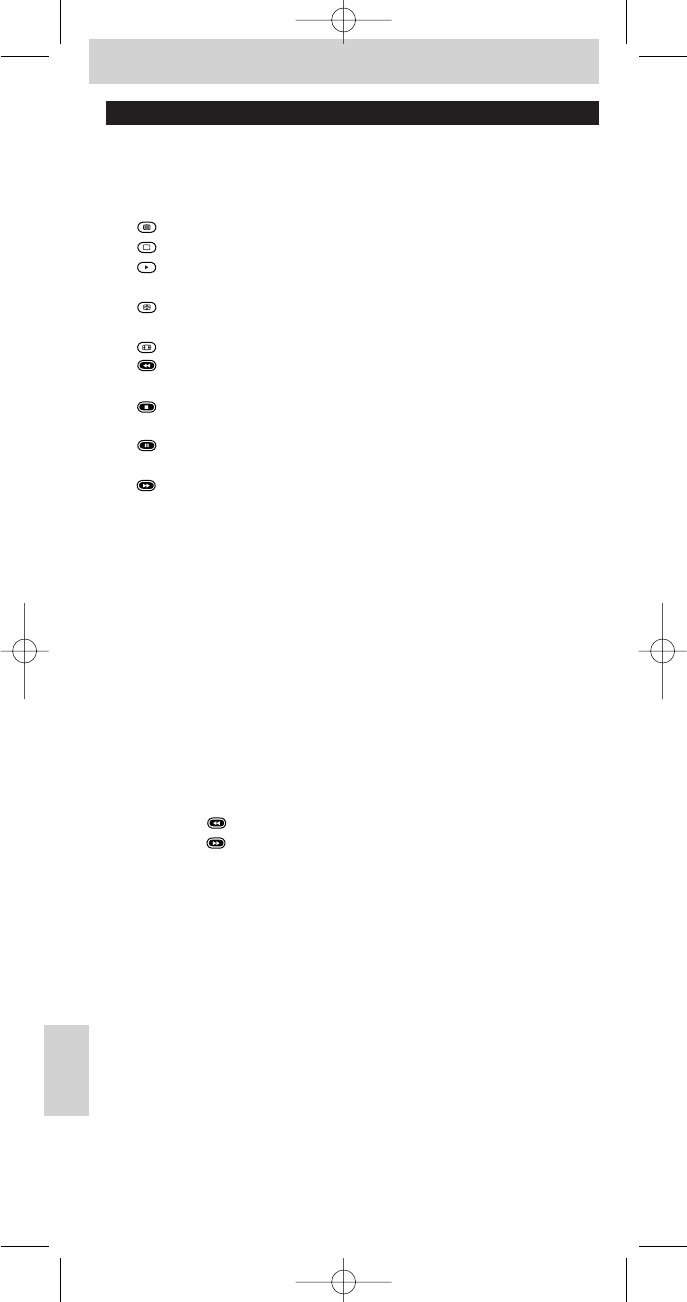3. Teclas e funções
A ilustração da página 3 dá uma panorâmica de todas as teclas e respectivas
funções.
1 y Standby . . . . . . . . liga ou desliga a TV, o SAT, o DVD, o VCR ou o AMP.
2 LEDs indicadores
3 - teletexto ligado/desligado (menu de disco)
- teletexto desligado
- índice
- ler (VCR/DVD)
- bloqueio de texto
- gravar (VCR/DVD)
- TV de ecrã largo
- tecla vermelha de teletexto
- rebobinar (VCR/DVD)
- tecla verde de teletexto
- parar (VCR/DVD)
- tecla amarela de teletexto
- pausa (VCR/DVD)
- tecla azul de teletexto
- bobinar (VCR/DVD)
4 MENU . . . . . . . . . . . activa e desactiva o menu.
5 Teclas do cursor . . cursor para cima, para baixo, para a esquerda, para
a direita num menu.
6 AV . . . . . . . . . . . . . . . alterna entre as entradas externas do equipamento.
7 INFO . . . . . . . . . . . . activa e desactiva a informação de menu.
8 - VOL +. . . . . . . . . . . ajusta o volume da TV ou da AMP.
9 Teclas numéricas . - escolha directa de canais e outras funções.
- teclas de selecção de fonte no modo de
amplificador (juntamente com SHIFT).
Experimente outras combinações com a tecla Shift no aparelho para
descobrir as funções disponíveis.
Só estão disponíveis as funções existentes no telecomando original.
0 SHIFT . . . . . . . . . . . para funções extra. Quando se carrega ao mesmo
tempo que uma segunda tecla, a segunda tecla
adquire outra função. Por exemplo:
SHIFT + . . . . . . instala a TV.
SHIFT + . . . . . . guarda as definições da TV.
! / . . . . . . . . . . . . . . . selecciona entre números de canais de um e
dois dígitos.
@
22
/ SURROUND . selecciona o programa/canal anterior.
selecciona os modos de surround.
# - PROG + . . . . . . . . selecciona um canal anterior ou seguinte.
$ s . . . . . . . . . . . . . . . . corta o som da TV ou da DVD.
% OK. . . . . . . . . . . . . . . confirma a selecção.
^ BACK. . . . . . . . . . . . recua um nível dentro do menu ou desactiva o
menu.
& SELECT. . . . . . . . . . selecciona o modo TV,VCR/DVD, SAT ou AMP.
Se usa a tecla (fi) ‘activar memória’ para passar à página de teletexto
seguinte no seu televisor Philips, pode carregar na tecla de legendas para isto.
Veja também ‘Resolução de problemas’.
Se o aparelho não responder de maneira nenhuma ou se não
responder a todos os comandos das teclas, siga as instruções de
‘Programar o telecomando’. É possível que necessite de inserir outro
código para o aparelho.
Manual de utilização
88
Português