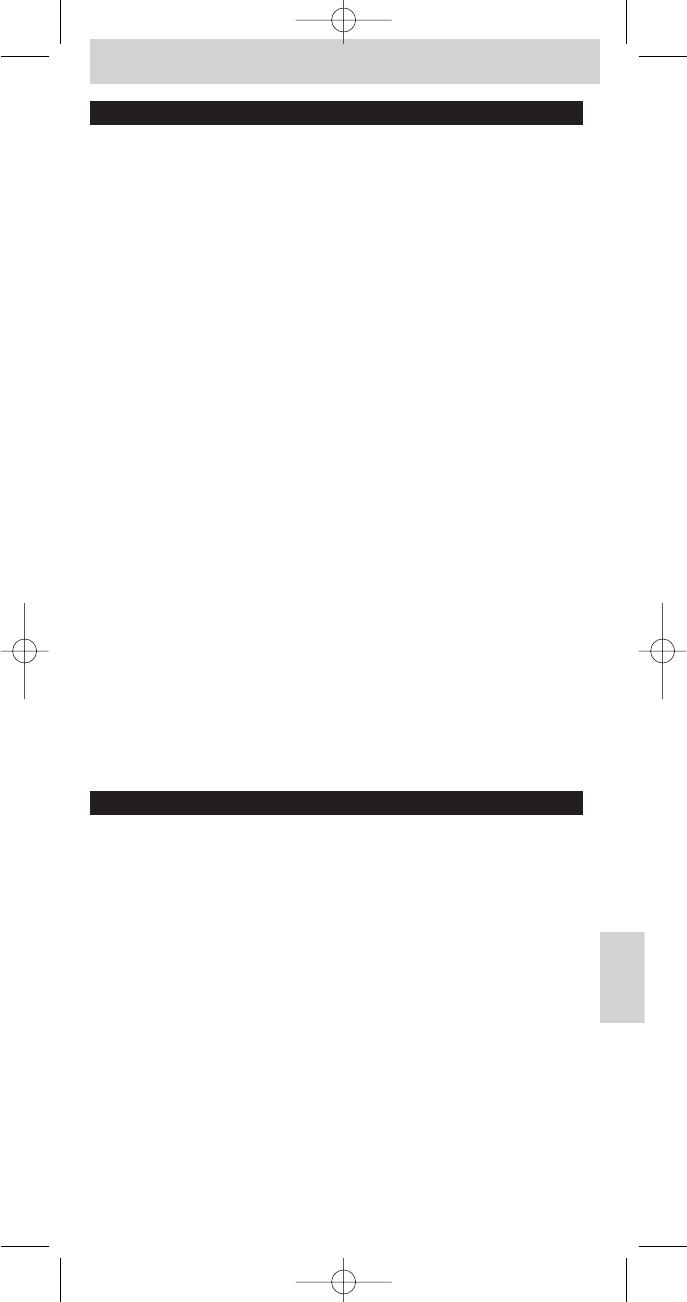5. Resolución de problemas
• Problema
– Solución
• Los LEDs indicadores (TV, SAT, DVD/VCR y AMP) parpadean cuatro
veces después de cada pulsación de tecla.
– El mando a distancia indica que la pila se está agotando Cambie la pila
vieja por una pila de litio CR2025.
• El dispositivo que quiere controlar no responde y su LED
(TV, SAT, DVD/VCR,AMP) no parpadea cuando se pulsa una tecla.
– Cambie la pila vieja por una pila de litio CR2025.
• El dispositivo que quiere controlar no responde pero su LED
(TV, SAT, DVD/VCR,AMP) parpadea cuando se pulsa una tecla.
– Apunte el SRU740 al dispositivo y asegúrese de que no haya obstrucciones
entre el SRU740 y el dispositivo.
• El SRU740 no responde correctamente a los comandos.
– Quizás esté utilizando un código incorrecto. Programe el SRU740 de nuevo
utilizando otro código, que se indica bajo la marca de su dispositivo, o realice
una restauración para ejecutar una búsqueda automática del código correcto.
Si el dispositivo sigue sin responder, llame a nuestra línea de ayuda.
– Pulse la tecla de subtítulos para ver las páginas de teletexto en la pantalla.
• Las teclas del teletexto no funcionan.
– Averigüe si su televisor está equipado con la función de teletexto.
• Tiene dificultades para controlar todas las funciones de su dispositivo.
– Quizás el SRU740 tenga que adaptarse al modelo del dispositivo.
Para detalles al respecto, llame a nuestra línea de ayuda.
• Su marca de dispositivo no está en la lista de códigos.
– Configure el SRU740 automáticamente.
Consulte 'Configuración automática del mando a distancia'.
• Ninguno de los códigos funciona durante la configuración manual del
mando a distancia.
– En este caso, seguirá las instrucciones bajo 'Configuración automática del
mando a distancia'.
6. ¿Necesita ayuda?
Si desea hacer alguna pregunta sobre el SRU740/10, siempre puede
contactarnos. Encontrará nuestros detalles de contacto después de la lista de
códigos, al dorso de este manual.
Lea este manual cuidadosamente antes de hacer una llamada de solicitud de
ayuda. Puede resolver la mayoría de problemas usted mismo. Si no puede
encontrar la respuesta a sus problemas, tome nota de los detalles de su
dispositivo, mostrados en la lista de códigos al dorso de este manual. Esto
ayudará a nuestros operadores a asistirle mejor y con más rapidez.
Vea los números de los modelos en las instrucciones adjuntas al dispositivo o
en la parte posterior del mismo. Cuando llame a nuestra línea de ayuda,
asegúrese de que tiene a mano el dispositivo para que nuestros operadores
puedan ayudarle a determinar si su mando a distancia funciona
correctamente.
El número de modelo de su mando a distancia universal Philips es
SRU740/10.
Fecha de la compra: ......../......../........
(día/mes/año)
Instrucciones de utilización
83
Español