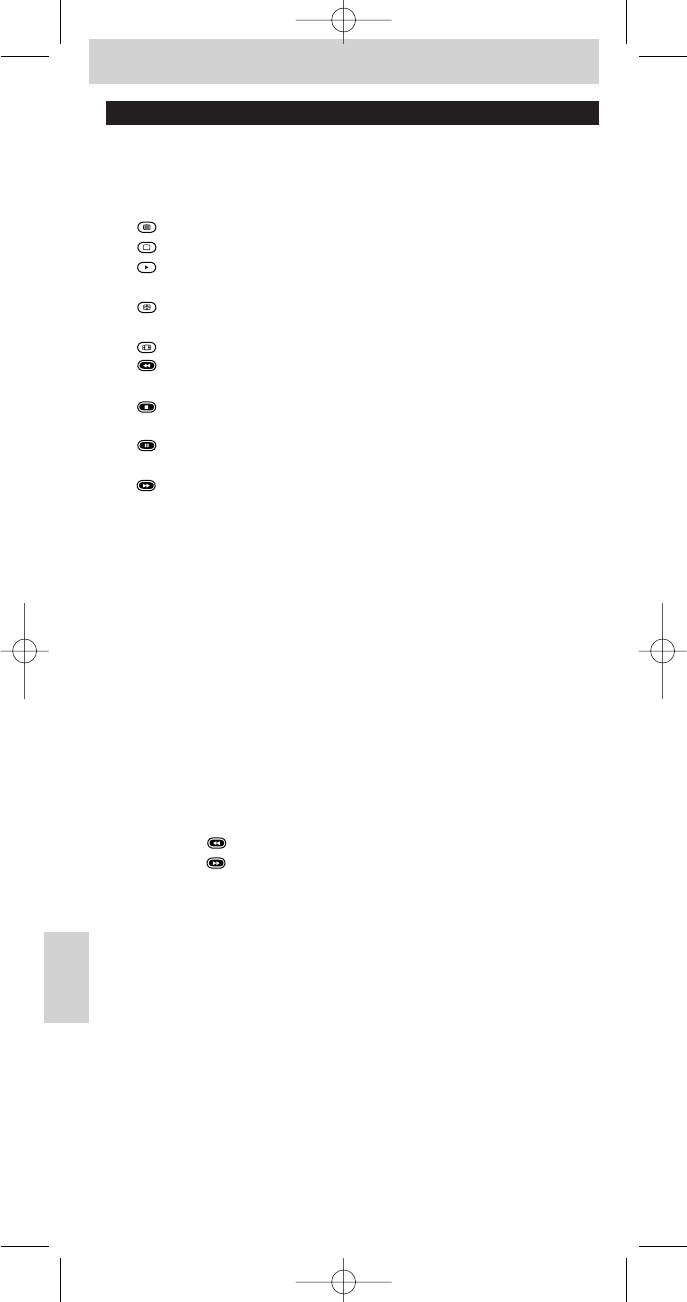3. Teclas y funciones
La ilustración de la página 3 ofrece una perspectiva de todas las teclas y sus
funciones.
1 y Standby . . . . . . . . activa o desactiva el modo TV, SAT, DVD,VCR o AMP.
2 LEDs indicadores
3 - teletexto act./desact. (menú de disco)
- texto desact.
- índice
- reproducción (VCR/DVD)
- retención de texto
- grabación (VCR/DVD)
- pantalla amplia de TV
- tecla de teletexto roja
- retroceso (VCR/DVD)
- tecla de teletexto verde
- parada (VCR/DVD)
- tecla de teletexto amarilla
- pausa (VCR/DVD)
- tecla de teletexto azul
- avance (VCR/DVD)
4 MENU . . . . . . . . . . . activa y desactiva el menú.
5 Teclas del cursor. . desplazan el cursor hacia arriba, abajo, izquierda,
derecha en un menú.
6 AV . . . . . . . . . . . . . . . conmuta entre las salidas externas de su equipo.
7 INFO . . . . . . . . . . . . activa y desactiva la información del menú.
8 - VOL +. . . . . . . . . . . ajusta el volumen del TV o AMP.
9 Teclas numéricas . - para la selección directa de canales y otras
funciones.
- teclas de selección de fuente en modo
amplificador (junto con SHIFT).
Pruebe otras combinaciones con la tecla Shift de su dispositivo para averiguar
las funciones que están disponibles. Solamente hay disponibles las funciones
incorporadas en el mando a distancia original.
0 SHIFT . . . . . . . . . . . para funciones extra. Cuando se pulsa al mismo
tiempo que una segunda tecla, la segunda tecla
adquiere otra función. Por ejemplo:
SHIFT + . . . . . . instala su TV.
SHIFT + . . . . . . almacena los ajustes del TV.
! / . . . . . . . . . . . . . . . selecciona entre números de canal de una y
dos cifras.
@
22
/ SURROUND . selecciona el programa/canal anterior.
selecciona los modos de sonido envolvente
(surround).
# - PROG + . . . . . . . . selecciona un canal anterior o siguiente.
$ s . . . . . . . . . . . . . . . . silencia el sonido del TV o DVD.
% OK. . . . . . . . . . . . . . . confirma la selección.
^ BACK. . . . . . . . . . . . retrocede un nivel en el menú o desactiva el menú.
& SELECT. . . . . . . . . . selecciona el modo TV,VCR/DVD, SAT o AMP.
Si utiliza la tecla (fi) 'memoria desactivada' para ir a la página de teletexto
siguiente de su televisor Philips, puede pulsar la tecla de subtítulos para esto.
Consulte también ‘Resolución de problemas’.
Si el dispositivo no responde a ninguno o a alguno de los comandos de
las teclas, siga las instrucciones bajo 'Configuración del mando a
distancia'. Es posible que deba introducir otro código para el dispositivo.
Instrucciones de utilización
80
Español