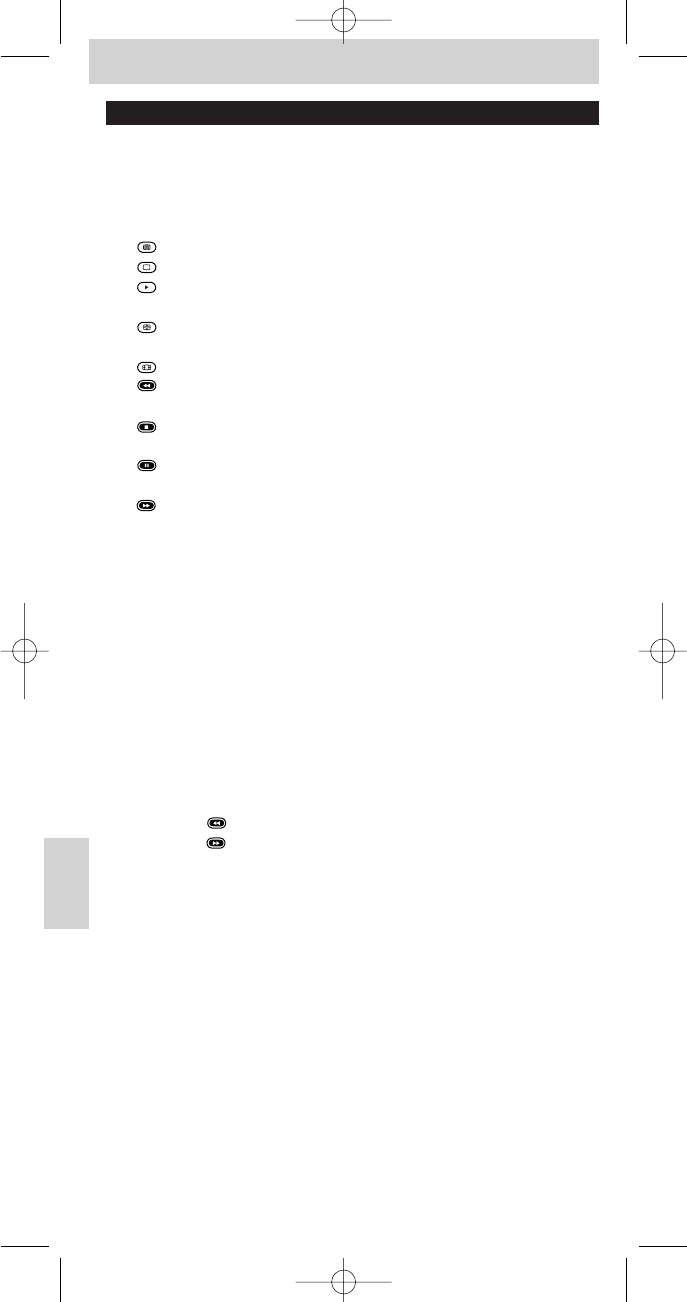3. Tasti e funzioni
L’illustrazione alla pagina 3 fornisce una panoramica di tutti i tasti e le relative
funzioni.
1 y Standby . . . . . . . . attiva o disattiva la modalità TV, SAT, DVD,VCR o
AMP.
2 Indicatori LED
3 - attivazione/disattivazione televideo (menu di disco)
- disattivazione televideo
- indice
- riproduzione (VCR/DVD)
- arresto pagina
- registrazione (VCR/DVD)
- TV grande schermo
- tasto di televideo rosso
- riavvolgimento (VCR/DVD)
- tasto di televideo verde
- arresto (VCR/DVD)
- tasto di televideo giallo
- pausa (VCR/DVD)
- tasto di televideo blu
- avvolgimento (VCR/DVD)
4 MENU . . . . . . . . . . . attiva e disattiva il menu.
5 Tasti cursore . . . . . cursore su, giù, a sinistra, a destra in un menu.
6 AV . . . . . . . . . . . . . . . commuta tra i segnali in ingresso dell’apparecchio.
7 INFO . . . . . . . . . . . . attiva e disattiva il menu info.
8 - VOL +. . . . . . . . . . . regola il volume del TV o AMP.
9 Tasti numerici . . . . - selezione diretta di canali o di altre funzioni.
- tasti per la selezione di sorgenti nella modalità
amplificatore (in concomitanza con SHIFT).
Provate altre combinazioni con il tasto Shift per il vostro apparecchio per
verificare le funzioni disponibili.
Sono disponibili solo le funzioni presenti sul telecomando originale.
0 SHIFT . . . . . . . . . . . per funzioni aggiuntive. Se premuto
simultaneamente ad un altro tasto, il secondo tasto
attiva la seconda funzione associata. Per esempio:
SHIFT + . . . . . . installa la TV.
SHIFT + . . . . . . memorizza le impostazioni della TV.
! / . . . . . . . . . . . . . . . seleziona tra numeri di canale ad una e due cifre.
@
22
/ SURROUND . seleziona il programma/canale precedente.
seleziona le modalità surround.
# - PROG + . . . . . . . . seleziona un canale precedente o successivo.
$ s . . . . . . . . . . . . . . . . silenzia il suono del TV o DVD.
% OK. . . . . . . . . . . . . . . conferma la selezione.
^ BACK. . . . . . . . . . . . salta all’indietro di un livello nel menu e disattiva il
menu
& SELECT. . . . . . . . . . seleziona la modalità TV,VCR/DVD, SAT o AMP.
Se utilizzate il tasto ‘richiamo dalla memoria’ (fi) per accedere alla successive
pagina di televideo sul vostro televisore Philips, potete premere il tasto dei
sottotitoli per questo.Vedi anche ‘Ricerca dei Guasti’.
Se l’apparecchio non risponde affatto o ignora alcuni comandi,
seguite le istruzioni descritte in ‘Impostazione del telecomando’.
È probabile che bisogna digitare un altro codice per l’apparecchio.
72
Instruzioni per l'uso
Italiano