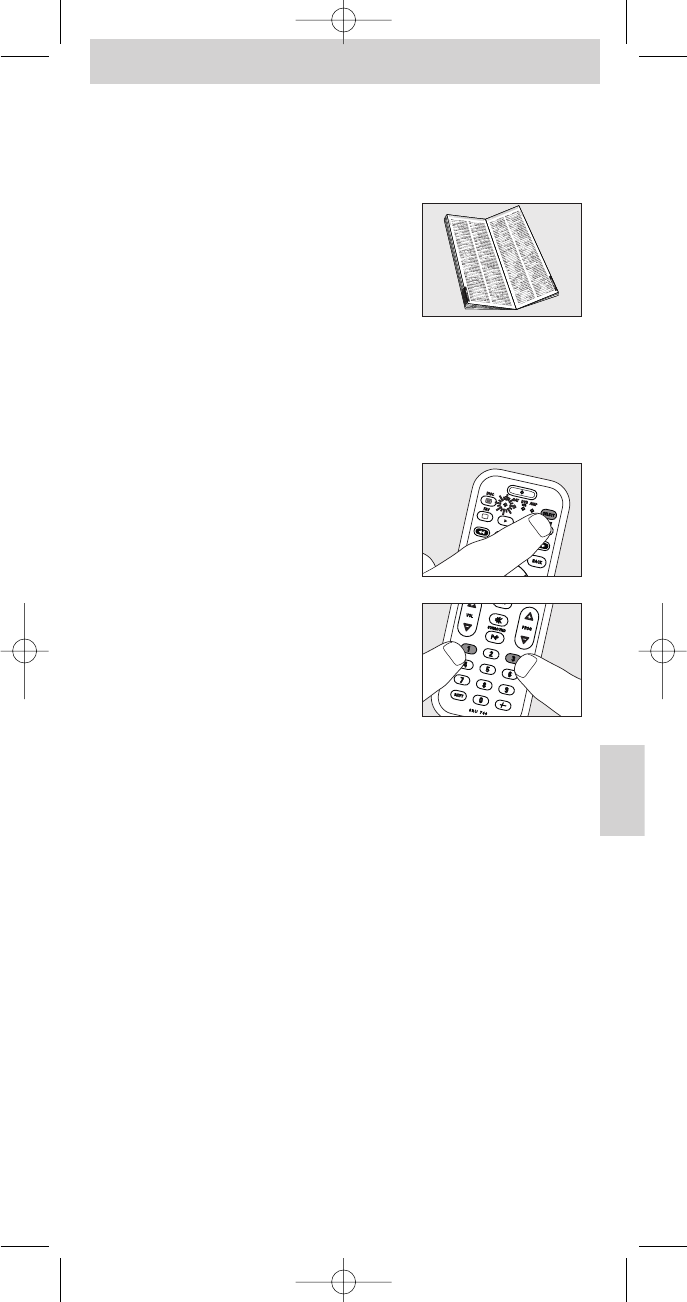Kauko-ohjaimen asetusten määrittäminen manuaalisesti
Esimerkki (TV):
1 Kytke televisio päälle joko sen omasta virtakytkimestä tai käyttämällä sen
omaa kauko-ohjainta.Vaihda television kanavaksi 1.
2 Hae televisiosi brändi tämän käyttöoppaan
takaosassa olevasta luettelosta. Kutakin brändiä
varten esitetään yksi tai useampi
nelinumeroinen koodi.
Merkitse ylös ensimmäinen koodi.
Ole huolellinen! Televisiolle, videonauhurille,
DVD:lle jne. on omat taulukkonsa.
Voit valita web-sivustoltamme www.philips.com/urc suoraan laitteesi
tyyppinumeron oikean koodin löytymiseksi.
Varmista, että käytät koodeja oikeasta taulukosta.
3 Paina painiketta SELECT valitsemaan TV.
Pidä painiketta painettuna, kunnes
TV-merkkivalo syttyy palamaan.
4 Pidä painikkeita 1 ja 3 samanaikaisesti
painettuina kolmen sekunnin ajan, kunnes
TV-merkkivalo vilkkuu kahdesti ja syttyy sitten
palamaan.
5 Syötä sitten vaiheessa 2 muistiin merkitty koodi numeronäppäimiä
käyttämällä.
–TV-merkkivalo vilkkuu nyt kahdesti.
Jos merkkivalo vilkkuu vain kerran hitaasti, koodi annettiin väärin tai
kyseinen koodi ei kelpaa. Aloita uudelleen vaiheesta 2.
6 Suuntaa SRU740-kauko-ohjain televisiota kohti ja tarkista sen toiminta.
– Jos televisio reagoi oikein kaikkien painikkeiden käyttämiseen, SRU740 on
käyttövalmis. Muista merkitä oikea koodi muistiin.
• Jos laite ei reagoi minkään painikkeen tai joidenkin painikkeiden
painamiseen, aloita uudelleen vaiheesta 2 käyttämällä luettelon
seuraavaa koodia.
Käyttöohjeet
63
Suomi