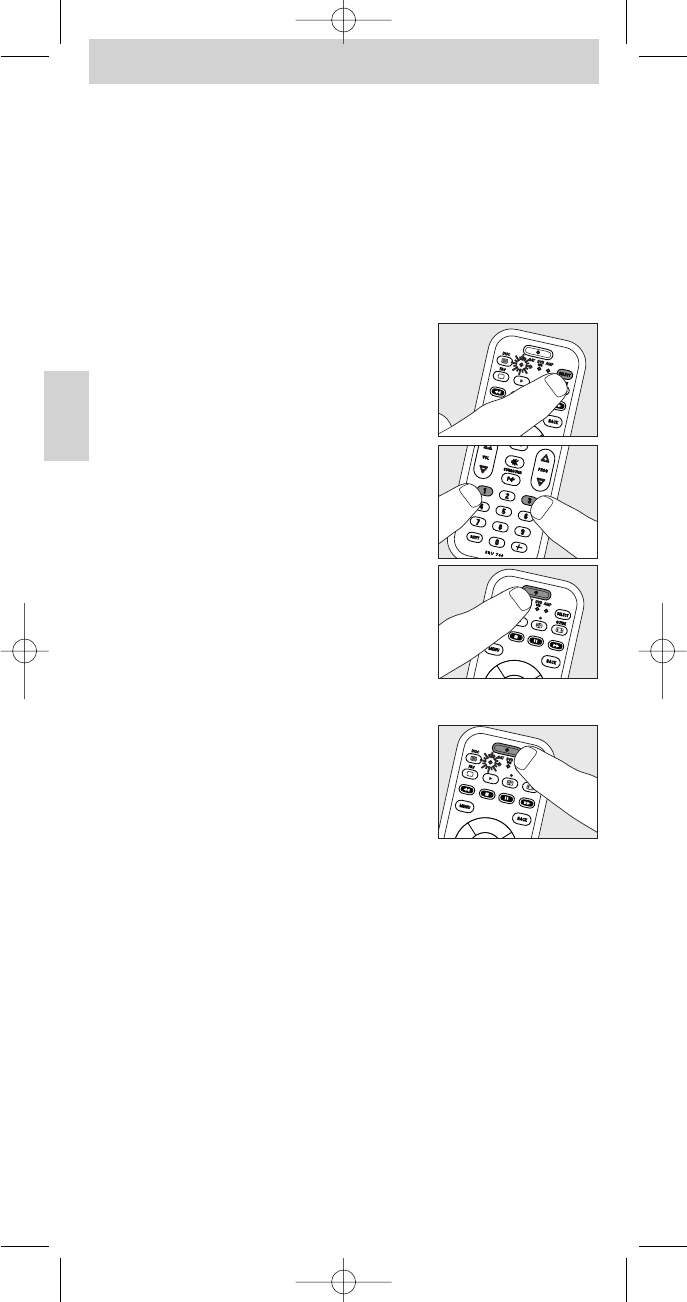Automatisch instellen van de afstandsbediening
De afstandsbediening gaat nu automatisch op zoek naar de juiste code voor
uw apparaat.
Voorbeeld voor de tv:
1 Zorg ervoor dat de tv aan staat en kies een kanaal met behulp van de
originele afstandsbediening of met de toetsen op de tv (bijvoorbeeld
kanaal 1). De SRU740 zal namelijk het signaal ‘tv uit’ versturen voor alle
tv-modellen die in het geheugen opgeslagen zijn.
• Als het apparaat een dvd-speler/recorder of videorecorder is, plaats dan
een disk of cassette in het apparaat en start het afspelen.
2 Druk op de toets SELECT om TV te kiezen.
Druk op de toets tot de TV-led oplicht.
3 Houd vervolgens de toetsen 1 en 3
tegelijkertijd gedurende drie seconden
ingedrukt tot de TV-led tweemaal knippert en
daarna verlicht blijft.
4 Houd de stand-by-toets van de SRU740
ingedrukt.
– De SRU740 begint nu alle bekende ‘tv
uit’-signalen één voor één te versturen.
Bij elke verzonden code licht de TV-led op.
5 Wanneer uw tv uitschakelt (stand-by), laat dan
meteen de stand-by-toets van de SRU740 los.
– De SRU740 heeft nu een code gevonden die
werkt bij uw tv.
6 Controleer of u alle functies van uw tv kunt
bedienen met de SRU740.
• Is dit niet het geval, dan kunt u het automatisch instellen overdoen.
De SRU740 gaat dan op zoek naar een code die beter werkt.
– Nadat de SRU740 door alle bekende codes heen gelopen is, dan stopt
het zoeken automatisch en houdt de TV-led op met knipperen.
– Het automatisch programmeren van een tv duurt maximaal 5 minuten.
Voor SAT, DVD/VCR en AMP duurt het 2 minuten.
Gebruiksaanwijzing
30
Nederlands