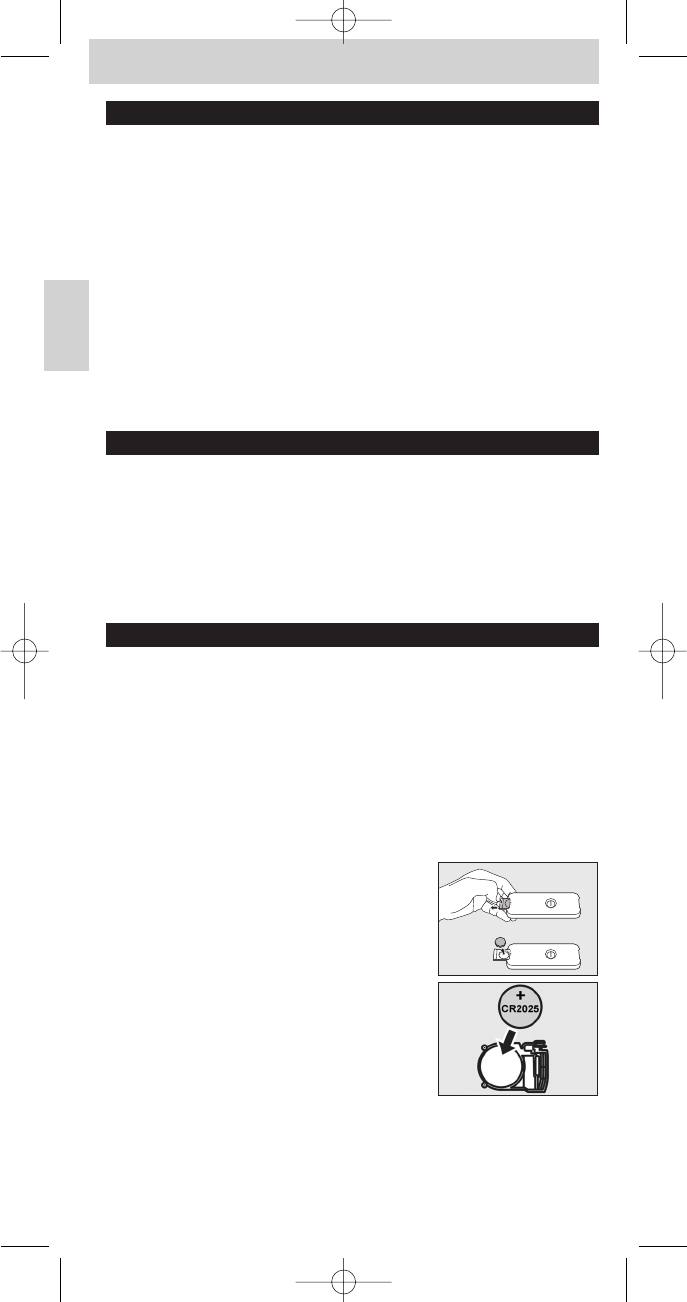Inhaltsangabe
1. Einleitung . . . . . . . . . . . . . . . . . . . . . . . . . . . . . . . . . . . . . . . . . . . . . . . 20
2. Inbetriebnahme der Fernbedienung . . . . . . . . . . . . . . . . . . . 20-23
Batteriewechsel . . . . . . . . . . . . . . . . . . . . . . . . . . . . . . . . . . . . . . . . . . . 20
Prüfen der Fernbedienung . . . . . . . . . . . . . . . . . . . . . . . . . . . . . . . . . . . 21
Einstellen der Fernbedienung . . . . . . . . . . . . . . . . . . . . . . . . . . . . . . 21-23
3. Tasten und Funktionen . . . . . . . . . . . . . . . . . . . . . . . . . . . . . . . . . . 24
4. Zusätzliche Möglichkeiten . . . . . . . . . . . . . . . . . . . . . . . . . . . . 25-26
Einstellen der Geräteauswahl (Mode-Selector) . . . . . . . . . . . . . . . . . . . 25
Hinzufügen einer Fernbedienungsfunktion . . . . . . . . . . . . . . . . . . . . . . 25
Lautstärkeregelung einem anderen Modus zuordnen . . . . . . . . . . . . . . 26
Wiederherstellung der ursprünglichen Fernbedienungseinstellungen . 26
5. Liste zur Fehlerbehebung . . . . . . . . . . . . . . . . . . . . . . . . . . . . . . . 27
6. Brauchen Sie Hilfe? . . . . . . . . . . . . . . . . . . . . . . . . . . . . . . . . . . . . . 27
Codeliste aller Marken / Geräte . . . . . . . . . . . . . . . . . . . . . . . . . . 92-113
1. Einleitung
Herzlichen Glückwunsch zu Ihrer Entscheidung für diese universelle
Fernbedienung SRU740 von Philips. Nach der Inbetriebnahme der
Fernbedienung können Sie maximal 4 verschiedene Geräte hiermit bedienen:
ein Fernsehgerät, SAT (Set-Top-Box, Satelliten- oder Kabeldecoder), einen
DVD-Spieler/Empfänger oder Videorecorder und einen Verstärker/Empfänger.
Nähere Informationen zur Inbetriebnahme dieser Fernbedienung finden Sie in
dem Kapitel ‘Inbetriebnahme der Fernbedienung’.
2. Inbetriebnahme der Fernbedienung
• Eine Batterie ist bereits in das Batteriefach der SRU740 eingesetzt.
Entfernen Sie einfach die Schutzfolie von der Batterie, und schon ist die
SRU740 einsatzbereit.
•
Wenn die Anzeige-LEDs (TV, SAT, DVD/VCR und AMP) nach jeder
Tastenbetätigung viermal blinken, dann gibt die Fernbedienung an, dass ihre
Batterie nahezu erschöpft ist. Ersetzen Sie die alte Batterie durch eine neue
CR2025 Lithiumbatterie. Siehe ‘Batteriewechsel’.
Batteriewechsel
Die SRU740 kommt mit einer Ersatzbatterie in der Verpackung.
1 Drücken Sie den Rand des Batteriefachs
lt. Darstellung. Halten Sie den Rand gedrückt
und schieben Sie das Fach nach außen.
2 Setzen Sie die CR2025 Lithium-Ersatzbatterie
lt. Darstellung in das Batteriefach ein.
Positionieren Sie die beschriftete Seite der
Batterie so, dass sie sich oben befindet.
3 Schieben Sie den Deckel wieder auf und lassen Sie ihn fest einrasten.
Bedienungsanleitung
20
Deutsch
BedienungsanleitungBedienungsanleitung