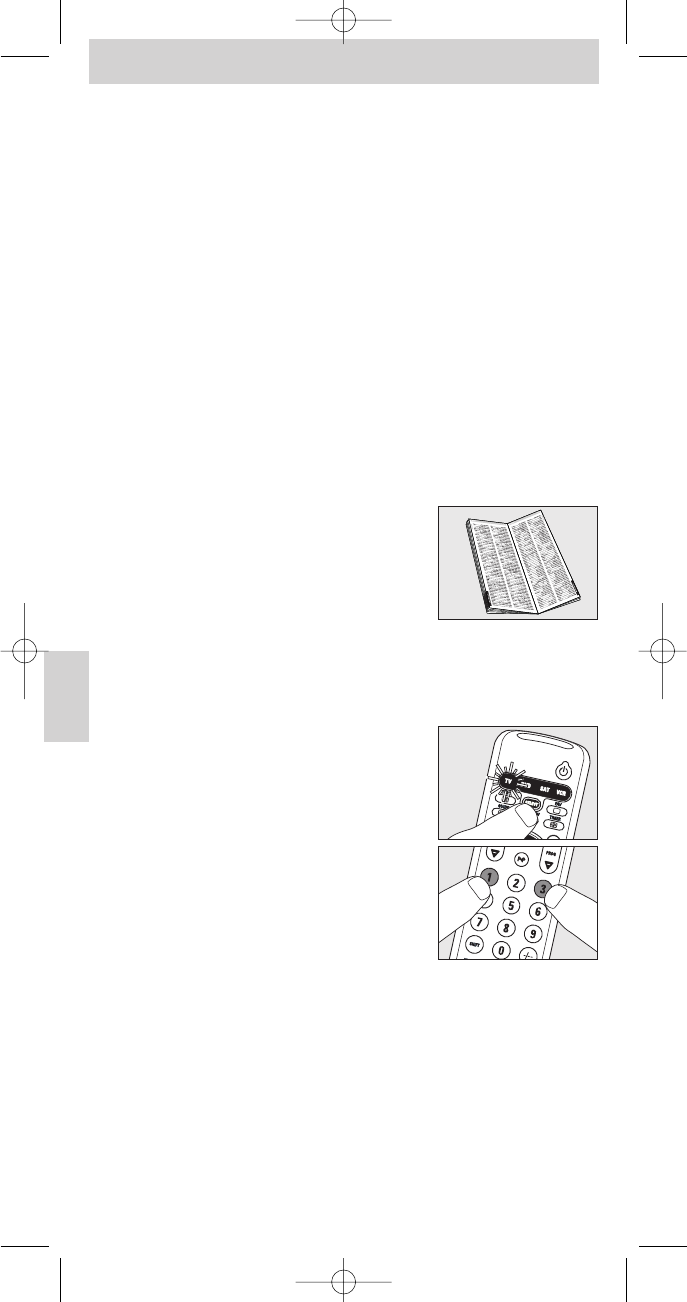5 Når TV-apparatet slår seg av (stand-by), slipp straks standby-knappen på
SRU540.
– SRU540 har nå funnet en kode som virker på ditt TV-apparat.
6 Sjekk om du kan betjene alle funksjonene på TVen din med
SRU540-kontrollen.
• Hvis du ikke kan det, kan du gjenta den automatiske
innstillingen.
SRU540 vil da søke etter en kode som kanskje fungerer bedre.
– Etter at SRU540 har gått gjennom alle de kjente kodene, vil søkingen
stoppe automatisk og TV i velgervinduet vil slutte å blinke.
– Automatisk programmering av et TV-apparat tar maksimum 5 minutter.
For DVD,VCR og SAT må du beregne 2 minutter
Stille inn fjernkontrollen manuelt
TV-eksempel:
1 Slå TV-apparatet på manuelt eller bruk den opprinnelige fjernkontrollen.
Still inn på kanal 1.
2 Finn merket på TV-apparatet ditt i kodelisten
akerst i denne håndboken. Den viser én eller
flere firesifrete koder for hvert merke.
Notér deg den første koden.
OBS! Det er egne tabeller for TV, video, DVD osv.
På nettsiden vår www.philips.com/urc kan du velge apparatets typenummer
direkte for å finne den rette koden.
Pass på at du bruker kodene fra den riktige tabellen.
3 Tr ykk SELECT-knappen for å velge
TV-apparatet.
Tr ykk på knappen til TV begynner å lyse i
velgervinduet.
4 Tr ykk og hold deretter knappene1 og 3
samtidig i fem sekunder til TV i velgervinduet
blinker to ganger og så fortsetter å lyse.
5 Bruk så tallknappene og tast inn koden du noterte deg i trinn 2.
– TV i velgervinduet vil nå blinke to ganger.
Hvis TV blinker en gang i en lengre tid, har koden ikke blitt lagt inn riktig
eller feil kode er blitt lagt inn.
Begynn på nytt fra trinn 2.
6 Pek med SRU540-kontrollen mot TV-apparatet og sjekk at det reagerer
som det skal.
– Hvis TV-apparatet reagerer på alle knappekommandoene, er SRU540
klar til bruk. Glem ikke å notere ned koden din.
Bruksanvisning
48
Norsk
BruksanvisningBruksanvisning BruksanvisningBruksanvisning BruksanvisningBruksanvisning