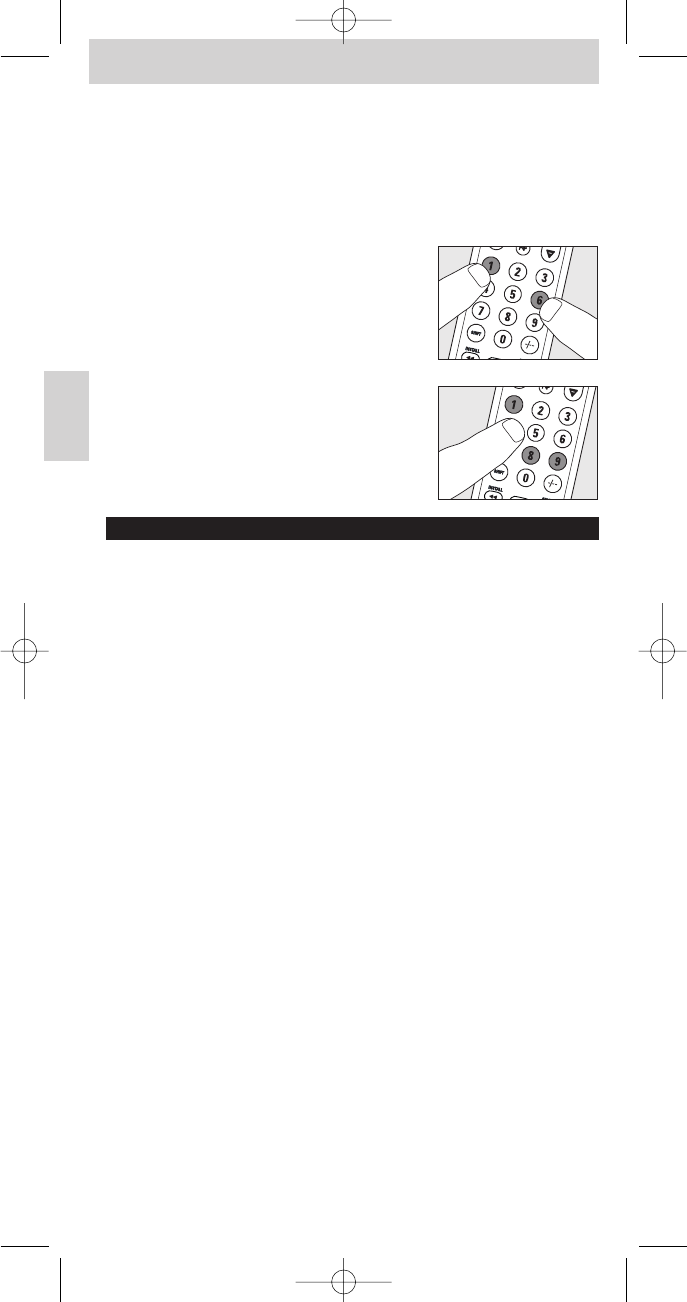Een functie toevoegen aan de afstandsbediening
Als u een functie wilt toevoegen aan de SRU540 dan kunt u contact op
nemen met de Philips-servicelijn voor Universele Afstandsbedieningen om de
5-cijferige code voor de extra functie op te vragen.
Herstellen van de oorspronkelijke functies van de
afstandsbediening
1 Houd de toetsen 1 en 6 van de SRU540
tegelijk gedurende vijf seconden ingedrukt,
tot één van de apparaatindicators (TV, DVD,
SAT,VCR) in het selector-venster oplicht.
2 Druk achtereenvolgens de toetsen 9, 8 en 1 in.
– De apparaatindicator in het selector-venster
knippert tweemaal. Alle oorspronkelijke
functies zijn nu hersteld en eventuele extra
functies zijn gewist.
5. Foutzoeklijst
• Probleem
– Oplossing
•
De bronindicators
(TV, DVD, SAT and VCR)
in het selector-venster
knipperen
vier keer, telkens als een toets ingedrukt wordt.
–
De afstandsbediening geeft aan dat de batterijen bijna leeg zijn.
Vervang de oude
batterijen door twee nieuwe 1,5-volt-batterijen, type AAA.
• Het apparaat dat u wilt bedienen reageert niet en de bijbehorende
indicator in het selector-venster knippert niet wanneer een toets
ingedrukt wordt.
–Vervang de oude batterijen door twee nieuwe batterijen, type AAA.
• Het apparaat dat u wilt bedienen reageert niet maar de bijbehorende
indicator in het selector-venster knippert wanneer een toets ingedrukt
wordt.
– Richt de SRU540 op het apparaat en zorg ervoor dat er niets tussen de
SRU540 en het apparaat in de weg staat.
• De SRU540 voert opdrachten niet goed uit.
– Misschien gebruikt u de verkeerde code. Probeer de SRU540 opnieuw in te
stellen met een andere code, die onder het merk van uw apparatuur staat,
of stel opnieuw in voor automatisch zoeken om de juiste code te vinden.
Reageert het toestel dan nog niet, bel dan de hulplijn.
• De teletekst-toetsen werken niet.
– Ga na of uw tv wel met teletekst is uitgerust.
•U heeft problemen met de bediening van alle functies op uw apparaat.
– De SRU540 moet misschien worden aangepast aan het model van het
apparaat. Bel hiervoor onze hulplijn.
• Uw merk apparaat staat niet in de lijst met codes.
– Probeer de SRU540 automatisch in te stellen.
Zie ‘Automatisch instellen van de afstandsbediening’.
Gebruiksaanwijzing
30
Nederlands