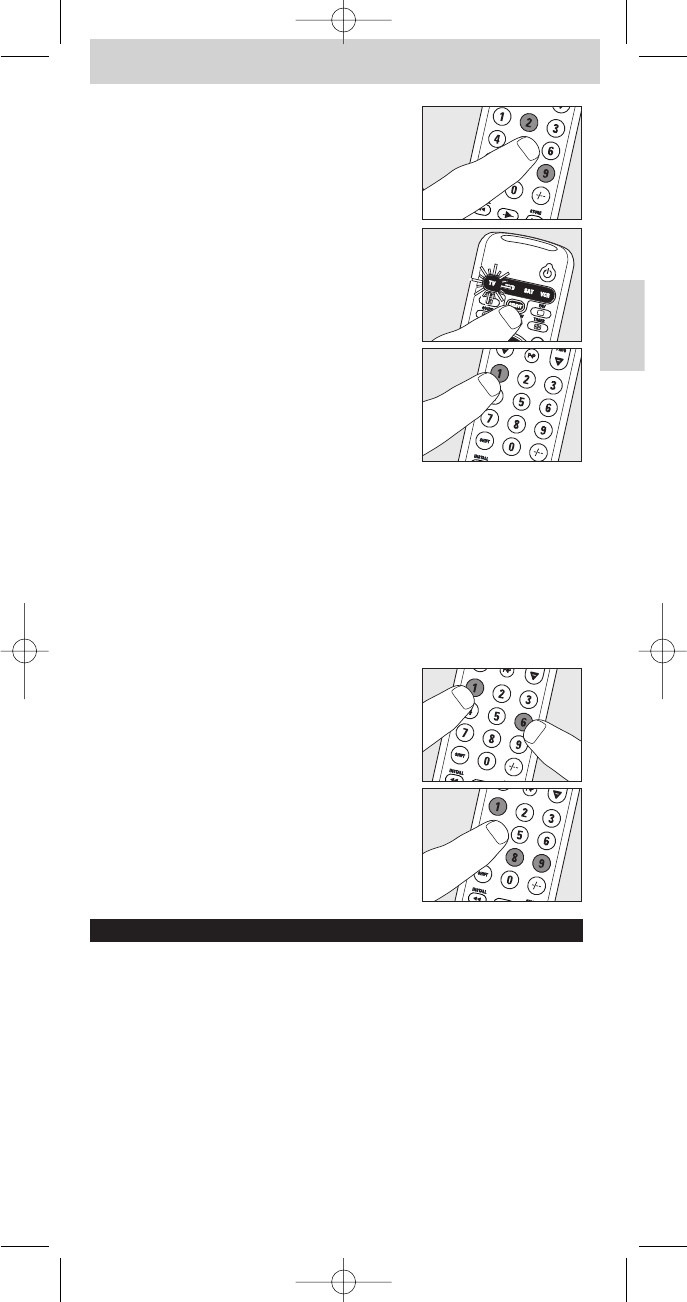4 Drücken Sie nacheinander die Tasten 9, 9 und 2.
5 Drücken Sie die Taste SELECT, um das
Fernsehgerät zu wählen.
Halten Sie die Taste gedrückt, bis TV im
Selector-Fenster leuchtet.
6 Drücken Sie die Taste 1.
–SAT im Selector-Fenster blinkt jetzt zweimal.
Über die Option Sat können Sie jetzt Ihr
zweites Fernsehgerät bedienen.
7 Stellen Sie die Fernbedienung SRU540 auf die Bedienung des
zweiten Fernsehgeräts ein. Siehe bei ‘Einstellen der Fernbedienung’.
Hinzufügen einer Funktion zu der Fernbedienung
Wenn Sie eine Funktion zu der Fernbedienung hinzufügen möchten, können Sie
sich an die Philips-Service-Line für universelle Fernbedienungen wenden, um
den fünfstelligen Code für die zusätzliche Funktion in Erfahrung zu bringen.
Wiederherstellen der ursprünglichen Funktionen
der Fernbedienung
1 Halten Sie die Tasten 1 und 6 auf der
Fernbedienung SRU540 gleichzeitig
fünf Sekunden lang gedrückt, bis eine der
Geräteanzeigen (TV, DVD, SAT,VCR) im
Selector-Fenster leuchtet.
2 Drücken Sie nacheinander die Tasten 9, 8 und 1.
– Die Geräteanzeige im Selector-Fenster blinkt
zweimal. Alle ursprünglichen Funktionen sind
jetzt wiederhergestellt und eventuelle
Zusatzfunktionen sind aufgehoben.
5. Liste zur Fehlerbehebung
• Problem
– Abhilfe
• Die Geräteanzeigen im Selector-Fenster (TV, DVD, SAT und VCR) blinken
nach jeder Tastenbetätigung viermal.
– Die Fernbedienung zeigt an, dass ihre Batterien nahezu erschöpft sind.
Ersetzen
Sie die Batterien durch zwei neue Batterien vom Typ AAA.
• Das Gerät, das Sie steuern möchten, reagiert nicht, und seine Anzeige im
Selector-Fenster blinkt nicht, wenn Sie eine Taste drücken.
–Ersetzen Sie die Batterien durch zwei neue Batterien vom Typ AAA.
BedienungsanleitungBedienungsanleitung
23
Deutsch
Bedienungsanleitung