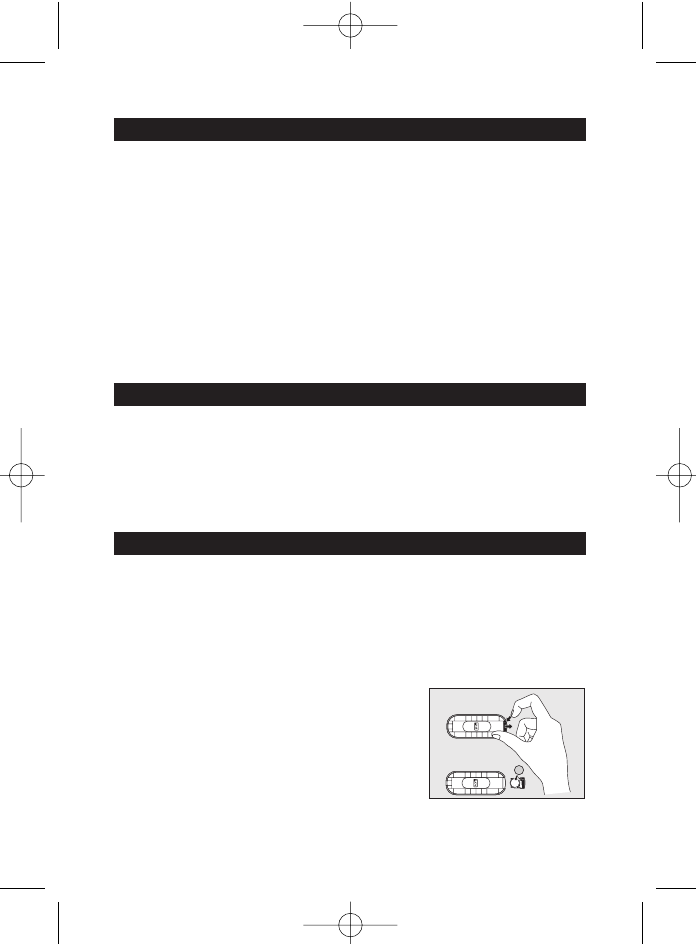Contents
1. Introduction......................................................................................................4
2. Installing the remote control....................................................................4-8
Replacing the battery.......................................................................................................4-5
Testing the remote control...............................................................................................5
Setting the remote control...........................................................................................6-8
3. Keys and functions ..........................................................................................9
4. Restoring the original functions of your remote control....................10
5. Troubleshooting.......................................................................................10-11
6. Need help?......................................................................................................11
Code list of all brands / equipment................................................................92-105
Information to the Consumer...................................................................................106
1. Introduction
Congratulations on your purchase of the Philips SRU160 universal remote
control. After installing the remote control you can operate a TV and a
DVD player/recorder with it.
You can find information about how to prepare this remote control for use
in the chapter ‘Installing the remote control’.
2. Installing the remote control
• A battery is already placed in the battery compartment of the
SRU160. Just remove the protective foil from the battery and the
SRU160 is ready for use.
Replacing the battery
The SRU160 comes with one spare battery in the packaging.
1 Press the little latch on the right hand side
of the battery compartment
Keep the latch pressed and slide the
compartment outwards.
4 ENGLISH